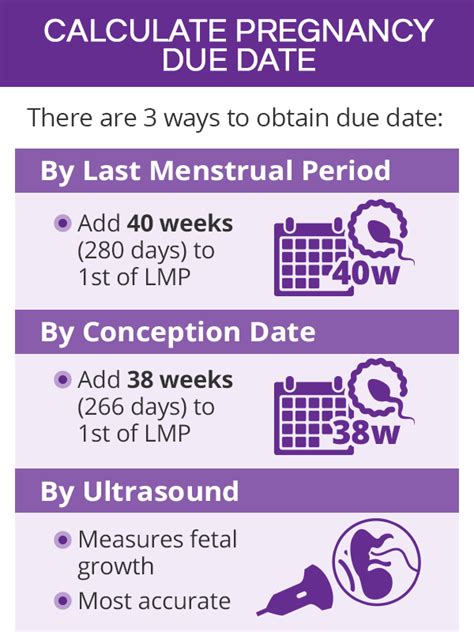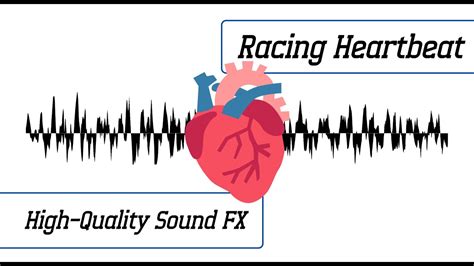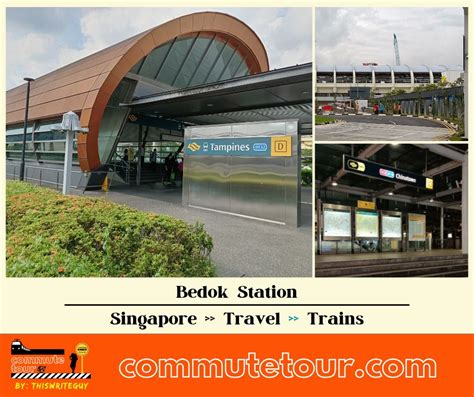If you’re seeing a green line on your phone, it can be a frustrating problem. But don’t worry, you’re not alone. This is a common issue that can affect any type of phone, regardless of make or model. In this article, we’ll take a look at some of the possible causes of this problem and how to fix it.

Possible Causes of a Green Line on Your Phone
There are a few different things that can cause a green line to appear on your phone. Some of the most common causes include:
-
GPU: A green line on your phone can sometimes be caused by a faulty graphics processing unit (GPU). The GPU is responsible for rendering images on your phone’s display, so if it’s not working properly, it can cause a variety of display issues, including green lines.
-
Display panel: Another possible cause of a green line on your phone is a faulty display panel. The display panel is the part of your phone that produces the image you see on the screen. If it’s damaged, it can cause a variety of display issues, including green lines.
-
Loose connection: A loose connection between the GPU and the display panel can also cause a green line to appear on your phone. This is because a loose connection can prevent the GPU from sending the correct image data to the display panel.
-
Software: In some cases, a green line on your phone can be caused by a software issue. This is because software can control the GPU and the display panel, so if there’s a problem with the software, it can cause a variety of display issues, including green lines.
-
Physical damage: If your phone has been physically damaged, it’s possible that the damage has caused a green line to appear on the screen. This is because physical damage can damage the GPU, the display panel, or the connection between the two.
How to Fix a Green Line on Your Phone
If you’re seeing a green line on your phone, there are a few things you can do to try to fix the problem. Here are a few steps you can try:
-
Restart your phone: The first thing you should try is to restart your phone. This will clear the phone’s memory and restart all of the software. In some cases, this can fix a green line on your phone.
-
Update your software: If restarting your phone doesn’t fix the problem, you should try updating your phone’s software. This will install the latest software updates, which may include fixes for green lines on your phone.
-
Check for loose connections: If updating your software doesn’t fix the problem, you should check for loose connections. This is easier said than done, but if you can, try to disconnect and reconnect the GPU and the display panel. This may fix the green line on your phone.
-
Contact your phone’s manufacturer: If you’ve tried all of the above steps and you’re still seeing a green line on your phone, you should contact your phone’s manufacturer. They may be able to help you fix the problem or replace your phone if it’s under warranty.
FAQs
1. What is the most common cause of a green line on my phone?
The most common cause of a green line on your phone is a faulty graphics processing unit (GPU). The GPU is responsible for rendering images on your phone’s display, so if it’s not working properly, it can cause a variety of display issues, including green lines.
2. Can I fix a green line on my phone myself?
In some cases, you may be able to fix a green line on your phone yourself. However, if the problem is caused by a faulty GPU or a damaged display panel, you will need to contact your phone’s manufacturer for assistance.
3. How can I prevent a green line from appearing on my phone?
There are a few things you can do to prevent a green line from appearing on your phone. First, avoid dropping your phone or exposing it to other physical damage. Second, keep your phone’s software up to date. Finally, avoid using your phone in extreme temperatures.
4. What should I do if I see a green line on my phone?
If you see a green line on your phone, the first thing you should do is restart your phone. If that doesn’t fix the problem, you should try updating your phone’s software. If that still doesn’t fix the problem, you should contact your phone’s manufacturer for assistance.
5. Is a green line on my phone covered by warranty?
In most cases, a green line on your phone is covered by warranty. However, the warranty may not cover the problem if it was caused by physical damage.
6. Can I use my phone with a green line on the screen?
In most cases, you can still use your phone with a green line on the screen. However, the green line may be distracting or annoying, and it may make it difficult to use some apps.
7. How much does it cost to fix a green line on my phone?
The cost to fix a green line on your phone will vary depending on the cause of the problem. If the problem is caused by a faulty GPU or a damaged display panel, the repair cost will be higher.
8. What are some tips for using my phone with a green line on the screen?
If you’re using your phone with a green line on the screen, there are a few things you can do to make it easier to use. First, you can try to ignore the green line. Second, you can try to use your phone in a well-lit area. Finally, you can try to use apps that have a dark background.