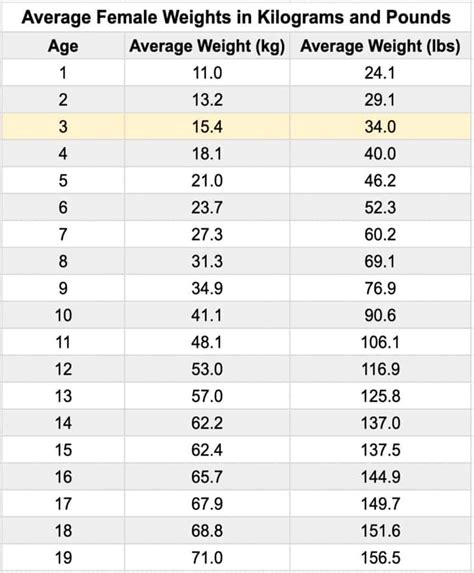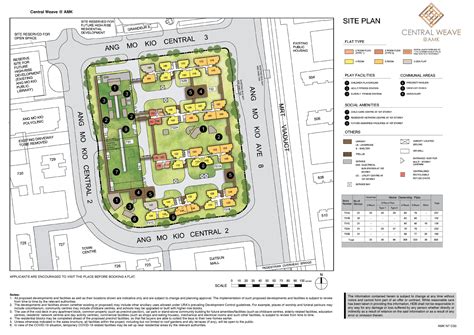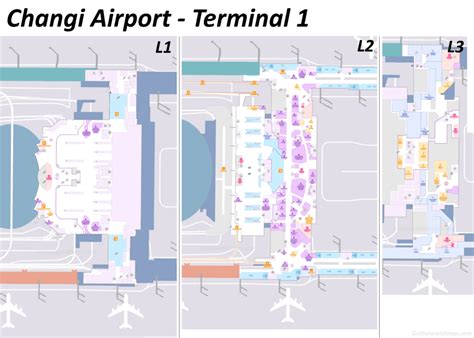Introduction
The Mass Rapid Transit (MRT) system in Singapore is one of the most efficient and convenient ways to get around the city. It’s a fast, reliable, and affordable option that can take you to almost any part of Singapore. To use the MRT, you’ll need an EZ-Link card or a Singapore Tourist Pass.

Where to Buy an EZ-Link Card
EZ-Link cards can be purchased at the following locations:
- MRT stations: All MRT stations have vending machines where you can purchase an EZ-Link card. The machines accept cash, NETS, and credit cards.
- 7-Eleven stores: Most 7-Eleven stores sell EZ-Link cards. You can pay for the card with cash or NETS.
- SingPost outlets: SingPost outlets sell EZ-Link cards. You can pay for the card with cash or NETS.
- Online: You can also purchase an EZ-Link card online from the EZ-Link website or the Shopee website.
Where to Buy a Singapore Tourist Pass
Singapore Tourist Passes can be purchased at the following locations:
- MRT stations: Singapore Tourist Passes can be purchased at the TransitLink Ticket Offices at the following MRT stations: Changi Airport, City Hall, Dhoby Ghaut, HarbourFront, Joo Koon, Jurong East, Kranji, Lavender, Little India, Orchard, Outram Park, Paya Lebar, Raffles Place, Serangoon, Tampines, Tanah Merah, Tuas Link, and Woodlands.
- 7-Eleven stores: Most 7-Eleven stores sell Singapore Tourist Passes. You can pay for the pass with cash or NETS.
- SingPost outlets: SingPost outlets sell Singapore Tourist Passes. You can pay for the pass with cash or NETS.
- Online: You can also purchase a Singapore Tourist Pass online from the TransitLink website or the Klook website.
How to Use an EZ-Link Card or Singapore Tourist Pass
To use an EZ-Link card or Singapore Tourist Pass, simply tap the card on the fare reader at the entrance and exit of the MRT station. The fare will be deducted from your card automatically.
Tips and Tricks
- Buy an EZ-Link card in advance: If you’re planning on using the MRT frequently, it’s a good idea to buy an EZ-Link card in advance. This will save you time and hassle at the station.
- Register your EZ-Link card: Registering your EZ-Link card online will allow you to track your balance and transactions. It also makes it easier to replace your card if it’s lost or stolen.
- Use the EZ-Link app: The EZ-Link app allows you to manage your EZ-Link card on your smartphone. You can check your balance, add value to your card, and view your transaction history.
- Take advantage of discounts: There are a number of discounts available for EZ-Link card users. For example, you can get a 10% discount on MRT fares if you use your EZ-Link card during off-peak hours.
Common Mistakes to Avoid
- Don’t forget to tap your card: Always remember to tap your EZ-Link card or Singapore Tourist Pass on the fare reader at the entrance and exit of the MRT station. If you don’t tap your card, you may be fined.
- Don’t overpay: The MRT fare is calculated based on the distance traveled. Make sure you tap your card at the correct fare reader to avoid overpaying.
- Don’t lose your card: If you lose your EZ-Link card or Singapore Tourist Pass, you will need to purchase a new one. Registering your card online will make it easier to replace if it’s lost or stolen.
Step-by-Step Approach
How to Buy an EZ-Link Card
- Go to an MRT station, 7-Eleven store, or SingPost outlet.
- Find the EZ-Link vending machine.
- Select the type of EZ-Link card you want to purchase.
- Insert cash, NETS, or a credit card into the machine.
- Follow the instructions on the screen to complete the purchase.
How to Use an EZ-Link Card
- Tap your EZ-Link card on the fare reader at the entrance of the MRT station.
- Board the train and travel to your destination.
- Tap your EZ-Link card on the fare reader at the exit of the MRT station.
Conclusion
Buying and using an EZ-Link card or Singapore Tourist Pass is easy and convenient. By following the tips and tricks in this guide, you can make sure that you’re getting the most out of your MRT experience.