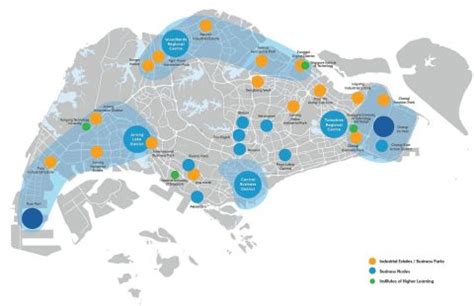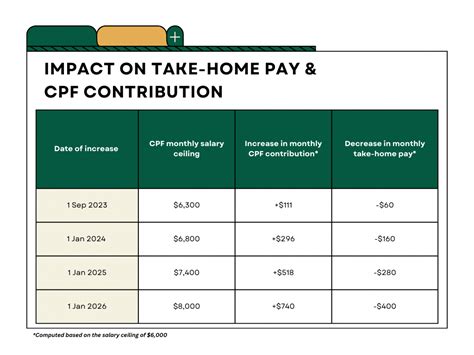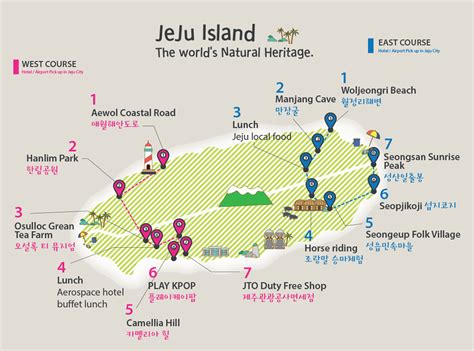Table of Contents
- Educational Adventures: Learning While Playing
- Creative Explorations: Unleashing Imagination
- Action-Packed Thrillers: Excitement and Adventure
- Multiplayer Mayhem: Social Gaming for Youngsters
- FAQs: Parental Guidance and Device Safety
Educational Adventures: Learning While Playing
1. Khan Kids:

- A free app offering interactive games, videos, and exercises aligned with Common Core standards.
- Teaches core subjects like math, reading, and science in an engaging and educational way.
2. PBS Kids Games:
- A collection of 100+ games based on popular PBS Kids shows like “Super Why!” and “Sesame Street.”
- Promotes literacy, STEM skills, and social-emotional learning.
3. Reading Eggs:
- A phonics-based reading app that teaches children the basics of reading and spelling.
- Features over 3000 interactive books, games, and activities.
Creative Explorations: Unleashing Imagination
4. Toca Boca Suite of Apps:
- A series of open-ended apps that allow children to create their own stories, characters, and worlds.
- Includes “Toca Kitchen,” “Toca Hair Salon,” and “Toca Builders.”
5. SketchBook Pro:
- A professional-grade digital drawing and painting app for iPad.
- Provides a wide range of brushes, layers, and tools for limitless creativity.
6. Monument Valley and Monument Valley 2:
- Beautiful puzzle games that explore perception, optical illusions, and spatial reasoning.
- A blend of art, architecture, and mind-bending puzzles.
Action-Packed Thrillers: Excitement and Adventure
7. Sonic Dash:
- The classic platforming game with Sonic the Hedgehog.
- Fast-paced action, colorful graphics, and challenging levels.
8. Temple Run 2:
- An endless running game that requires quick reflexes and sharp turns.
- Set in an ancient temple filled with traps and obstacles.
9. Crossy Road:
- A simple yet addictive game where you cross the road to avoid traffic.
- Over 200 characters to unlock, each with unique abilities.
Multiplayer Mayhem: Social Gaming for Youngsters
10. Roblox:
- A massive online platform with user-generated games of all types.
- Allows children to play with friends, create games, and chat safely.
11. Minecraft:
- A sandbox game where players build, explore, and create in a procedurally generated world.
- Encourages creativity, problem-solving, and teamwork.
12. Mario Kart Tour:
- The classic racing game brought to the iPad.
- Over 30 characters, 48 tracks, and multiple game modes for endless racing fun.
FAQs: Parental Guidance and Device Safety
1. What are the benefits of iPad games for 8-year-olds?
- Educational: Enhance learning, cognitive skills, and STEM knowledge.
- Creative: Foster imagination, artistic expression, and problem-solving.
- Entertainment: Provide hours of fun, excitement, and stress relief.
2. How can I ensure my child’s safety while playing iPad games?
- Set screen time limits and encourage breaks.
- Monitor app usage and downloads to ensure age-appropriateness.
- Use parental control features to restrict purchases and social media access.
3. What strategies can I use to make iPad gaming a positive and enriching experience?
- Discuss the games your child plays and talk about the themes and values they convey.
- Set clear expectations for responsible gaming and consequences for excessive use.
- Encourage open communication about gaming and its potential impacts.
4. What are some potential concerns with iPad gaming for 8-year-olds?
- Excessive screen time can lead to vision problems, sleep disturbances, and reduced physical activity.
- Some games may contain inappropriate content or in-app purchases that can be costly.
- Social gaming can expose children to cyberbullying or online predators.
5. How can I filter out inappropriate games for my child?
- Use the App Store’s parental control features (Settings > Screen Time > Content & Privacy Restrictions).
- Check game ratings and reviews before downloading.
- Set up a device profile for your child with restricted access to certain apps and websites.
6. What are some effective strategies for reducing screen time while still allowing gaming?
- Encourage physical activities, outdoor play, and social interactions outside of gaming time.
- Set up designated gaming zones and limit gaming to specific areas of the house.
- Offer alternative activities that are equally engaging, such as reading, drawing, or playing board games.
7. How can I monitor my child’s gaming habits?
- Use screen time tracking apps to see how much time your child spends on games.
- Check the device’s usage and history to view recent app activity.
- Ask your child open-ended questions about the games they play and with whom they interact online.
8. What are some creative ways to use iPad games for educational purposes?
- Use educational apps to supplement schoolwork and reinforce learning concepts.
- Find games that incorporate STEM principles, such as coding, engineering, and problem-solving.
- Encourage your child to create their own games or stories using game-making apps.
Table 1: Educational iPad Games for Young Learners
| App Name | Age Range | Description |
|---|---|---|
| Khan Kids | 2-8 years | Interactive games and exercises aligned with Common Core standards |
| PBS Kids Games | 3-8 years | Games based on popular PBS Kids shows, promoting literacy, STEM, and social-emotional learning |
| Reading Eggs | 3-7 years | Phonics-based reading app with over 3000 interactive books and activities |
| ABCmouse.com | 2-8 years | Comprehensive early learning curriculum with games, videos, and printable activities |
| HOMER Learn & Play | 2-8 years | Award-winning app with over 400 activities and lessons covering math, reading, and science |
Table 2: Creative iPad Games for Budding Artists and Storytellers
| App Name | Age Range | Description |
|---|---|---|
| Toca Boca Suite of Apps | 4-9 years | Open-ended apps for creating stories, characters, and worlds |
| SketchBook Pro | 6-12 years | Professional-grade drawing and painting app with a wide range of brushes and tools |
| Lego Duplo Train | 2-5 years | App for building and customizing trains and tracks, fostering creativity and imagination |
| Animators Studio | 6-12 years | App for creating animated movies, developing storytelling and technical skills |
| Minecraft: Education Edition | 8-12 years | Sandbox game designed for educational purposes, encouraging problem-solving, teamwork, and design thinking |
Table 3: Action-Packed iPad Games for Adventure-Seekers
| App Name | Age Range | Description |
|---|---|---|
| Sonic Dash | 6-9 years | Fast-paced platforming game featuring Sonic the Hedgehog |
| Temple Run 2 | 6-10 years | Endless running game with challenging obstacles and traps |
| Crossy Road | 8-12 years | Simple yet addictive game where you cross the road to avoid traffic |
| Asphalt 9: Legends | 8-12 years | Realistic racing game with over 50 licensed cars and stunning 3D graphics |
| Roblox | 8-12 years | Massive online platform with user-generated games of all types |
Table 4: Multiplayer iPad Games for Social Interaction and Collaboration
| App Name | Age Range | Description |
|---|---|---|
| Minecraft | 8-12 years | Sandbox game where players build, explore, and create together |
| Mario Kart Tour | 6-9 years | Classic racing game with over 30 characters, 48 tracks, and multiple game modes |
| Roblox | 8-12 years | Massive online platform with user-generated games that allow for social interaction and collaboration |
| Toca Life World | 5-9 years | Virtual world app where children can create characters, build houses, and interact with a variety of environments |
| Animal Crossing: Pocket Camp | 8-12 years | Social simulation game where players build their own campsite, collect furniture, and interact with a friendly community |