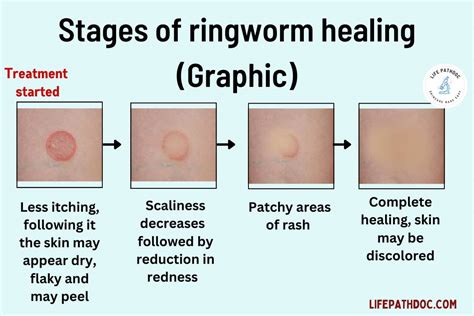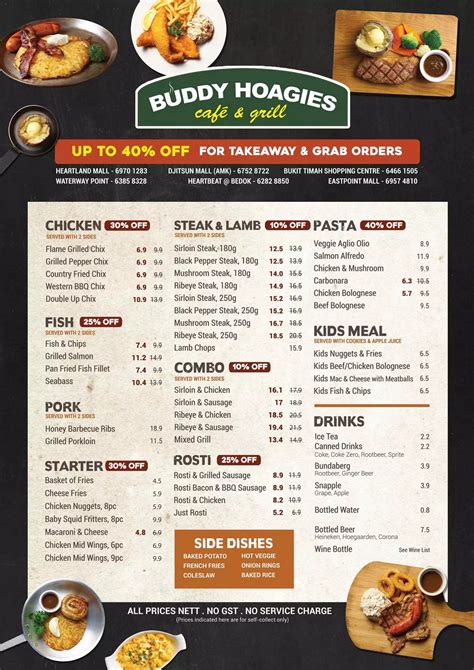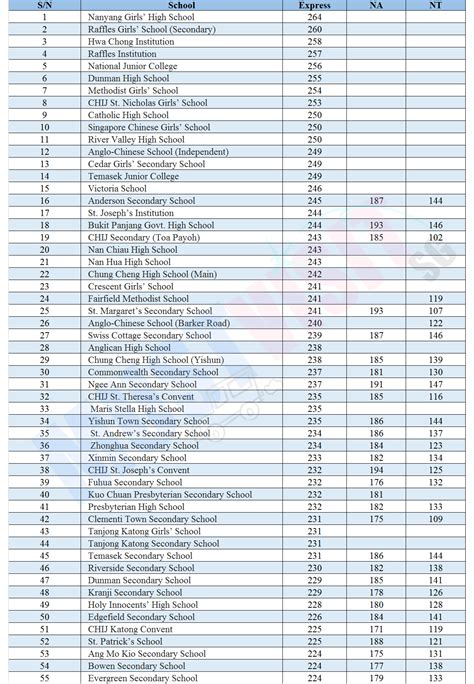Pros
-
Unlimited Entertainment Options: Android TV boxes grant access to a vast library of movies, TV shows, live TV channels, and streaming apps like Netflix, Amazon Prime Video, and Disney+. With thousands of apps available on the Google Play Store, the entertainment possibilities are endless.

-
Customization and Flexibility: Unlike traditional cable or satellite services, Android TV boxes offer a high level of customization. You can install apps, change settings, and create personalized home screens to suit your preferences.
-
Cost-Effective: Compared to traditional TV subscriptions, Android TV boxes can save you significant money in the long run. The upfront cost of a box is relatively low, and there are no ongoing fees or contracts to worry about.
-
Smart Home Integration: Many Android TV boxes support smart home integration, allowing you to control your lights, locks, and other devices through your TV. This added convenience makes your life easier and more streamlined.
-
Gaming Capabilities: While not as powerful as dedicated gaming consoles, Android TV boxes offer a decent gaming experience. You can play games directly on your TV using the built-in controller or a compatible gamepad.
Cons
-
Internet Connectivity Required: Android TV boxes require a stable internet connection to function. Without a reliable internet connection, you will not be able to stream content or access apps.
-
Potential for Bugs and Updates: As with any software-based device, Android TV boxes are subject to bugs and require regular updates. These updates can sometimes introduce new problems or compatibility issues.
-
Limited Storage Space: Most Android TV boxes have limited storage space, which can become an issue if you install numerous apps or download large files. You may need to purchase an external storage device to expand the storage capacity.
-
Privacy Concerns: Android TV boxes collect data about your viewing habits and other activities. This data may be shared with third parties, raising concerns about privacy and data security.
-
Device Compatibility Issues: Some Android TV boxes may not be compatible with all TVs or other devices. It is important to check compatibility before making a purchase.
Table 1: Comparison of Popular Android TV Box Brands
| Brand | Model | Operating System | Processor | RAM | Storage | Price Range |
|---|---|---|---|---|---|---|
| NVIDIA | SHIELD TV Pro | Android TV 11 | Tegra X1+ | 8GB | 16GB | $199-$299 |
| Xiaomi | Mi Box S | Android TV 8.1 | Amlogic S905X | 2GB | 8GB | $49-$79 |
| Roku | Streaming Stick+ | Roku OS 9.4 | Quad-core | 1GB | 8GB | $49-$69 |
| Amazon | Fire TV Stick 4K Max | Fire OS 7 | MediaTek MT8696 | 2GB | 8GB | $54-$69 |
| Chromecast with Google TV | Google TV | Amlogic S905X3 | 2GB | 8GB | $49-$69 |
Table 2: Benefits of Android TV Boxes for Different User Groups
| User Group | Benefits |
|---|---|
| Entertainment Enthusiasts | Access to a vast library of streaming content, customization options, and smart home integration |
| Budget-Conscious Consumers | Cost-effective alternative to traditional TV subscriptions |
| Tech-Savvy Individuals | Expandable storage, gaming capabilities, and customizable software |
| Smart Home Users | Device compatibility and integration with smart home devices |
| Casual Gamers | Enjoyable gaming experience on a budget |
Table 3: Potential Drawbacks of Android TV Boxes
| Potential Drawback | Impact |
|---|---|
| Internet Connectivity Required | Limited functionality without a stable internet connection |
| Bugs and Updates | Occasional performance issues and compatibility problems |
| Limited Storage Space | Difficulty installing numerous apps or downloading large files |
| Privacy Concerns | Data collection and sharing by third parties |
| Device Compatibility Issues | Compatibility challenges with some TVs and devices |
Table 4: Tips for Choosing the Right Android TV Box
| Factor | Considerations |
|---|---|
| Operating System | Android TV, Roku OS, or Fire OS |
| Processor | Speed and power for smooth performance |
| RAM | Capacity for app multitasking and content buffering |
| Storage | Space for apps, games, and downloaded content |
| Compatibility | Ensure compatibility with your TV and other devices |
| Features | Smart home integration, gaming capabilities, etc. |
| Price | Determine the budget and features you need |
Engaging Customers with Questions
- What are your primary entertainment needs and preferences?
- Are you looking for a device that integrates with your smart home ecosystem?
- Do you prioritize storage capacity for large app and file downloads?
- How much are you willing to invest in an Android TV box?
Step-by-Step Approach to Making an Informed Decision
- Identify Your Needs: Determine your entertainment preferences, device compatibility requirements, and budget constraints.
- Research Your Options: Explore different Android TV box brands, models, and features. Read reviews and compare specifications.
- Consider Your Lifestyle: How and where do you primarily consume entertainment? What features are essential to your enjoyment?
- Make Your Purchase: Choose an Android TV box that aligns with your needs and preferences. Consider the potential benefits and drawbacks before making a decision.
- Set Up and Enjoy: Install your Android TV box, connect it to your TV, and enjoy a world of entertainment and customization.