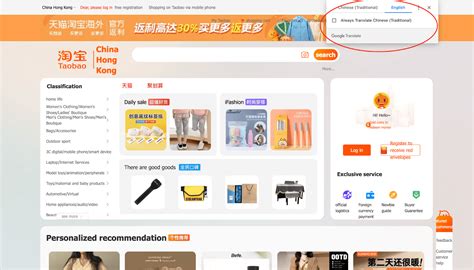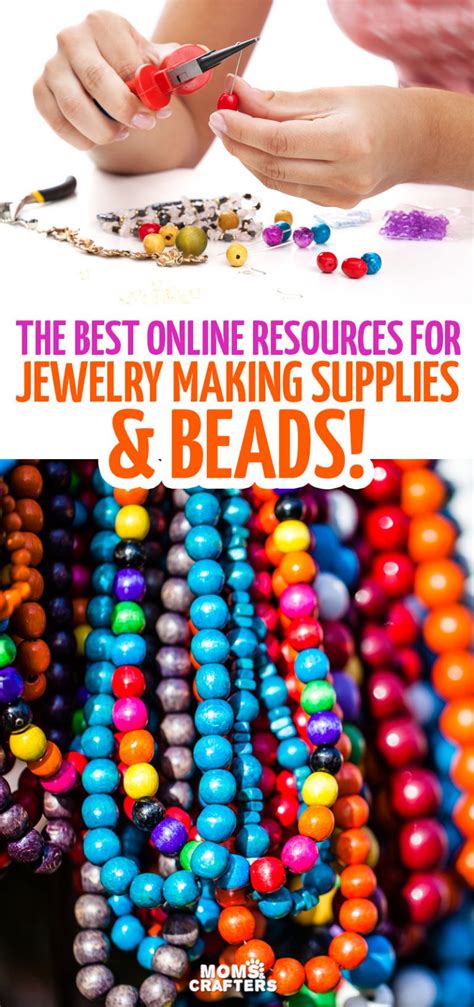In the vast landscape of e-commerce, Taobao stands as one of the most prominent players, boasting over 1 billion active monthly users worldwide. As a Chinese online marketplace, it’s renowned for its extensive selection of products, competitive prices, and user-friendly platform. Navigating the Taobao app in English, however, can be a daunting task for non-Chinese speakers. This comprehensive guide aims to demystify the process, enabling you to unlock the full potential of this global shopping destination.

Step-by-Step Guide to Using Taobao App in English:
-
Install the App: Download the Taobao app from the Google Play Store or Apple App Store. Change your language preference to English from the app settings.
-
Create an Account: Register with an email address or mobile number. Verify your account through an OTP or email link.
-
Use the English Translator: Tap on the “Translate” icon in the top-right corner to automatically translate the entire app interface into English.
-
Browse Categories: Explore an array of categories, including Fashion, Electronics, Home & Garden, and much more. Filter your search results by price, rating, brand, and other criteria.
-
Search for Products: Type in your desired product in the search bar. Use specific keywords and filters to narrow down your results.
-
View Product Details: Click on a product to view its detailed description, images, reviews, and available sizes or models.
-
Add to Cart: Select the desired options and quantity. Click “Add to Cart” to add the item to your shopping basket.
-
Checkout: Proceed to checkout by selecting the items you wish to purchase. Choose your preferred shipping and payment methods.
-
Pay: Enter your payment details securely and complete the purchase. Taobao supports various payment methods, including PayPal, credit cards, and Alipay.
-
Track Your Order: Monitor the status of your order by accessing your order history in the “My Orders” section.
Why Use the Taobao App in English?
-
Massive Product Selection: With over 1 billion products listed, Taobao offers an unparalleled range of items to choose from.
-
Competitive Prices: Benefit from factory-direct pricing and regular discounts, saving significantly on your purchases.
-
User-Friendly Interface: The Taobao app is designed for a seamless user experience, with intuitive navigation and an efficient search function.
-
Convenience: Shop anywhere, anytime, and access customer support in English.
-
Trustworthy Platform: Taobao has a robust user protection system, ensuring secure transactions and customer satisfaction.
Tips and Tricks for Using Taobao App in English:
-
Use High-Quality Photos for Search: Upload clear and specific product images for accurate search results.
-
Explore the Taobao Live Feature: Watch live streams of popular sellers to discover new products and get exclusive deals.
-
Join Taobao Groups: Connect with other shoppers who share your interests and exchange product recommendations.
-
Use the “Favorites” Feature: Save your favorite products and sellers for easy access in the future.
-
Negotiate with Sellers: Engage with sellers through chat to inquire about product details, request discounts, or arrange customized orders.
Frequently Asked Questions (FAQs):
-
Is Taobao available in English? Yes, the Taobao app offers an English interface and customer support.
-
Can I ship from Taobao to my country? Taobao collaborates with various shipping companies to facilitate international delivery. However, availability and shipping costs vary by region.
-
Is it safe to buy from Taobao? Taobao employs a stringent verification process for sellers and supports secure payment methods.
-
How do I get a refund if I’m not satisfied with my order? You can initiate a refund request within 7 days of receiving the order. The refund process can take some time.
-
Can I use my credit card to pay for orders on Taobao? Yes, Taobao accepts major credit cards, including Visa, Mastercard, and American Express.
-
How long does it take to receive my order from Taobao? Shipping times vary depending on the destination and shipping method chosen. Expect delivery within 1-4 weeks.
-
What are the customs fees for importing goods from Taobao? Customs fees may apply depending on the value and category of the purchased items.
-
Can I track my Taobao order? Yes, you can track your order status through the “My Orders” section in the Taobao app.
In conclusion, using the Taobao app in English empowers shoppers around the world to access a vast marketplace with unbeatable prices and a diverse product selection. By following the steps outlined in this guide and applying the tips and tricks provided, you can seamlessly navigate the app and enjoy a rewarding shopping experience.