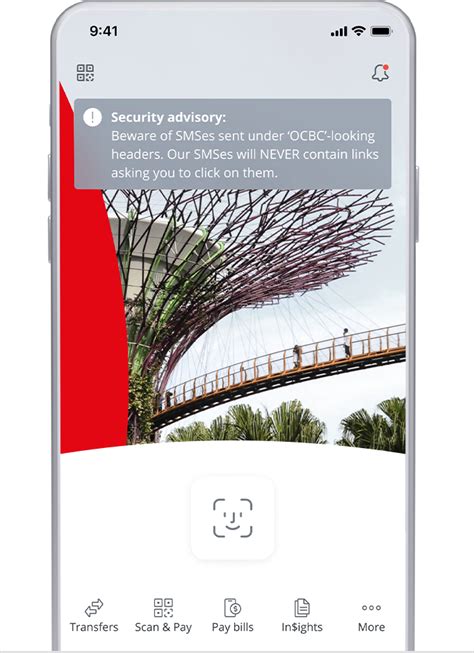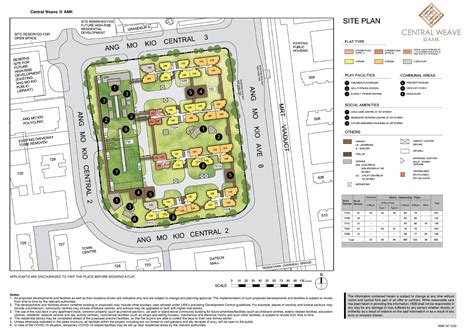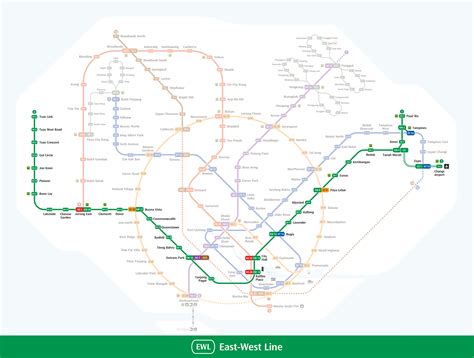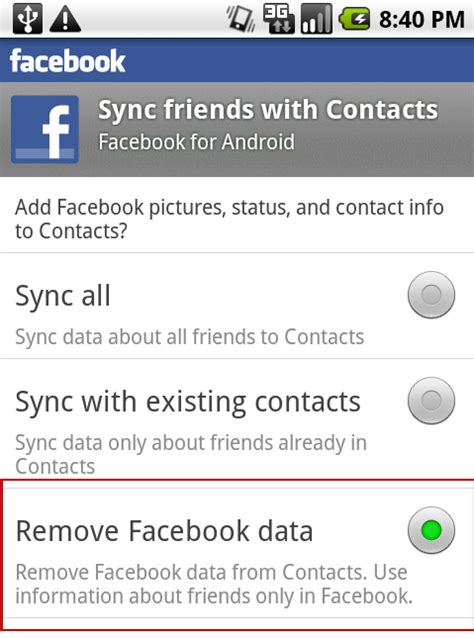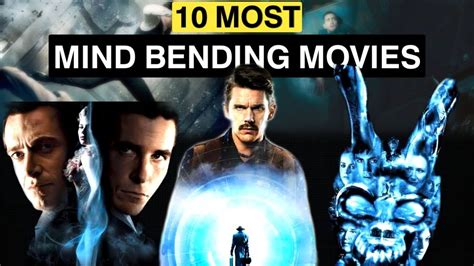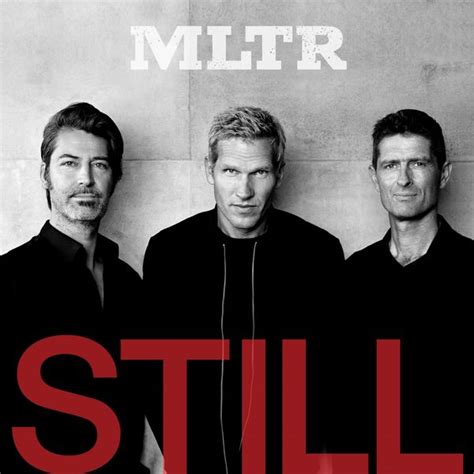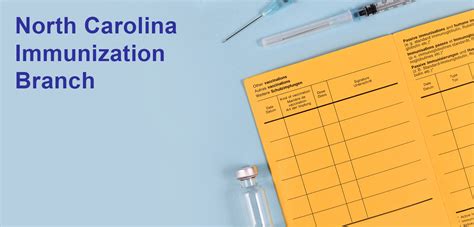Are you tired of carrying around multiple physical tokens for your banking needs? With OCBC’s One Token, you can enjoy the convenience of having all your token needs in one place. Here’s a comprehensive guide to help you get started with using OCBC One Token.

What is OCBC One Token?
OCBC One Token is a mobile application that generates one-time passwords (OTPs), allowing you to authenticate your financial transactions securely. It eliminates the need for physical tokens, simplifying your banking experience.
How Do I Get OCBC One Token?
To start using OCBC One Token, you’ll need to:
- Download the OCBC One Token app from the App Store or Google Play Store.
- Activate the app by linking it to your OCBC account.
- Set up your security features, such as a PIN or fingerprint authentication.
Step-by-Step Guide to Using OCBC One Token
1. Open the OCBC One Token App
Launch the OCBC One Token app on your mobile device.
2. Select Your Transaction Type
Choose the type of transaction you want to authenticate, such as Fund Transfer, Online Purchase, or Card Transaction.
3. Enter Your PIN or Authenticate Using Fingerprint
Enter your PIN or use your fingerprint to verify your identity.
4. Get Your OTP
Once you’re authenticated, the app will generate an OTP that you need to enter for the transaction.
5. Enter the OTP
Input the OTP you received in the designated field for the transaction.
Benefits of Using OCBC One Token
- Convenience: Carry out all your banking transactions using just one device.
- Security: Enhanced security with multiple layers of authentication.
- Elimination of Physical Tokens: No need to keep track of multiple physical tokens.
- Wide Range of Applications: Support for various banking services and transactions.
Common FAQs
1. Can OCBC One Token be used for all OCBC banking transactions?
Yes, OCBC One Token can be used for a wide range of OCBC banking transactions, including fund transfers, online purchases, and card transactions.
2. Is OCBC One Token secure?
OCBC One Token uses advanced security measures to protect your financial transactions. It incorporates multiple layers of authentication, including PIN or fingerprint verification and OTP generation.
3. What if I lose my mobile device?
If you lose your mobile device, contact OCBC immediately to deactivate your OCBC One Token and protect your financial information.
4. Can I use OCBC One Token overseas?
OCBC One Token can be used overseas as long as your mobile device has internet access.
Troubleshooting Tips
- My OTP is not being received: Check your internet connection and ensure that you have entered the correct transaction details.
- I’m having trouble authenticating with my PIN or fingerprint: Reset your PIN or fingerprint authentication in the OCBC One Token app.
- The app is not working properly: Update the OCBC One Token app to the latest version. If the issue persists, contact OCBC for assistance.
Beyond Banking: Innovative Applications
While OCBC One Token is primarily designed for banking transactions, it can also inspire innovative applications in other industries:
1. Digital Identity Verification: OCBC One Token’s authentication mechanisms could be leveraged for secure digital identity verification in healthcare, education, and government sectors.
2. Secure Access Control: The OTP generation capabilities of OCBC One Token could be used to grant secure access to buildings, facilities, and devices.
3. Smart Home Automation: By connecting OCBC One Token to smart home devices, users could access and control their homes remotely with added security.
Choosing the Right Option
OCBC One Token vs. Physical Tokens
| Feature | OCBC One Token | Physical Token |
|---|---|---|
| Convenience | High | Low |
| Security | High | Medium |
| Number of Tokens | One | Multiple |
| Cost | Free | Nominal fee |
Conclusion
OCBC One Token is a powerful tool that revolutionizes the way you manage your banking transactions. With its convenience, security, and wide range of applications, OCBC One Token is an essential tool for anyone who values the security and efficiency of their financial operations.