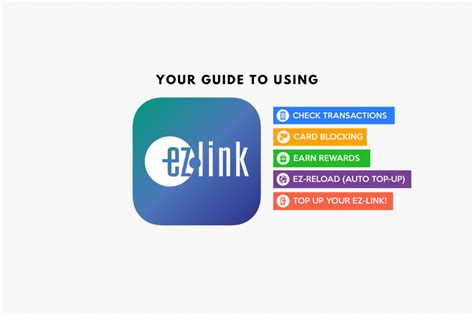Introduction

EZ-Link is a widely accepted electronic payment system in Singapore that offers unparalleled convenience for public transportation and retail purchases. With the advent of mobile technology, you can now enjoy the benefits of EZ-Link on your smartphone, further enhancing your commuting and spending experiences. This comprehensive guide will provide a step-by-step breakdown of how to use EZ-Link on your phone, along with troubleshooting tips and insights into its many benefits.
Benefits of Using EZ-Link on Phone
- Convenience: Access your EZ-Link account anytime, anywhere, without the need to carry a physical card.
- Time-saving: Breeze through fare gates and checkout lines by tapping your phone instead of fumbling with cash or cards.
- Discounts and rewards: Enjoy exclusive promotions and rebates available through the EZ-Link mobile app.
- Enhanced security: Protect your account with a PIN or biometric authentication, minimizing the risk of fraud or loss.
- Real-time balance tracking: Monitor your EZ-Link balance in real-time, ensuring you never run out of funds.
Step-by-Step Guide to Using EZ-Link on Phone
1. Install the EZ-Link Wallet App
- Download the EZ-Link Wallet app from the Apple App Store or Google Play Store.
- Launch the app and create an account or sign in if you have an existing one.
2. Activate Your EZ-Link Card
- If you have a physical EZ-Link card, tap it on the back of your phone to activate it.
- You can also skip this step if you already have a digital EZ-Link card.
3. Top Up Your EZ-Link Account
- Open the EZ-Link Wallet app and select “Top Up.”
- Choose your preferred payment method (e.g., credit card, PayNow) and enter the amount you wish to top up.
- Confirm the transaction and your EZ-Link balance will be updated instantly.
4. Use Your EZ-Link on Phone
- To pay for public transportation, simply tap your phone on the EZ-Link reader at the fare gate.
- For retail purchases, tap your phone on the contactless payment terminal and confirm the transaction.
Troubleshooting
- My phone is not compatible with EZ-Link: Check if your phone supports near-field communication (NFC).
- I cannot activate my EZ-Link card: Ensure that your phone’s NFC is enabled and that your card is placed correctly on the back of your phone.
- My EZ-Link balance is not updating: Refresh the EZ-Link Wallet app or contact customer support for assistance.
Innovative Applications of EZ-Link on Phone
Beyond transportation and retail, EZ-Link on phone has the potential to transform other aspects of our daily lives. Here are some creative ideas for new applications:
- Smart Parking: Pay for parking fees seamlessly by tapping your phone on enabled parking meters.
- Cashless Vending: Purchase snacks and drinks from vending machines using your EZ-Link balance.
- Gym Memberships: Open gym doors and manage memberships with a simple tap of your phone.
- Event Ticketing: Purchase and access event tickets on the go using the EZ-Link Wallet app.
- Loyalty Programs: Join loyalty programs and earn rewards with participating merchants by linking your EZ-Link account.
Conclusion
Using EZ-Link on phone is a game-changer for convenience, time-saving, and financial management. By following the steps outlined in this guide, you can enjoy the benefits of cashless payments and stay connected to your EZ-Link account. As technology continues to advance, we can expect even more innovative applications of EZ-Link on phone, further enhancing our daily lives.