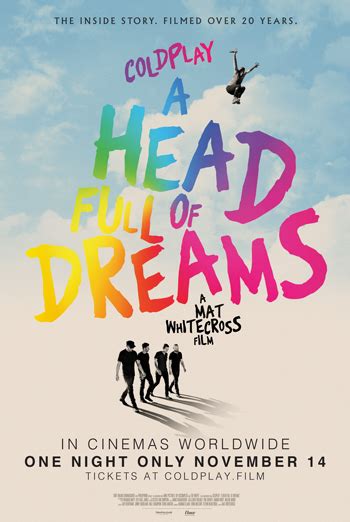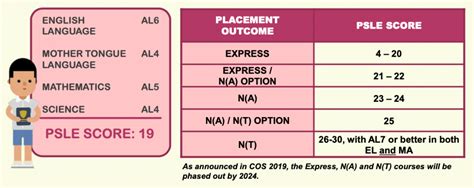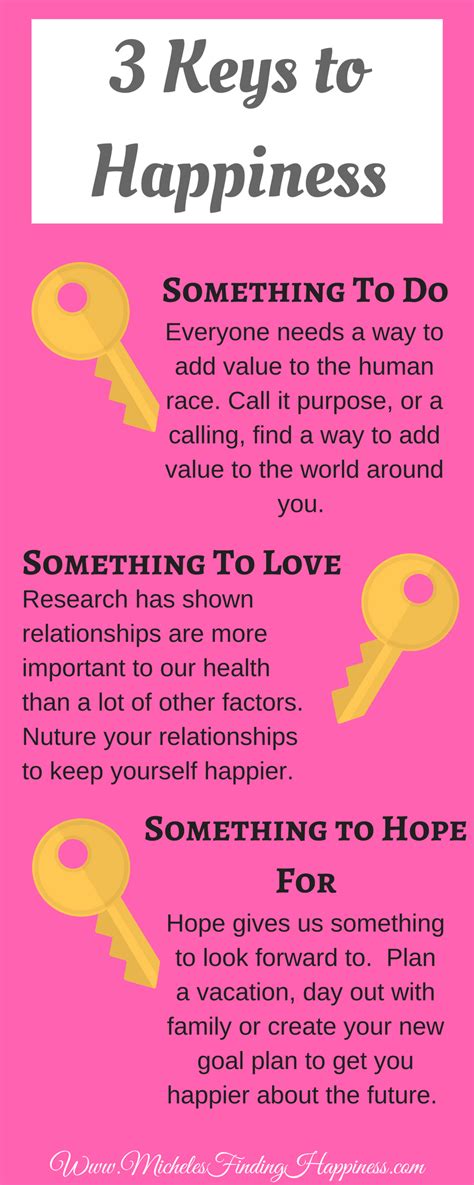Introduction

Touch ‘n Go is a convenient and widely accepted electronic payment system in Malaysia. It allows users to make cashless transactions at various merchants, including toll booths, public transportation, and retail outlets. To use Touch ‘n Go, you need to have a sufficient balance in your card or eWallet. This article provides a comprehensive guide on how to top up your Touch ‘n Go in 2025, ensuring you have a seamless and convenient payment experience.
Top-Up Methods
In 2025, there will be several convenient methods to top up your Touch ‘n Go:
-
Mobile App: Download the official Touch ‘n Go eWallet app and link your card or bank account. You can top up your balance instantly and securely with just a few taps.
-
Online Banking: Most major banks in Malaysia offer Touch ‘n Go top-up services through their online banking platforms. Simply log in to your bank account, select the Touch ‘n Go top-up option, and enter the amount you wish to add.
-
Physical Outlets: You can visit authorized Touch ‘n Go reload outlets, such as convenience stores, gas stations, and selected retail shops. Present your card or eWallet, and the cashier will assist you with the top-up process.
Additional Top-Up Options
In addition to the traditional methods, here are some innovative top-up options that may be available in 2025:
-
Mobile Payment: Use your smartphone’s built-in mobile payment features, such as Apple Pay or Google Pay, to top up your Touch ‘n Go directly from your device.
-
Smart Parking Meters: Certain smart parking meters may allow you to top up your Touch ‘n Go while paying for parking. This feature provides added convenience and eliminates the need to search for separate top-up outlets.
-
Personalized Top-Up Reminders: You can set up personalized top-up reminders via the mobile app or online portal. This ensures you never run out of balance and avoids any payment disruptions.
Top-Up Charges and Limits
The following table outlines the top-up charges and limits for different methods:
| Method | Top-Up Fee | Minimum Top-Up Amount | Maximum Top-Up Amount |
|---|---|---|---|
| Mobile App | RM0 | RM10 | RM1,000 |
| Online Banking | Varies depending on bank | RM10 | RM1,000 |
| Physical Outlets | Varies depending on outlet | RM10 | RM1,000 |
| Mobile Payment | Varies depending on payment provider | RM10 | RM1,000 |
Security Tips
When topping up your Touch ‘n Go, always remember these security tips:
- Use only authorized top-up outlets or official channels.
- Avoid sharing your card or eWallet information with unauthorized persons.
- Beware of phishing scams or suspicious emails asking for sensitive information.
- Report any lost or stolen Touch ‘n Go cards or eWallets immediately.
FAQs
- Can I top up my Touch ‘n Go card using a credit card?
Yes, you can top up your Touch ‘n Go card using a credit card through the mobile app or online banking.
- What is the maximum amount I can top up my Touch ‘n Go with per day?
The maximum top-up amount per day varies depending on your chosen method. Please refer to the table above for specific limits.
- Can I transfer money from my Touch ‘n Go eWallet to my bank account?
Yes, you can transfer funds from your Touch ‘n Go eWallet to your linked bank account.
- What should I do if I lose or damage my Touch ‘n Go card?
You should immediately report lost or damaged cards to Touch ‘n Go Customer Service. You can then request a replacement card.
- How can I check my Touch ‘n Go balance?
You can check your Touch ‘n Go balance through the mobile app, online portal, or by calling the Touch ‘n Go Customer Service hotline.
- Is there a way to set up automatic top-ups?
Yes, you can set up automatic top-ups through the mobile app or online portal. This feature ensures your balance is automatically topped up when it falls below a certain threshold.