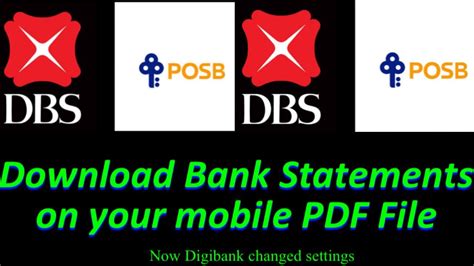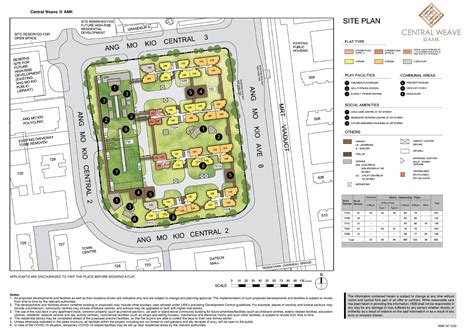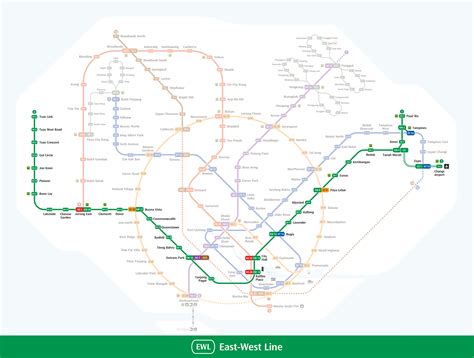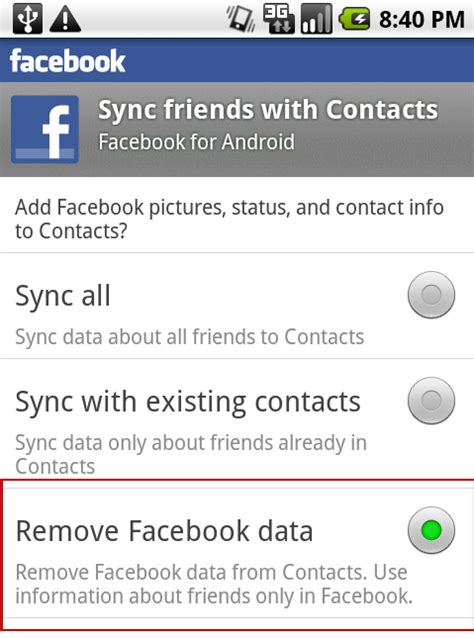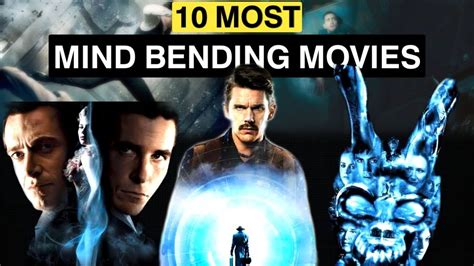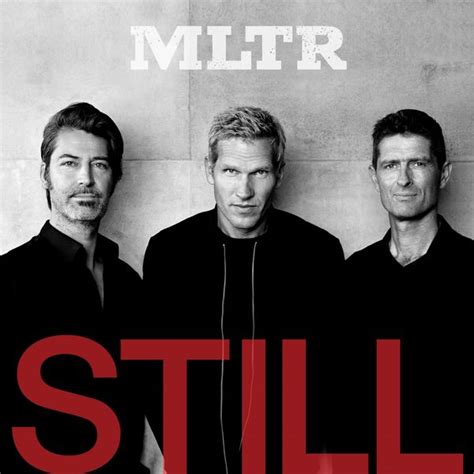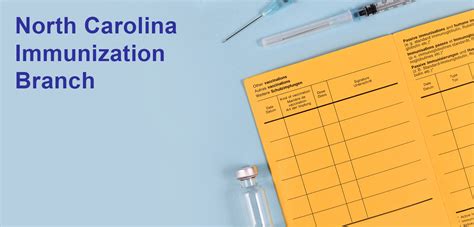Convenient Ways to Access Your Financial Records
DBS, one of Singapore’s leading banks, offers multiple options for customers to obtain their bank statements. Whether you need a physical copy mailed to your address or prefer instant access through online or mobile banking, there’s a method to suit every preference.

1. Online Banking: Fast and Secure
Step 1: Log in to DBS Internet Banking
- Visit www.dbs.com.sg and enter your User ID and Password.
Step 2: Select “Accounts”
- From the top menu, click on “Accounts” and then “Account Statements.”
Step 3: Choose the Desired Statement
- Select the account you need a statement for.
- Specify the statement period you want to download.
Step 4: Download or View
- Click “Download” to save the statement in PDF format.
- Alternatively, click “View” to view the statement online without downloading.
2. Mobile Banking: On-the-Go Accessibility
Step 1: Open the DBS digibank App
- Download and install the DBS digibank app on your mobile device.
Step 2: Log in
- Enter your User ID and Password to securely access your account.
Step 3: Tap “Statements”
- From the bottom menu, tap on “Statements.”
Step 4: Select Account and Statement
- Choose the account you want a statement for.
- Select the statement period you need.
Step 5: View or Download
- Tap “View” to open the statement in the app.
- Tap “Download” to save the statement as a PDF on your device.
3. Email Delivery: Straight to Your Inbox
Step 1: Contact DBS Customer Service
- Call DBS hotline at +65 6327 2263 or visit any DBS branch.
- Provide your account details and request email delivery of statements.
Step 2: Set Up Email Address
- Provide your registered email address where you want the statements to be sent.
Step 3: Receive Statements
- From the first statement cycle after enrollment, you will receive monthly statements via email in PDF format.
4. Post Mail: Traditional and Secure
Step 1: Send a Written Request
- Write a letter to DBS Customer Service Center, PO Box 2701, Singapore 912270.
- Include your account details and the statement period you need.
Step 2: Specify Delivery Address
- Clearly state the address where you want the statement to be mailed.
Step 3: Process and Delivery
- DBS will process your request and mail the physical bank statement to the provided address.
5. Branch Visit: Personalized Assistance
Step 1: Visit a DBS Branch
- Locate a DBS branch near you and visit during business hours.
Step 2: Request a Statement
- Approach a customer service representative and request a bank statement for your account.
Step 3: Provide Identification
- Present your NRIC or passport for verification.
Step 4: Receive Statement
- The branch staff will print and provide you with a physical copy of the bank statement.
Effective Strategies for Obtaining Bank Statements
- Regularly check your online or mobile banking accounts: This ensures you have access to your statements whenever you need them.
- Enroll in email delivery: Automated delivery ensures you receive monthly statements directly in your inbox without any hassle.
- Consider post mail for sensitive information: If you prefer the security of a physical document, mailing statements provides a secure option.
- Visit a branch for immediate assistance: If you need a statement urgently or require personalized guidance, a branch visit is a convenient option.
Common Mistakes to Avoid
- Logging into unauthorized websites: Never enter your personal or financial information on untrustworthy websites.
- Ignoring suspicious emails: Be cautious of emails claiming to be from DBS and requesting sensitive information.
- Sharing account details: Keep your account details confidential and do not share them with anyone other than authorized individuals.
- Losing track of physical statements: If you receive paper statements by mail, ensure you store them securely to prevent unauthorized access.
Step-by-Step Approach
Online Banking
- Log in to DBS Internet Banking.
- Select “Accounts” and then “Account Statements.”
- Choose the desired account and statement period.
- Click “Download” or “View.”
Mobile Banking
- Open the DBS digibank App.
- Log in and tap “Statements.”
- Select the account and statement period.
- Tap “View” or “Download.”
Email Delivery
- Contact DBS Customer Service.
- Provide account details and email address.
- Receive monthly statements via email in PDF format.
Post Mail
- Write a letter to DBS Customer Service Center.
- Include account details and statement period.
- Specify delivery address.
- Receive physical statement in the mail.
Branch Visit
- Locate a DBS branch near you.
- Visit during business hours.
- Request a bank statement.
- Provide identification and receive the physical statement.