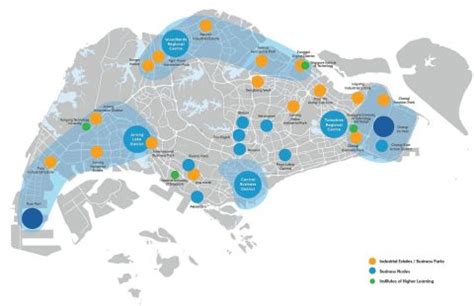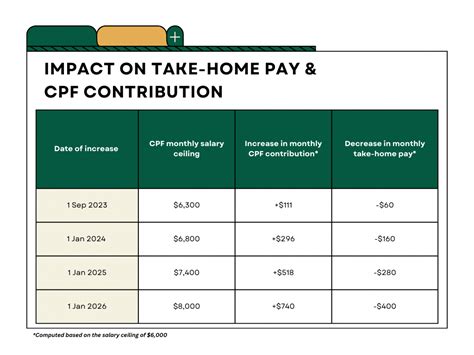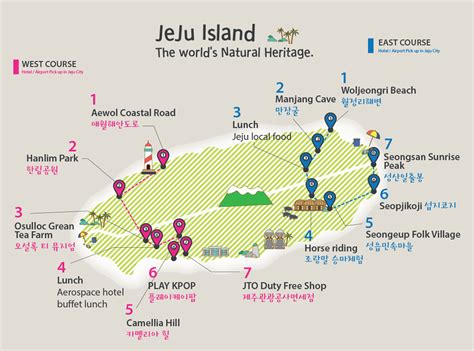Introduction
Singtel is Singapore’s leading telecommunications company, providing mobile, broadband, and TV services to millions of customers. If you’re a Singtel customer, you may need to check your phone number for various reasons, such as topping up your account, contacting customer service, or porting your number to another provider. In this article, we’ll show you five easy ways to check your Singtel phone number.

1. Dial *100
The simplest way to check your Singtel phone number is to dial *100# on your mobile phone. A pop-up message will appear on your screen, displaying your phone number.
2. Check Your Phone Settings
You can also check your Singtel phone number through your phone’s settings. Here’s how:
- iPhone: Go to Settings > Phone > My Number.
- Android: Go to Settings > About Phone > Status > My Phone Number.
3. Use the My Singtel App
The My Singtel app is a convenient way to manage your Singtel account, including checking your phone number. Here’s how:
- Download the My Singtel app from the App Store or Google Play.
- Log in to your account.
- Tap on the “My Profile” tab.
- Your phone number will be displayed under “My Details.”
4. Contact Customer Service
You can also contact Singtel customer service to check your phone number. Here are the contact details:
- Phone: 1688
- Email: [email protected]
- Live chat: https://www.singtel.com/help-and-support
5. Check Your Bills
Your Singtel phone number is also printed on your monthly bills. If you have a physical copy of your bill, you can check your phone number there. You can also view your bills online by logging into your My Singtel account.
Conclusion
Checking your Singtel phone number is a simple task that can be done in a few different ways. By following the steps outlined in this article, you can easily find your phone number whenever you need it.