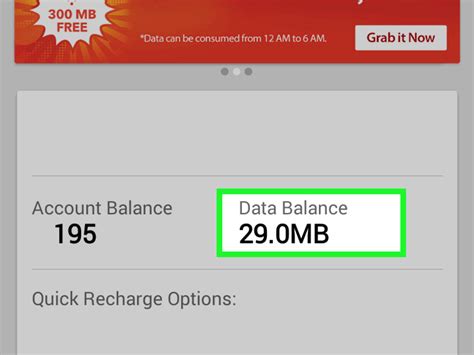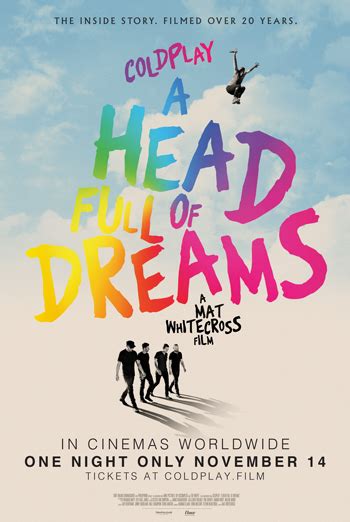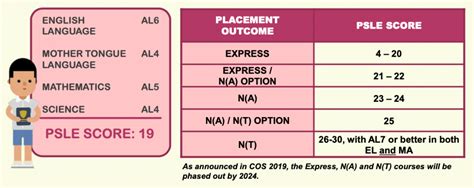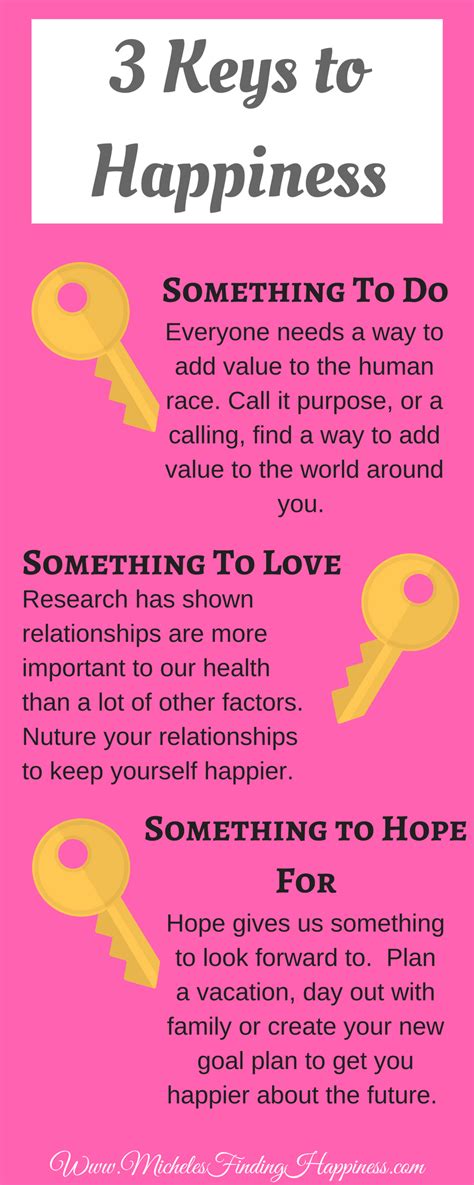Are you constantly wondering how much data you have left on your Singtel plan? Don’t worry, you’re not alone. Many Singtel customers find themselves in the same boat, especially with the increasing popularity of data-intensive activities like streaming videos and playing online games.

To help you stay on top of your data usage, we’ve put together this comprehensive guide on how to check Singtel data balance. Whether you’re a tech-savvy smartphone user or prefer a more traditional approach, we’ve got you covered.
1. Check Singtel Data Balance via My Singtel App (Quickest Method)
- Download and install the My Singtel app from the App Store or Google Play.
- Log in to your account using your Singtel ID and password.
- Once you’re logged in, you’ll see your data balance displayed prominently on the home screen.
2. Check Singtel Data Balance via SMS (Easiest Method)
- Dial 228# on your mobile phone.
- You’ll receive an SMS message with your current data balance.
3. Check Singtel Data Balance via Website (Alternative Method)
- Visit the Singtel website at www.singtel.com.sg.
- Log in to your account using your Singtel ID and password.
- Once you’re logged in, hover over the My Account tab and select Bills & Usage from the dropdown menu.
- On the Bills & Usage page, you’ll see your data balance displayed under the Data Usage section.
Frequently Asked Questions (FAQs)
How often can I check my Singtel data balance?
You can check your Singtel data balance as often as you need, using any of the methods described above. There are no restrictions on the number of times you can check your balance.
What if I’m roaming overseas?
If you’re roaming overseas, you can check your Singtel data balance by sending an SMS to +65 9888 0821. You’ll receive an SMS message with your current data balance.
How can I monitor my data usage?
In addition to checking your data balance, you can also monitor your data usage through the My Singtel app or website. This can help you identify any apps or activities that are using a lot of data.
Conclusion
Checking your Singtel data balance is a quick and easy process that can be done in a few different ways. Whether you prefer using the My Singtel app, sending an SMS, or visiting the Singtel website, you’re sure to find a method that works for you.
By regularly checking your data balance, you can stay on top of your usage and avoid any unexpected surprises when your bill arrives. So, what are you waiting for? Start checking your data balance today!