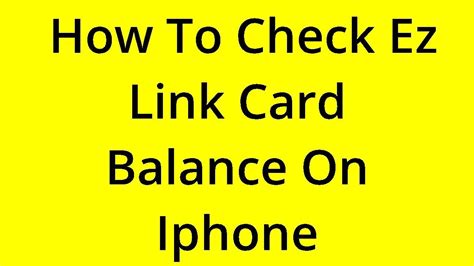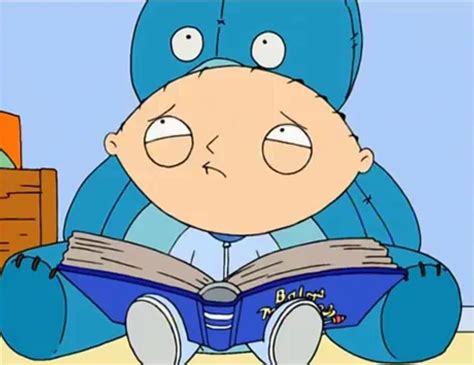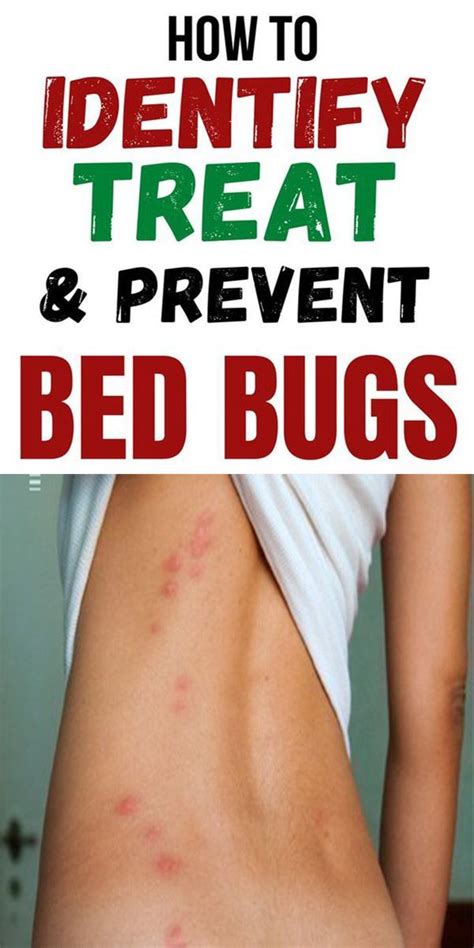Introduction
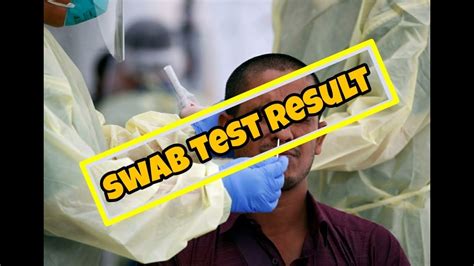
EZ-Link cards are widely used in Singapore for cashless payments, especially for public transportation. Knowing your card balance is crucial to avoid embarrassing situations or service disruptions. This comprehensive guide will provide you with various methods to conveniently check your EZ-Link card balance in 2025.
Methods to Check EZ-Link Card Balance
1. Mobile Application
- Download the EZ-Link mobile app on your smartphone (iOS or Android).
- Create an account and link your EZ-Link card to the app.
- Open the app and tap on the “Card” tab.
- Your balance will be displayed on the card details screen.
2. Website
- Visit the EZ-Link website (www.ezlink.com.sg).
- Click on “Check Card Balance.”
- Enter your card number and expiration date.
- Click “Check Balance” to view your balance.
3. SMS
- Send an SMS to 70001.
- Type “BAL” followed by your 16-digit card number (e.g., BAL 1234567890123456).
- You will receive an SMS with your card balance.
4. TransitLink Ticket Office
- Visit any TransitLink ticket office (located at MRT stations or bus interchanges).
- Present your EZ-Link card to a staff member.
- They will provide you with your card balance.
5. EZ-Link Card Reader
- Locate an EZ-Link card reader at any MRT station or bus interchange.
- Hold your EZ-Link card over the reader until you hear a beep.
- The screen will display your balance.
6. Self-Service Kiosks
- Use a self-service kiosk available at MRT stations and bus interchanges.
- Follow the on-screen instructions to check your card balance.
7. Customer Service Hotline
- Call the EZ-Link customer service hotline at 1800-2255-888.
- Provide your card number and request your balance.
Frequently Asked Questions
Q1: Why is it important to check my EZ-Link card balance?
- Checking your balance helps you avoid using the card when it has insufficient funds, which can cause inconvenience or delays.
- It allows you to budget for future transactions and plan your transportation expenses accordingly.
Q2: How often should I check my EZ-Link card balance?
- It is recommended to check your balance regularly, especially before making major purchases or using the card for public transportation.
- Consider checking your balance every few days or at least once a week.
Q3: What are the benefits of using the EZ-Link mobile app to check my balance?
- Convenience: Access your balance anytime, anywhere with your smartphone.
- Real-time updates: Get the most up-to-date balance information directly from EZ-Link.
- Additional features: The app offers other useful features, such as checking transaction history and managing card settings.
Conclusion
Checking your EZ-Link card balance is a simple and essential task that can save you time and money. By utilizing the various methods discussed in this guide, you can easily stay informed about your card balance and avoid inconvenient situations. In 2025, the availability of diverse check balance options ensures that you can always be in control of your EZ-Link card usage, enhancing your transportation experience in Singapore.