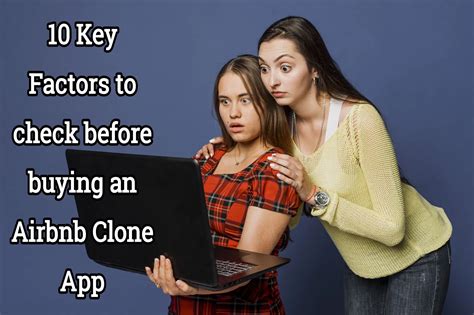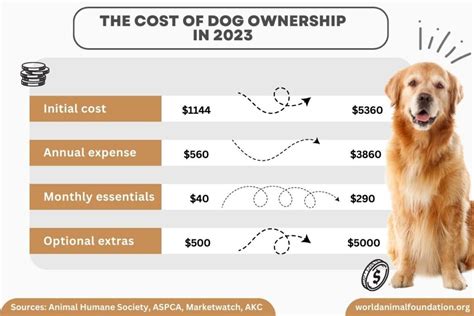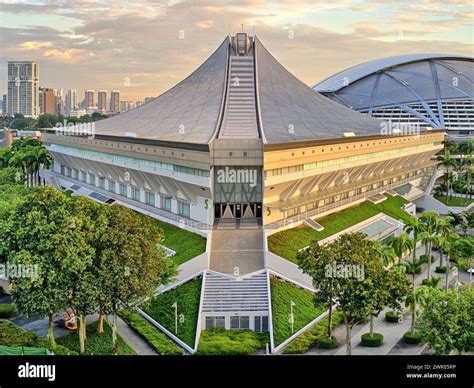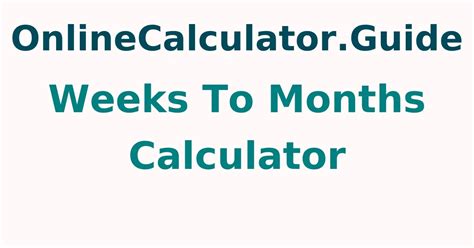In the vast digital landscape, encountering fake websites has become an increasingly prevalent issue. These fraudulent websites can compromise your online security, steal your personal information, and even deceive you into making fraudulent purchases. To protect yourself from such malicious entities, it is crucial to develop a keen eye for identifying fake websites.

1. Scrutinize the URL (Uniform Resource Locator)
-
Check for “Https”: Verify that the URL begins with “https” rather than “http.” The presence of “s” indicates that the website utilizes an SSL certificate, which encrypts data and protects it from eavesdropping.
-
Beware of Typos: Pay attention to the spelling of the URL. Fake websites often use intentionally misspelled URLs that mimic legitimate addresses to deceive users.
-
Inspect the Domain Name: Examine the domain name (the part of the URL after “www.”). Be wary of unfamiliar top-level domains (TLDs) such as “.xyz” or “.top,” which are commonly used by fake websites.
2. Examine Website Design and Content
-
Look for Professional Design: A legitimate website typically exhibits a polished and professional design. Conversely, fake websites often have amateurish designs, cluttered layouts, and low-quality content.
-
Check for Spelling and Grammar Errors: Grammatical and spelling errors are telltale signs of a scam website. Professional websites prioritize accuracy and professionalism in their content.
-
Verify Contact Information: Ensure the website provides legitimate contact information, including a physical address, phone number, and email address. Avoid dealing with websites that lack proper contact details.
3. Investigate Business Legitimacy
-
Research the Company: Conduct a web search to gather information about the company behind the website. Check for reviews from previous customers and assess the company’s reputation.
-
Check for Trust Seals: Verify the presence of trust seals from reputable organizations, such as the Better Business Bureau (BBB) or Norton. These seals indicate that the website has passed screening processes and adheres to certain standards.
-
Read Privacy Policy and Terms of Service: Carefully review the website’s privacy policy and terms of service. Reputable websites disclose how they collect and use their customers’ data clearly.
4. Assess Product/Service Offerings
-
Compare Prices: Compare the prices of products or services offered on the website with those from reputable sources. Exorbitant or unusually low prices might be red flags.
-
Beware of Pressure Tactics: Legitimate websites typically avoid high-pressure sales tactics, such as claiming limited availability or offering exclusive discounts. Fake websites often employ these tactics to lure customers.
-
** Check for Customer Testimonials:** Read through customer testimonials on the website and check for credibility. Avoid websites that exclusively display overwhelmingly positive reviews.
5. Trust Your Instincts
-
Question Unrealistic Promises: If a website makes promises that seem too good to be true, it is likely a scam. Legitimate businesses are transparent about their limitations and avoid making unrealistic claims.
-
Be Cautious of Suspicious Pop-ups: Avoid clicking on suspicious pop-up ads or notifications that appear on the website. These can lead you to malicious websites or attempt to trick you into providing personal information.
-
Report and Block: If you encounter a suspicious or fake website, report it to relevant authorities and block it in your browser to prevent future visits.
Conclusion
Protecting yourself from fake websites requires a vigilant approach. By scrutinizing the URL, examining website design, investigating business legitimacy, assessing offerings, and trusting your instincts, you can effectively identify and avoid these malicious entities. Remember, online safety is paramount, and due diligence can save you from potential harm.
Table 1: Fake Website Red Flags
| Characteristic | Description |
|---|---|
| Misspelled URL | Typos or slight variations from legitimate URLs |
| Suspicious Domain Name | Unfamiliar or uncommon TLDs |
| Poor Design and Content | Amateurish design, grammatical errors, low-quality content |
| Lack of Contact Information | Absence of physical address, phone number, or email |
| Unrealistic Promises | Claims that sound too good to be true |
| Pressure Sales Tactics | Limited availability, exclusive discounts |
Table 2: Trustworthy Website Indicators
| Characteristic | Description |
|---|---|
| Secure URL (“https”) | Indicates SSL certificate encryption |
| Professional Design | Polished and well-organized |
| Accurate Content | Free from grammatical errors and typos |
| Verifiable Contact Information | Clearly displayed physical address, phone number, and email |
| Trust Seals | Certification and accreditation from reputable organizations |
Table 3: Tips for Investigating Business Legitimacy
| Step | Action |
|---|---|
| Research the Company | Search for reviews, check social media presence |
| Verify Physical Address | Use Google Maps or other tools to confirm the address |
| Check Business Licenses | Look for regulatory compliance in your local area |
| Examine Customer Testimonials | Read reviews from real customers |
Table 4: Assessing Product/Service Offerings
| Characteristic | Description |
|---|---|
| Reasonable Prices | Compare to reputable sources |
| Avoid High-Pressure Tactics | Limited availability, exclusive discounts |
| Credible Customer Testimonials | Read reviews and check for authenticity |