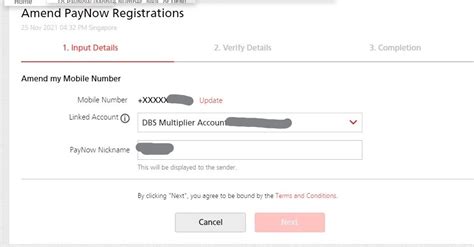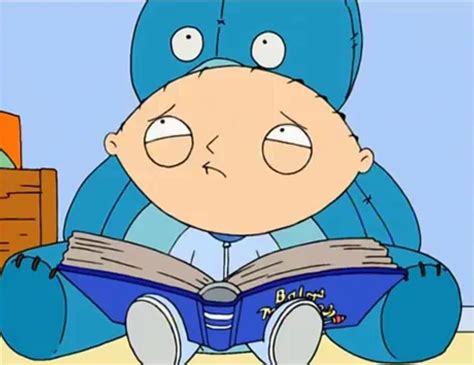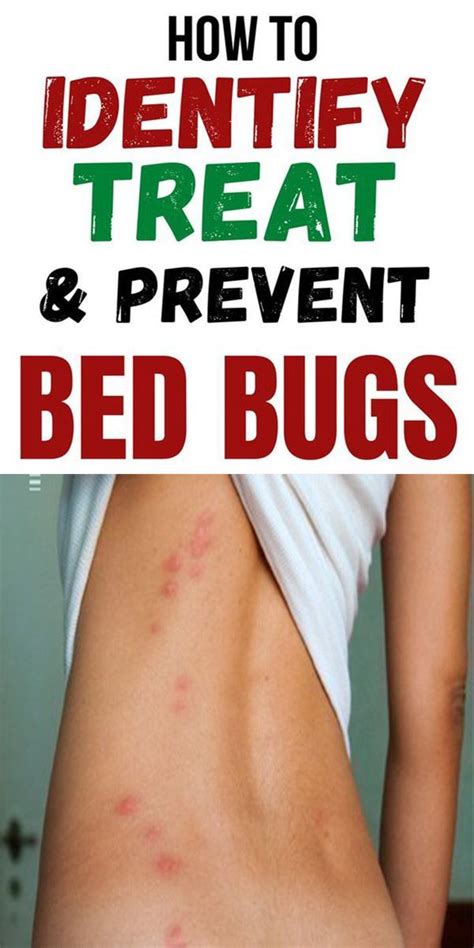Introduction
PayNow is a convenient and secure way to make instant payments in Singapore. It allows you to send and receive money using just your mobile phone number or NRIC/FIN. If you have a DBS account, you can easily change your PayNow name to reflect your preferred name or business name. In this comprehensive guide, we’ll provide step-by-step instructions and helpful tips on how to change your PayNow name with DBS.
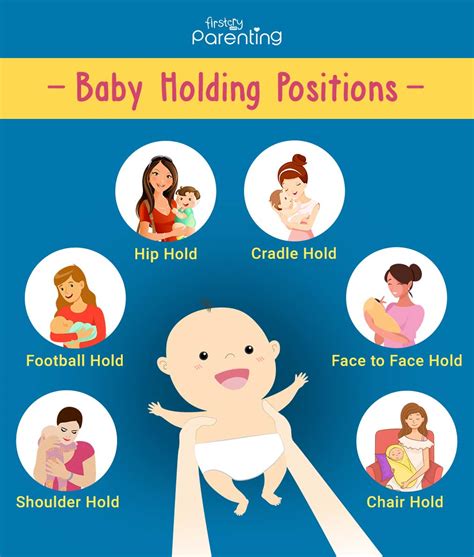
Step-by-Step Approach
For Personal Accounts
- Log in to the DBS digibank app: Enter your user ID and password.
- Navigate to the “PayNow” section: Tap on the “PayNow” icon on the home screen.
- Select “Manage”: Tap on the “Manage” tab located at the bottom of the screen.
- Change your name: Enter your preferred name in the “Name” field.
- Confirm the changes: Review the changes and tap on “Confirm” to save.
For Business Accounts
- Log in to the DBS IDEAL corporate banking platform: Enter your company’s credentials.
- Navigate to “Accounts”: Select the “Accounts” tab from the main menu.
- Choose the business account: Select the business account for which you want to change the PayNow name.
- Click on “Manage PayNow”: Locate the “Manage PayNow” option and click on it.
- Change the business name: Enter your preferred business name in the “Business Name” field.
- Confirm the changes: Review the changes and click on “Submit” to save.
Tips for Changing Your PayNow Name
- Use a descriptive name: If you’re changing the name for a business account, make sure the name clearly reflects the nature of your business.
- Keep it concise: PayNow names are limited to 30 characters, so choose a name that is concise and easy to remember.
- Avoid using special characters: PayNow names cannot contain special characters such as spaces, hyphens, or symbols.
- Inform recipients: Once you’ve changed your PayNow name, inform your expected recipients to ensure they have the correct name associated with your account.
Benefits of Changing Your PayNow Name
- Improved personal branding: For individuals, changing your PayNow name to reflect your preferred name can enhance your personal branding and make it easier for people to identify you.
- Clarity for business transactions: For businesses, using a clear and descriptive PayNow name can reduce confusion and facilitate smoother financial transactions with clients.
- Protection from fraud: If your PayNow name is compromised or used fraudulently, changing it immediately can help protect your account and prevent further losses.
Conclusion
Changing your PayNow name with DBS is a straightforward process that can be completed in a few simple steps. By following the instructions outlined in this guide, you can ensure that your PayNow name accurately reflects your identity or business, maximizing the convenience and security of this valuable payment service.