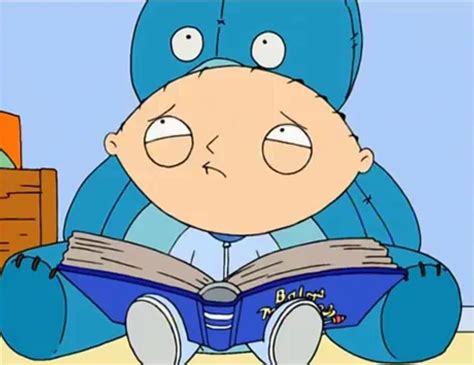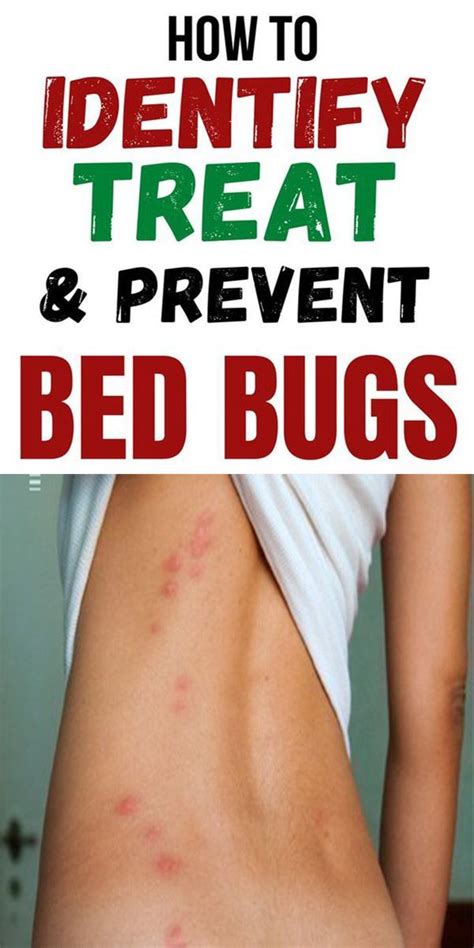Introduction
The Disability Support Allowance (DSA) is a vital financial lifeline for people with disabilities in the UK. If you’re eligible, DSA can help you cover the extra costs of studying at university or college, such as the cost of assistive technology, travel, and personal support.

Applying for DSA online can seem daunting, but it doesn’t have to be. By following these 10 easy steps, you can simplify the process and increase your chances of success.
Step 1: Check Your Eligibility
Before you apply for DSA, it’s important to make sure you’re eligible. You can check your eligibility by visiting the Student Loans Company (SLC) website or by calling them on 0300 100 0607.
You’re likely to be eligible for DSA if you:
- Are a UK national or have settled status
- Have a disability that affects your ability to study
- Are studying at a university or college in the UK
Step 2: Create a Student Finance Account
If you’re not already a student, you’ll need to create a Student Finance account on the SLC website. You’ll need to provide some basic personal information, such as your name, address, and date of birth.
Step 3: Start Your DSA Application
Once you have a Student Finance account, you can start your DSA application. Log in to your account and click on the ‘Apply for DSA’ link.
Step 4: Complete the Application Form
The DSA application form is divided into several sections. You’ll need to provide information about your personal circumstances, your disability, and your education.
It’s important to be as detailed as possible when completing the application form. The more information you provide, the easier it will be for SLC to assess your eligibility.
Step 5: Provide Supporting Evidence
Once you’ve completed the application form, you’ll need to provide supporting evidence to verify your disability. This could include a letter from your doctor, a medical report, or a report from an educational psychologist.
Step 6: Submit Your Application
Once you’re satisfied that you’ve completed the application form and provided all the necessary supporting evidence, you can submit your application.
Step 7: Wait for a Decision
SLC will assess your application and make a decision about your eligibility for DSA. They will usually make a decision within 8 weeks of receiving your application.
Step 8: Receive Your DSA Award
If you’re eligible for DSA, you’ll receive a DSA award letter from SLC. This letter will outline the amount of money you’re entitled to and how it will be paid.
Step 9: Use Your DSA Award
You can use your DSA award to cover the extra costs of studying at university or college. This could include the cost of assistive technology, travel, and personal support.
Step 10: Keep SLC Informed
It’s important to keep SLC informed of any changes to your circumstances. This includes if you change your address, your course, or your disability.
Conclusion
Applying for DSA online can be a straightforward process if you follow these simple steps. By being prepared and providing all the necessary information, you can increase your chances of success.
Frequently Asked Questions
Q: How long does it take to apply for DSA?
A: The DSA application process can take up to 8 weeks. However, it’s important to start your application as early as possible to avoid any delays.
Q: What happens if I’m not eligible for DSA?
A: If you’re not eligible for DSA, you may still be able to get financial help from other sources. You can contact your university or college’s disability support service for more information.
Q: How do I use my DSA award?
A: You can use your DSA award to cover the extra costs of studying at university or college. This could include the cost of assistive technology, travel, and personal support.
Useful Links
- Student Loans Company: https://www.slc.co.uk/dsa
- Disability Rights UK: https://www.disabilityrightsuk.org/
- National Union of Students: https://www.nus.org.uk/en/advice/