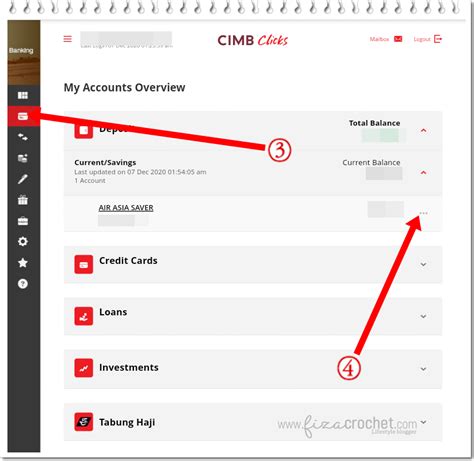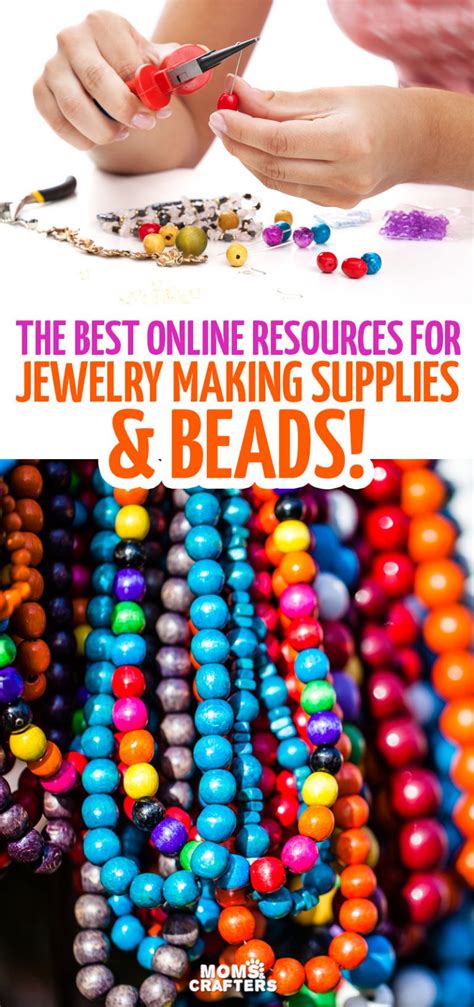CIMB Bank is one of the leading banks in Malaysia, with over 10 million customers. As a CIMB customer, you may need to request a bank statement for various reasons, such as applying for a loan or visa, or simply to track your expenses.

Ways to Get CIMB Bank Statement
There are three main ways to get a CIMB bank statement:
- Online Banking
- Mobile Banking
- Branch Visit
1. Online Banking
The easiest and most convenient way to get a CIMB bank statement is through online banking. Here are the steps:
- Log in to CIMB Clicks.
- Click on “Accounts.”
- Select the account you want to get the statement for.
- Click on “Statements.”
- Select the date range you want the statement for.
- Click on “View Statement.”
You can view your statement online or download it as a PDF file.
2. Mobile Banking
You can also get a CIMB bank statement through the CIMB Mobile app. Here are the steps:
- Log in to the CIMB Mobile app.
- Tap on “Accounts.”
- Select the account you want to get the statement for.
- Tap on “Statements.”
- Select the date range you want the statement for.
- Tap on “View Statement.”
You can view your statement on the app or download it as a PDF file.
3. Branch Visit
If you prefer to get a physical bank statement, you can visit any CIMB branch. Here’s what you need to do:
- Bring your identity card and bank account number.
- Go to the customer service counter.
- Ask for a bank statement.
- The customer service officer will ask you for the date range you want the statement for.
- Once the statement is ready, the customer service officer will give it to you.
Common Mistakes to Avoid
When requesting a CIMB bank statement, there are a few common mistakes to avoid:
- Not providing the correct date range. Make sure you specify the exact date range you want the statement for.
- Not bringing your identity card. You will need to present your identity card when requesting a bank statement at a branch.
- Not signing the statement. If you are requesting a physical bank statement, you will need to sign it before leaving the branch.
Step-by-Step Approach
Here is a step-by-step approach to getting a CIMB bank statement:
- Choose the method you want to use. You can get a bank statement online, through mobile banking, or by visiting a branch.
- Gather the necessary information. You will need your identity card and bank account number.
- Request the statement. Follow the steps outlined in the previous section.
- Review the statement. Once you have the statement, review it carefully to make sure it is correct.
FAQs
1. How long does it take to get a CIMB bank statement?
It usually takes a few minutes to get a bank statement online or through mobile banking. If you request a physical bank statement at a branch, it may take a few days.
2. Can I get a bank statement for a closed account?
Yes, you can request a bank statement for a closed account. However, you may need to provide additional information, such as the account number and the date the account was closed.
3. How do I get a certified bank statement?
A certified bank statement is a statement that has been signed and stamped by a bank officer. You can request a certified bank statement at a branch.
4. Is there a fee to get a CIMB bank statement?
There is no fee to get a CIMB bank statement online or through mobile banking. However, there may be a fee if you request a physical bank statement at a branch.
Useful Tables
Table 1: Comparison of Ways to Get a CIMB Bank Statement
| Method | Convenience | Speed | Cost |
|---|---|---|---|
| Online Banking | High | Fast | Free |
| Mobile Banking | High | Fast | Free |
| Branch Visit | Low | Slow | May be a fee |
Table 2: Common Mistakes to Avoid When Requesting a CIMB Bank Statement
| Mistake | How to Avoid |
|---|---|
| Not providing the correct date range | Specify the exact date range you want the statement for. |
| Not bringing your identity card | Present your identity card when requesting a bank statement at a branch. |
| Not signing the statement | Sign the statement before leaving the branch. |
Table 3: Step-by-Step Approach to Getting a CIMB Bank Statement
| Step | Action |
|---|---|
| 1 | Choose the method you want to use. |
| 2 | Gather the necessary information. |
| 3 | Request the statement. |
| 4 | Review the statement. |
Table 4: FAQs About Getting a CIMB Bank Statement
| Question | Answer |
|---|---|
| How long does it take to get a CIMB bank statement? | It usually takes a few minutes to get a bank statement online or through mobile banking. If you request a physical bank statement at a branch, it may take a few days. |
| Can I get a bank statement for a closed account? | Yes, you can request a bank statement for a closed account. However, you may need to provide additional information, such as the account number and the date the account was closed. |
| How do I get a certified bank statement? | A certified bank statement is a statement that has been signed and stamped by a bank officer. You can request a certified bank statement at a branch. |
| Is there a fee to get a CIMB bank statement? | There is no fee to get a CIMB bank statement online or through mobile banking. However, there may be a fee if you request a physical bank statement at a branch. |