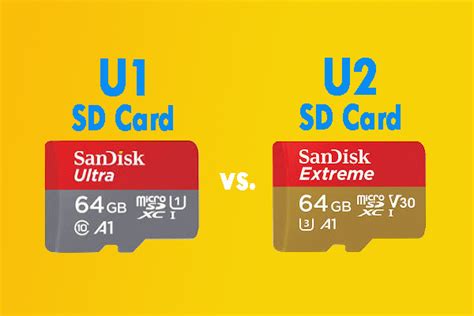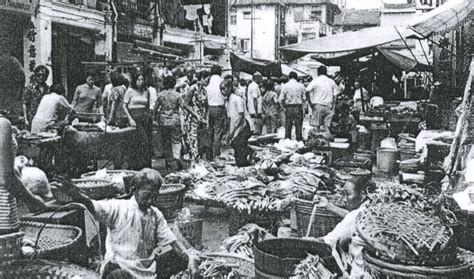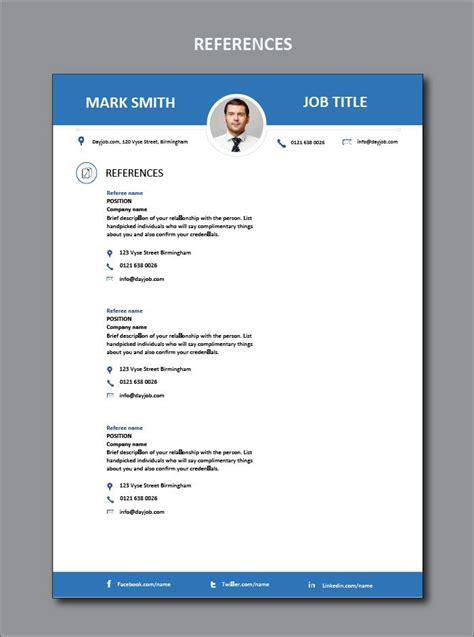Micro SD cards are a dime a dozen these days, but not all microSD cards are created equal. When it comes to performance, there are two main classes of microSD cards: Class 10 and U3.

Class 10 vs U3: What’s the Difference?
Class 10 and U3 are two different speed classes for microSD cards. Class 10 cards have a minimum write speed of 10 MB/s, while U3 cards have a minimum write speed of 30 MB/s.
This difference in write speed can have a significant impact on the performance of your microSD card. For example, if you’re using your microSD card to record 4K video, a U3 card will be able to keep up with the demands of the recording process, while a Class 10 card may not.
Which Class is Right for You?
The best way to determine which class of microSD card is right for you is to consider your needs. If you’re only using your microSD card for basic tasks like storing photos and music, a Class 10 card will probably suffice.
However, if you’re planning on using your microSD card for more demanding tasks like recording 4K video or playing mobile games, a U3 card is a better choice.
Key Differences
Here’s a table summarizing the key differences between Class 10 and U3 microSD cards:
| Feature | Class 10 | U3 |
|---|---|---|
| Minimum write speed | 10 MB/s | 30 MB/s |
| Best for | Basic tasks | Demanding tasks |
| Price | Lower | Higher |
Table of Different Use Cases and Recommended Speed Classes
| Use Case | Recommended Speed Class |
|---|---|
| Storing photos and music | Class 10 |
| Recording 4K video | U3 |
| Playing mobile games | U3 |
| Running apps from a microSD card | U3 |
Tips for Choosing the Right MicroSD Card
Here are a few tips for choosing the right microSD card for your needs:
- Consider your needs. What will you be using the microSD card for? If you’re only using it for basic tasks, a Class 10 card will probably suffice. However, if you’re planning on using it for more demanding tasks, a U3 card is a better choice.
- Check the speed class. The speed class of a microSD card indicates its minimum write speed. Class 10 cards have a minimum write speed of 10 MB/s, while U3 cards have a minimum write speed of 30 MB/s.
- Compare prices. microSD cards vary in price depending on their speed class and capacity. Be sure to compare prices before you buy to get the best deal.
Common Mistakes to Avoid
Here are a few common mistakes to avoid when choosing a microSD card:
- Don’t buy a card that’s too slow. If you’re planning on using your microSD card for demanding tasks, a slow card will not be able to keep up. Be sure to choose a card that has a speed class that meets your needs.
- Don’t buy a card that’s too small. microSD cards come in a variety of capacities, from 16GB to 512GB. Be sure to choose a card that has enough capacity to store all of your data.
- Don’t buy a card from a cheap brand. microSD cards from cheap brands are often unreliable and may not last long. Be sure to buy a card from a reputable brand.
Conclusion
Choosing the right microSD card for your needs can be a daunting task. However, by following the tips in this guide, you can be sure to choose a card that will meet your needs and provide you with years of reliable service.