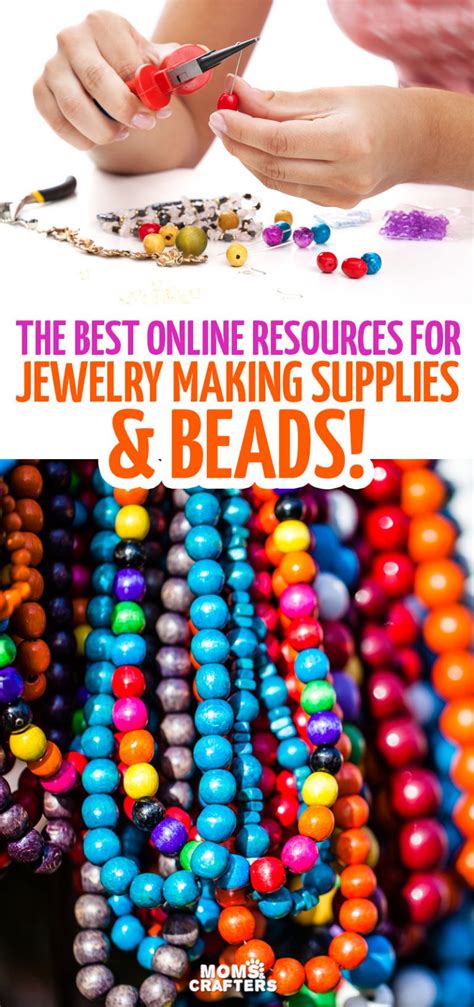Step-by-Step Guide to Transferring Funds from PayLah to Your Bank Account

Let’s dive into the foolproof guide to transferring funds from PayLah to your bank account in a matter of minutes:
-
Log in to PayLah app: Begin by launching the PayLah app on your smartphone and signing in securely.
-
Tap “Transfer” button: Located at the bottom of the screen, select the “Transfer” button to initiate the process.
-
Choose “To Bank Account”: From the available options, tap on “To Bank Account” to specify your intended destination.
-
Enter bank details: Carefully input your bank account number and verify it against your bank records to ensure accuracy.
-
Enter amount: Specify the amount you wish to transfer and ensure it aligns with your available balance in PayLah.
-
Review transfer details: Thoroughly review the transfer details, including the recipient’s bank account number, amount, and any applicable fees.
-
Confirm transaction: Once satisfied with the details, proceed to confirm the transaction by entering your PayLah PIN or using biometrics (e.g., fingerprint or face recognition).
-
Receive confirmation message: Upon successful transfer, you’ll receive a confirmation message from PayLah. Retain this message for future reference.
-
Check your bank statement: Monitor your bank account to verify the deposited funds. The transfer may take a few minutes to process, depending on the time of day and bank processing times.
-
Confirm the transfer: Once the funds reflect in your bank account, consider the transfer complete.
Additional Tips and Considerations
-
Transaction limits: PayLah imposes transaction limits for security reasons. Check the app or PayLah website to ascertain the current limits.
-
Transfer fees: PayLah may charge a nominal fee for transfers to certain bank accounts. Review the app or website to confirm any applicable fees.
-
Transfer times: Transfers typically occur within minutes, but during peak hours or weekends, processing may take longer.
-
Customer support: Encountering any difficulties? Don’t hesitate to contact PayLah’s customer support team via in-app chat or phone.
How to Transfer Money from PayLah to Bank Account (for Seniors)
Step-by-Step Guide for Seniors
-
Seek assistance: If needed, request help from a trusted family member, friend, or bank representative to guide you through the process.
-
Prepare necessary information: Gather your bank account number and PayLah PIN or biometric information beforehand.
-
Follow the steps: Execute the steps outlined in the general guide, ensuring accuracy at each stage.
-
Verify the transfer: Double-check the recipient’s bank account number and amount before confirming the transaction.
-
Be patient: Allow ample time for the transfer to complete and consult your bank statement for confirmation.
Benefits of Transferring Money from PayLah to Bank Account
-
Convenience: Enjoy the ease and convenience of transferring funds from your PayLah account to your bank account without leaving the comfort of your home.
-
Security: PayLah employs robust security measures to protect your financial information and ensure safe and secure transactions.
-
Flexibility: PayLah offers 24/7 availability, allowing you to transfer funds at your convenience, regardless of time or day.
-
Avoidance of fees: Eliminating the need for physical cash withdrawals or bank transfers can potentially save you money in transaction fees.
Conclusion
Mastering how to transfer money from PayLah to your bank account is a valuable skill that empowers you with greater financial control and convenience. By following these simple steps, you can seamlessly manage your funds and enjoy the benefits of PayLah’s user-friendly platform. Remember to prioritize security and accuracy throughout the process to ensure a smooth and efficient transfer experience.