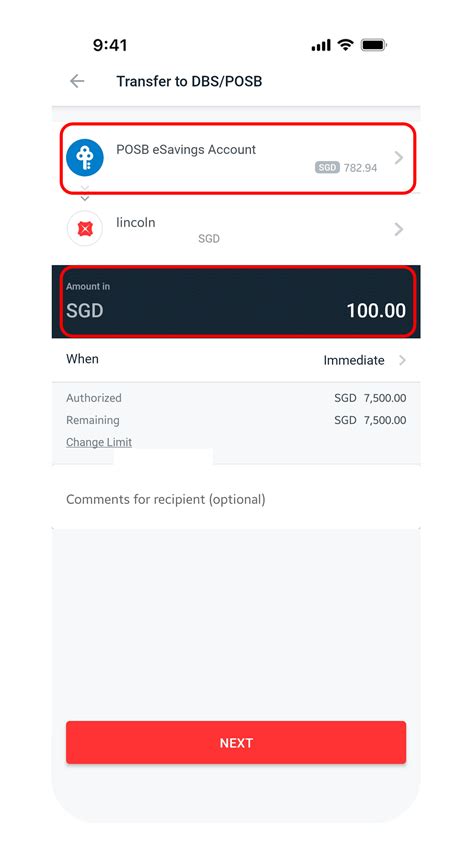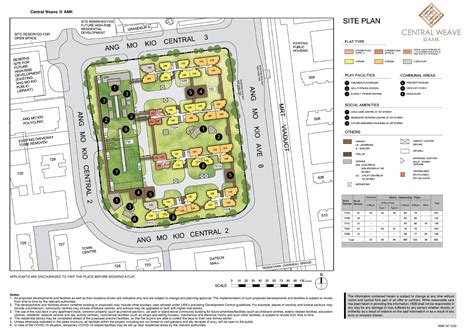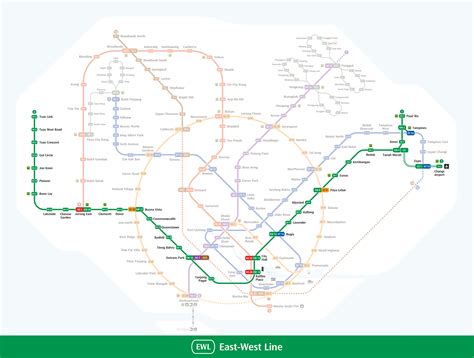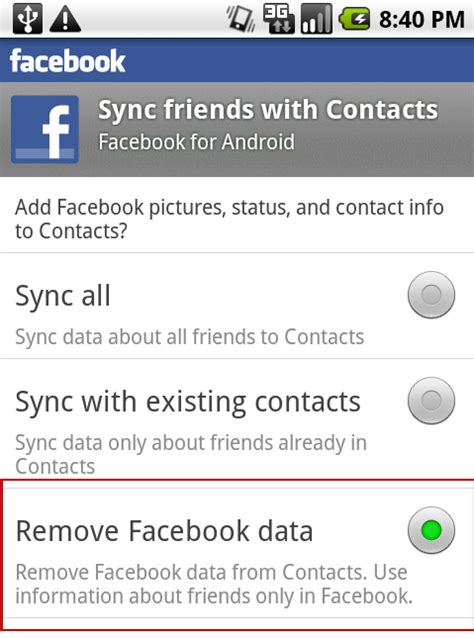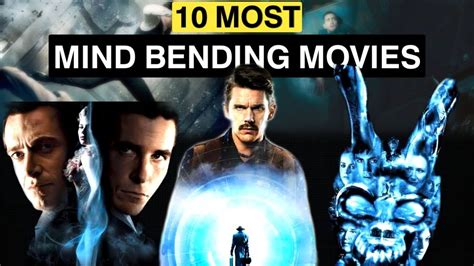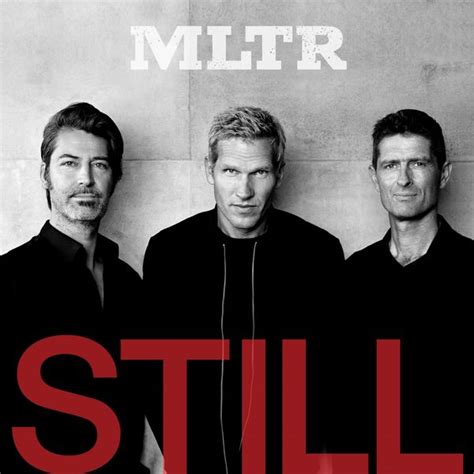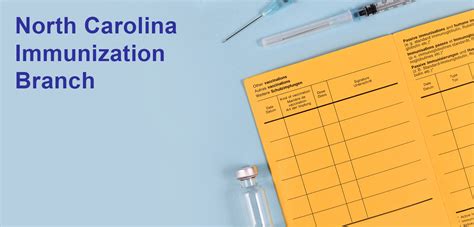Introduction: Simplifying Interbank Transactions
Transferring funds from DBS to other banks can be a daunting task, especially for first-timers. However, with the advent of digital banking and online payment platforms, the process has become significantly easier. This article will provide a comprehensive guide on how to transfer money from DBS to other banks, ensuring a seamless and secure transaction experience.

Step 1: Choose the Right Transfer Method
DBS offers a variety of transfer methods, each with its own advantages and drawbacks. The most common methods include:
- Online Banking: Using DBS DigiBank website or app
- Mobile Banking: Via DBS PayLah! or DBS LiveMore app
- ATM Transfer: At any DBS or other bank’s ATM
- Branch Transfer: In person at a DBS branch
Tip: Choose the method that best suits your needs and preferences. For urgent transfers, online or mobile banking is the most convenient option.
Step 2: Gather Necessary Information
To initiate a bank transfer, you will need the following information:
- Beneficiary’s Name
- Beneficiary’s Bank Account Number
- Beneficiary’s Bank Name and SWIFT Code (if transferring internationally)
Note: It’s crucial to ensure the accuracy of this information to avoid delays or errors.
Step 3: Initiate the Transfer
Online Banking or Mobile Banking
- Log in to your DBS DigiBank account or app
- Go to the “Transfer” or “Pay” section
- Select “Transfer to Other Local Banks” or “International Transfer”
- Enter the beneficiary’s details
- Specify the amount to transfer
- Verify the transfer details and click “Confirm”
ATM Transfer
- Insert your DBS card into the ATM
- Enter your PIN
- Select “Transfer”
- Enter the beneficiary’s bank account number and amount
- Verify the details and confirm the transfer
Branch Transfer
- Visit your nearest DBS branch
- Fill out a transfer form with the beneficiary’s details and amount
- Submit the form along with the necessary documentation (e.g., ID card)
- The bank representative will process the transfer
Step 4: Track and Confirm the Transfer
Once the transfer is initiated, you can track its status either online, via mobile banking, or by calling DBS customer service. The funds should typically reflect in the beneficiary’s account within a few hours or days, depending on the transfer method and destination.
Fees and Charges
DBS charges a fee for interbank transfers, which vary depending on the method and amount transferred. Here is a table summarizing the fees:
| Transfer Method | Local Transfer Fee | International Transfer Fee |
|---|---|---|
| Online Banking | S$2.50 | S$5 onwards |
| Mobile Banking | S$2.50 | S$3 onwards |
| ATM Transfer | S$2.50 | Not applicable |
| Branch Transfer | S$2.50 or S$5 (depending on branch location) | S$3 onwards |
Common Mistakes to Avoid
To ensure a successful transfer, avoid the following common mistakes:
- Entering incorrect beneficiary information
- Transferring funds to an incorrect account
- Exceeding daily or monthly transfer limits
- Not having sufficient balance in your DBS account
Tip: Double-check all details before confirming the transfer, and ensure you have enough funds available to cover the transfer amount and fees.
Pros and Cons of Transfer Methods
| Transfer Method | Pros | Cons |
|---|---|---|
| Online Banking | Convenient, secure, and easy to track | Requires internet connection |
| Mobile Banking | Convenient and accessible, 24/7 access | Requires smartphone with mobile banking app |
| ATM Transfer | Available at any time or location | May require cash withdrawal fee from other bank’s ATM |
| Branch Transfer | Personal assistance and guidance | Time-consuming and may require documentation |
Conclusion: Empowering Interbank Transfers
Transferring money from DBS to other banks has become a hassle-free experience thanks to the convenience of digital banking and multiple transfer options. By following the steps outlined in this article, you can confidently initiate transfers, track their progress, and ensure secure and timely delivery of funds.
Additional Tips:
- Consider using a DBS Multi-Currency Account to save on currency conversion fees for international transfers.
- Set up recurring transfers to automate regular payments.
- Utilize PayLah! for instant transfers to other PayLah! users, up to S$1,000 per day.