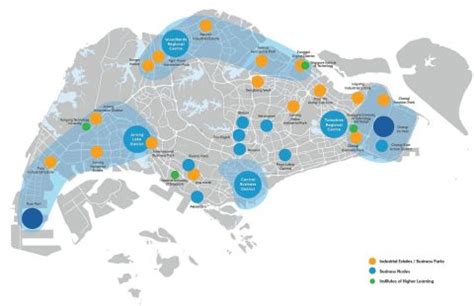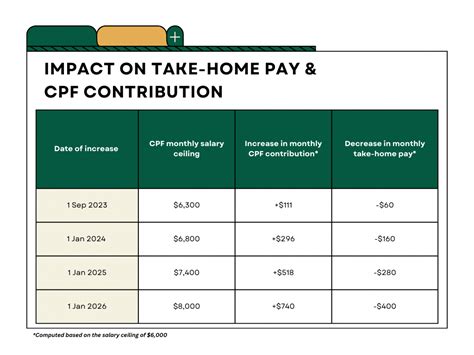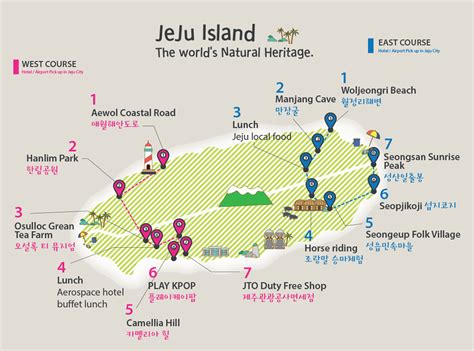Grab, Southeast Asia’s leading super app, has revolutionized the way we live, providing a wide range of services from ride-hailing to food delivery. One of the most convenient features offered by Grab is the ability to transfer Grab credit to your bank account, giving you easy access to your hard-earned money.

Step-by-Step Guide to Transferring Grab Credit to Bank Account
- Open the Grab app: Launch the Grab app on your smartphone and sign in to your account.
- Tap on “GrabPay”: Navigate to the “GrabPay” section of the app, where you can manage your Grab credit balance.
- Select “Transfer to Bank”: Under the “Transfer” tab, tap on “Transfer to Bank” to initiate the transfer process.
- Choose the bank: Select the bank account you wish to transfer the credit to. Grab supports transfers to banks in over 10 countries in Southeast Asia.
- Enter the transfer amount: Input the amount of Grab credit you want to transfer to your bank account.
- Review and confirm: Carefully review the transfer details, including the bank account number, transfer amount, and any applicable fees. Once you’re satisfied, tap on “Transfer” to complete the process.
Important Considerations
- Minimum transfer amount: Grab requires a minimum transfer amount of SGD5 or its equivalent in other currencies.
- Transfer fees: Grab charges a transfer fee that varies depending on the country and bank.
- Transfer time: The transfer time can range from a few minutes to a few hours, depending on the bank’s processing speed.
- Account verification: You may be required to verify your bank account before the first transfer, usually through SMS or OTP.
Why Transfer Grab Credit to Bank Account?
Transferring Grab credit to your bank account offers several benefits:
- Cash out earnings: If you’re a Grab driver or delivery partner, you can easily transfer your earnings to your bank account for withdrawal.
- Pay bills: Use your Grab credit to settle utility bills, loan repayments, or other financial obligations directly from your bank account.
- Manage finances: Transferring Grab credit to your bank account allows you to consolidate your finances in one place, making it easier to track your expenses and savings.
Common Mistakes to Avoid
- Transferring too often: Frequent transfers of small amounts can accumulate fees over time. Consider transferring larger sums less frequently to minimize costs.
- Entering incorrect bank details: Ensure that you enter the correct bank account information, including the account number and bank code. Errors can result in delays or even failed transfers.
- Overlooking transfer fees: Factor in the transfer fees charged by Grab when planning your transfers to avoid surprises.
Expanding Market Insights
According to a recent report by Frost & Sullivan, the Southeast Asian mobile payment market is projected to reach $235.6 billion by 2025. This growth is driven by the increasing adoption of digital wallets and the expansion of e-commerce and ride-hailing services.
Future Trends and How to Improve
Grab is actively exploring new ways to enhance the GrabPay experience for its users. Some potential improvements include:
- Instant transfers: Implement real-time transfer technology to allow instant funds availability in bank accounts.
- Lower transfer fees: Negotiate with banks to reduce transfer fees, making it more affordable for users to move their Grab credit.
- Seamless integration: Integrate GrabPay with a wider range of banking services to enable effortless financial management.
Conclusion
Transferring Grab credit to your bank account is a convenient and efficient way to access your earnings and manage your finances. By following the steps outlined in this guide and avoiding common mistakes, you can enjoy a seamless transfer experience. As the mobile payment landscape continues to evolve, Grab is committed to innovating and improving its services to meet the evolving needs of its users.