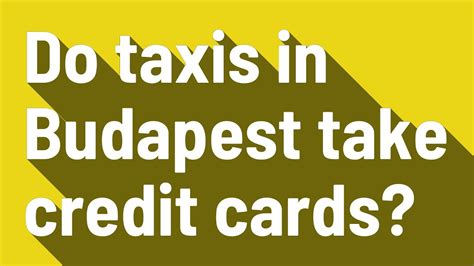Unlock the convenience of cashless payments on Singapore’s public transport system by topping up your EZ-Link card effortlessly. With over 10 million EZ-Link cards in circulation, it’s essential to stay informed about the latest top-up methods and avoid common pitfalls. This comprehensive guide will provide you with everything you need to know about topping up your EZ-Link card in 2025.

Understanding the EZ-Link Card
The EZ-Link card is a contactless smart card that allows you to pay for public transport and other services in Singapore. It’s a convenient and secure way to commute without the hassle of carrying cash or multiple cards. EZ-Link cards can be purchased at TransitLink Ticket Offices, selected convenience stores, and online retailers.
Top-Up Methods: General Overview
There are multiple ways to top up your EZ-Link card in 2025. Choose the method that best suits your needs and preferences:
| Method | Description |
|---|---|
| Mobile Apps | Convenient top-ups via TransitLink EZ-Link app or other supported mobile apps |
| In-Station Machines | Top up at TransitLink Add Value Machines located at MRT stations |
| Convenience Stores | Purchase top-up vouchers at selected convenience stores (e.g., 7-Eleven, FairPrice) |
| Online Banking | Top up through internet banking services offered by participating banks |
| Auto Top-Up | Set up automatic top-ups when your card balance falls below a specified amount |
Step-by-Step Top-Up Instructions
Once you’ve chosen your top-up method, follow these step-by-step instructions to complete the process:
Mobile Apps
- Download the TransitLink EZ-Link app (iOS or Android).
- Create an account or log in with your existing account.
- Link your EZ-Link card to the app.
- Enter the top-up amount and tap “Top Up”.
- Pay using your preferred payment method (e.g., credit/debit card, PayPal).
In-Station Machines
- Locate a TransitLink Add Value Machine at an MRT station.
- Insert your EZ-Link card into the reader.
- Select the amount you want to top up (available options may vary).
- Insert cash or scan your credit/debit card for payment.
- Collect your receipt.
Convenience Stores
- Visit a participating convenience store (e.g., 7-Eleven, FairPrice).
- Purchase an EZ-Link top-up voucher for the desired amount.
- Scratch off the voucher to reveal the top-up code.
- Follow the instructions on the voucher to top up your card via the TransitLink website or mobile app.
Online Banking
- Log in to your online banking account.
- Select the “EZ-Link Top-Up” option under bill payment services.
- Enter your EZ-Link card number and the top-up amount.
- Review and confirm the transaction.
Auto Top-Up
- Register for EZ-Link Auto Top-Up service via the TransitLink website or mobile app.
- Set your preferred top-up amount and trigger balance.
- Link your credit/debit card to the service.
Top-Up Limits and Fees
The minimum top-up amount for EZ-Link cards is S$10, while the maximum amount varies depending on the top-up method:
| Method | Maximum Top-Up Amount |
|---|---|
| Mobile Apps | S$500 per transaction |
| In-Station Machines | S$1,000 per transaction |
| Convenience Stores | S$500 per transaction |
| Online Banking | S$1,000 per transaction |
| Auto Top-Up | S$1,000 per top-up |
Note: Service fees may apply for certain top-up methods. For example, a S$0.50 fee is charged for top-ups via the TransitLink mobile app.
Effective Strategies for Top-Up Management
To ensure a smooth and convenient commuting experience, consider these effective top-up strategies:
- Plan Ahead: Estimate your average monthly spending on public transport and top up your card accordingly.
- Use Auto Top-Up: Set up automatic top-ups to avoid running out of balance at inconvenient times.
- Monitor Your Balance: Regularly check your card balance through the TransitLink website or mobile app.
- Consider Different Top-Up Methods: Familiarize yourself with the various top-up methods and choose the one that aligns best with your needs and location.
Common Mistakes to Avoid
Avoid the following common pitfalls when topping up your EZ-Link card:
- Not Registering Your Card: Registering your EZ-Link card allows you to recover your balance and transaction history in case of loss or theft.
- Topping Up Excessively: While there is a maximum top-up limit, it’s generally not advisable to carry a large balance on your card due to security risks.
- Using Unauthorized Top-Up Channels: Only use authorized top-up channels to avoid potential scams or fraudulent activities.
Market Insights and Future Trends
The EZ-Link card system is continually evolving to enhance user convenience and expand its applications.
- Increasing Acceptance: EZ-Link cards are becoming more widely accepted at various retail outlets and service providers.
- Contactless Payments: Contactless payment technology is becoming the norm, making EZ-Link cards even more convenient to use.
- Multi-Function Applications: EZ-Link cards are being integrated with other services such as loyalty programs and access control.
Conclusion
Topping up your EZ-Link card is essential for seamless commuting in Singapore. By understanding the various top-up methods, setting up effective strategies, and avoiding common mistakes, you can ensure a hassle-free and convenient journey on public transport. As the system continues to evolve and integrate with other technologies, EZ-Link cards will remain a vital part of Singapore’s transportation ecosystem, providing users with a secure and efficient means of payment.