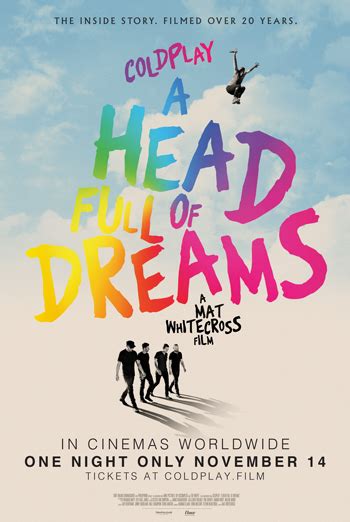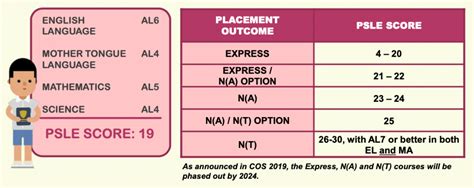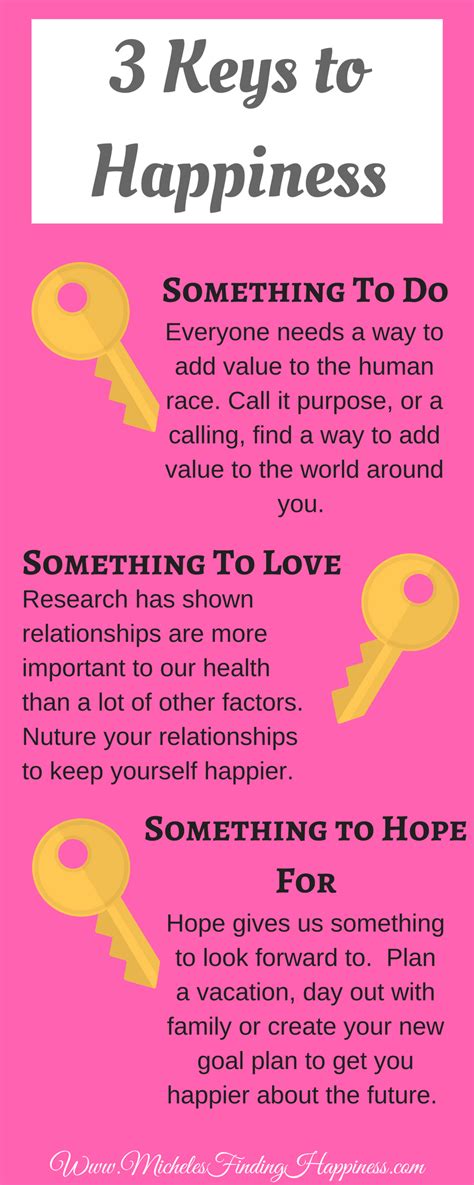Are you ready to unlock the world of cryptocurrencies with Crypto.com (CDC)? Topping up your CDC account is the first step towards crypto trading, earning rewards, and accessing exclusive features. Follow these 5 easy steps to get started:

1. Log In to Your CDC App
– Open the Crypto.com app and enter your login credentials. Make sure you have the latest version of the app installed.
– Once logged in, tap on the “Buy” icon at the bottom of the app’s home screen.
2. Select Your Deposit Method
– CDC offers multiple deposit methods to cater to different user preferences. Choose from:
– Credit/Debit Card: Instant deposit with a transaction fee (varies based on card type and amount).
– Bank Transfer: Direct transfer from your bank account, typically free but can take several business days.
– Crypto Wallet: Transfer cryptocurrencies from another crypto wallet. Fees vary depending on the blockchain network.
– Fiat Wallet: Deposit fiat currencies directly from your fiat wallet. Availability varies by region.
3. Enter Deposit Amount
– Enter the amount you wish to deposit in the designated field.
– Check the exchange rate and transaction fee (if applicable) before confirming your deposit.
4. Verify Deposit Details
– Review the deposit method, amount, and transaction fee (if any).
– Ensure that all details are correct to avoid any potential issues.
5. Complete Deposit
– Confirm the deposit by providing additional information as required (e.g., card details, bank account number).
– CDC will process your deposit and credit your account as per the selected method.
Top Up CDC with Crypto
Step 1: Log In to Your Crypto.com App
– Open the Crypto.com app and enter your login credentials.
– Once logged in, tap on the “Wallet” icon at the bottom of the app’s home screen.
Step 2: Select Transfer
– On the Wallet screen, tap on the “Transfer” button.
– Select the “External” tab to transfer crypto from another wallet.
Step 3: Enter Deposit Details
– Enter the following information:
– Cryptocurrency Type: Select the cryptocurrency you wish to deposit (e.g., Bitcoin, Ethereum).
– Deposit Address: Copy the CDC deposit address for the selected cryptocurrency.
– Amount: Enter the amount of cryptocurrency you wish to deposit.
Step 4: Verify Deposit Details
– Review the transaction details, including the cryptocurrency type, deposit address, and amount.
– Ensure that all details are correct to avoid losing your funds.
Step 5: Send Crypto
– Transfer the cryptocurrency from your external wallet to the CDC deposit address.
– Note that the processing time may vary depending on the blockchain network.
Why Top Up Your CDC Account?
Topping up your CDC account offers numerous benefits:
- Trade Cryptocurrencies: Access a wide range of cryptocurrencies for trading, including Bitcoin, Ethereum, and stablecoins.
- Earn Rewards: Receive bonus CRO tokens for topping up your account with fiat currencies or cryptocurrencies.
- Exclusive Features: Unlock exclusive features such as Visa cards, staking rewards, and syndicate participation.
- Secure Storage: Store your cryptocurrencies securely in CDC’s world-class security infrastructure.
Tips for Topping Up Your CDC Account
- Choose the Optimal Deposit Method: Consider the fees, processing time, and convenience of each deposit method before selecting.
- Verify Deposit Details Carefully: Double-check the deposit address and amount to prevent any errors.
- Track Your Deposits: Keep a record of your deposits for future reference and reconciliation.
- Contact Customer Support for Assistance: If you encounter any issues while topping up your account, reach out to Crypto.com’s customer support team for assistance.
Conclusion
Topping up your CDC account is a simple and straightforward process that can be completed in just a few steps. Whether you choose to deposit fiat currencies or cryptocurrencies, CDC provides multiple options to cater to your needs. By following these guidelines, you can efficiently fund your account and begin exploring the vast opportunities offered by the Crypto.com platform.