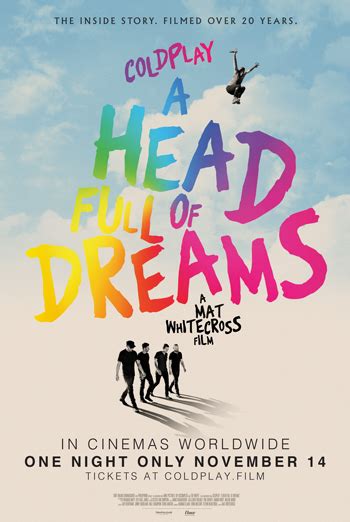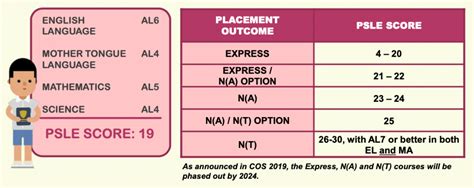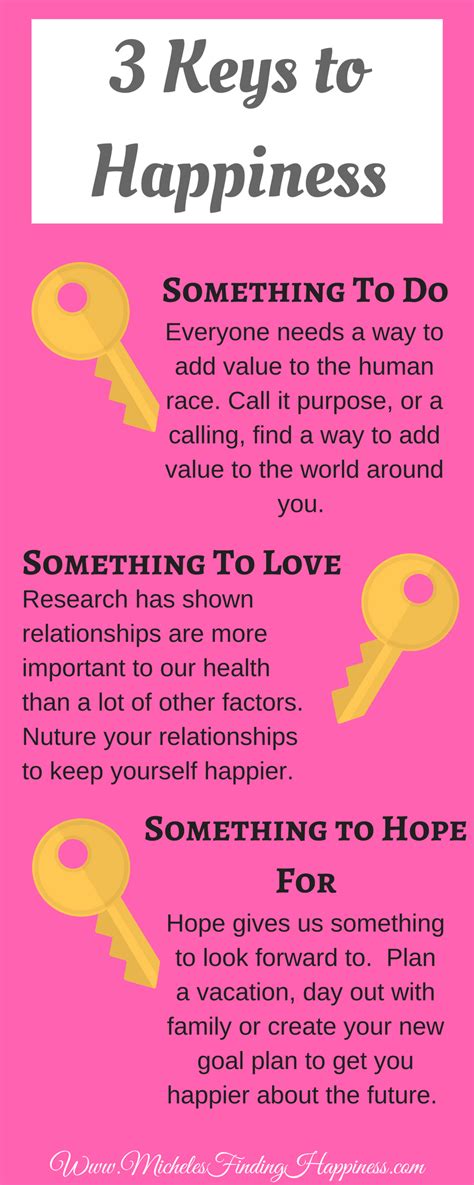Introduction
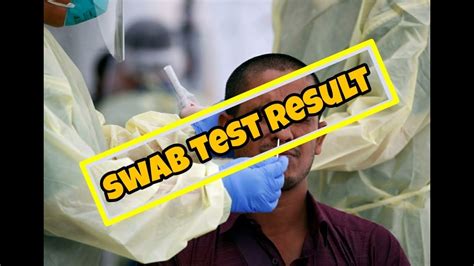
Touch N’ Go is a leading electronic payment system in Malaysia that offers a convenient and secure way to make transactions. With a Touch N’ Go card, you can pay for tolls, public transportation, and a wide range of goods and services. To ensure your Touch N’ Go card is always ready to use, it’s essential to top it up regularly. Here are five easy methods to replenish your Touch N’ Go card in 2025.
1. Online Banking (Preferred Method)**
Step 1: Log In to Your Bank’s Online Banking Platform
Visit your bank’s website and log in to your online banking account.
Step 2: Select “Payments” or “Transfer Funds”
Look for the “Payments” or “Transfer Funds” option on the menu bar.
Step 3: Select “Reload Touch N’ Go”
From the list of payment options, choose “Reload Touch N’ Go.”
Step 4: Enter Touch N’ Go Card Number and Amount
Enter your Touch N’ Go card number and the amount you wish to top up.
Step 5: Confirm Transaction
Review the transaction details and click “Confirm” to complete the top-up.
2. Touch N’ Go eWallet**
Step 1: Download and Install the Touch N’ Go eWallet App
Go to the App Store or Google Play Store and download the official Touch N’ Go eWallet app.
Step 2: Create an Account
If you don’t have an existing account, create one by providing your personal information and verifying your mobile number.
Step 3: Link Your Bank Account
To enable fund transfers, link your bank account to your Touch N’ Go eWallet.
Step 4: Top Up Your Touch N’ Go Card
Tap on the “Reload” icon in the app, enter your Touch N’ Go card number, and choose the amount you want to top up.
Step 5: Confirm Transaction
Authorize the transaction using your Touch N’ Go eWallet PIN or biometrics.
3. Physical Reload Points**
Step 1: Locate a Reload Point
Find a Touch N’ Go reload point at convenience stores, petrol stations, and other participating outlets.
Step 2: Insert Your Card and Enter Amount
Insert your Touch N’ Go card into the reload machine and type in the amount you wish to top up.
Step 3: Pay with Cash or Card
Choose your preferred payment method (cash or debit/credit card) and complete the transaction.
4. Reload via SMS**
Step 1: Register for Reload via SMS
Text “YES” to 66600 with your Touch N’ Go card number to activate the SMS reloading service.
Step 2: Top Up via SMS
Send an SMS to 66600 with the following format: “RM” followed by the amount you want to top up.
Example: RM50
5. ATMs (Selected Banks)**
Step 1: Insert Your Bank Card and Enter PIN
Insert your bank card into an ATM machine and enter your PIN.
Step 2: Select “Other Services”
Look for the “Other Services” option on the ATM screen.
Step 3: Choose “Reload Touch N’ Go”
Select the “Reload Touch N’ Go” option from the list of other services.
Step 4: Enter Touch N’ Go Card Number and Amount
Enter your Touch N’ Go card number and the amount you wish to top up.
Step 5: Confirm Transaction
Review the transaction details and press “Confirm” to complete the top-up.
Additional Tips
- Check your Touch N’ Go balance regularly to avoid running out of funds.
- Consider setting up automatic top-ups to ensure your card is always ready for use.
- Take advantage of promotions and discounts offered by Touch N’ Go for top-ups.
- Keep your Touch N’ Go card and PIN confidential to prevent unauthorized transactions.
Conclusion
Topping up your Touch N’ Go card is a quick and convenient process that can be done through various methods. By following the steps outlined above, you can easily replenish your card and enjoy the benefits of cashless transactions. With its versatile payment options and widespread acceptance, Touch N’ Go remains the leading choice for electronic payments in Malaysia.