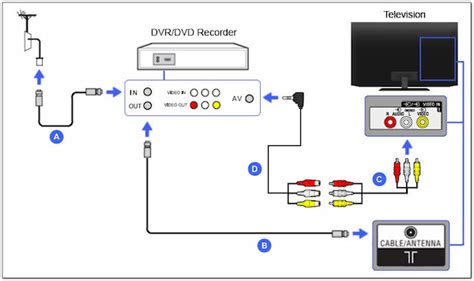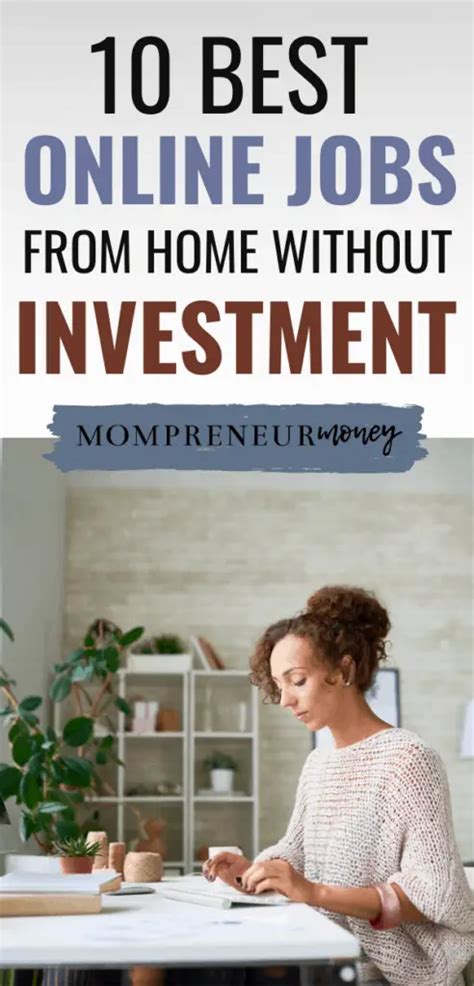Introduction
Singaporeans love their TV shows, but sometimes, life gets in the way. Whether it’s work, school, or social events, it can be hard to catch every episode of your favorite show when it airs live. Fortunately, several ways to record TV shows in Singapore will help you never miss an episode again.

Option 1: Set-Top Box with DVR Capabilities
A set-top box (STB) is a device that connects to your TV and allows you to access live TV channels, streaming services, and recorded content. Many STBs come with built-in DVR (digital video recorder) capabilities, allowing you to record and store TV shows for later viewing.
Pros:
- Convenience: Record shows with a click of a button.
- Storage capacity: Most STBs offer ample storage space for recordings.
- Time-Shifting: Pause, rewind, and fast-forward live TV while recording.
Cons:
- Subscription fees: STBs often require a monthly subscription fee.
- Hardware costs: Purchasing an STB can be expensive.
- Limited compatibility: Not all STBs support all TV channels.
Option 2: Streaming Services with DVR Features
Several streaming services, such as StarHub TV+, meWatch, and Viu, offer DVR features that allow you to record TV shows on demand.
Pros:
- Wide selection: Streaming services offer a vast library of shows to choose from.
- No hardware needed: Use your existing internet connection to access recordings.
- Flexible storage: Many streaming services provide unlimited cloud storage for recordings.
Cons:
- Internet dependency: Requires a stable internet connection for recording and playback.
- Data caps: Some streaming services impose data caps, which can limit the amount of recording you can do.
- Subscription fees: Most streaming services require a monthly subscription fee.
Option 3: Over-the-Air (OTA) Recording Devices
OTA recording devices, such as the Tablo TV and AirTV, allow you to record free-to-air TV channels over the air.
Pros:
- Free content: No subscription fees for recording free-to-air channels.
- Compact size: OTA devices are typically small and unobtrusive.
- Easy setup: Most OTA devices are easy to set up and use.
Cons:
- Limited channels: Only records free-to-air channels, which may not include all your favorite shows.
- Signal strength: OTA reception can be affected by various factors, including location and weather conditions.
- No time-shifting: Most OTA devices do not offer time-shifting features.
Option 4: PC-Based Recording Software
You can use PC-based recording software, such as Plex or Kodi, to record TV shows from multiple sources, including live TV, streaming services, and OTA channels.
Pros:
- Versatility: Can record from various sources, including live TV, streaming services, and OTA channels.
- Customizable: Allows for extensive customization of recording settings and playback options.
- Free and open source: Many PC-based recording software is free and open source.
Cons:
- Technical setup: Requires a bit of technical knowledge to set up and use.
- Hardware requirements: May require a dedicated PC with sufficient storage and processing power.
- Compatibility issues: Not all software is compatible with all devices and channels.
Option 5: Smartphone or Tablet Apps
Several smartphone or tablet apps, such as TVCatchup and Mobdro, allow you to record TV shows on the go.
Pros:
- Portability: Record and watch shows wherever you have an internet connection.
- Free options: Some apps offer free recording features.
- User-friendly: Typically easy to use and navigate.
Cons:
- Data consumption: Recording and streaming shows can consume significant mobile data.
- Limited playback options: Apps may not offer advanced playback features like time-shifting or rewinding.
- Legality: Some apps may not have the necessary licenses to stream or record certain content.
Additional Considerations
When choosing a method to record TV shows in Singapore, consider the following:
- Cost: Subscription fees, hardware costs, and data consumption can vary.
- Channel selection: Ensure the method you choose supports the channels you want to record.
- Features: Time-shifting, unlimited storage, and customization options may be important factors to consider.
- Compatibility: Make sure the device or software you choose is compatible with your TV and other devices.
Future of TV Recording
Real-time transcription with AI will revolutionize TV recording by automatically transcribing spoken words in recorded shows. This feature will make it easier to search for specific scenes, characters, or keywords within recordings.
Cloud-based recording will become increasingly popular, offering unlimited storage capacity and seamless access to recordings from any device with an internet connection.
Personalized recommendations based on viewing habits will help viewers discover new shows and suggest recordings that align with their interests.
Tables
Table 1: Comparison of Recording Options
| Feature | Set-Top Box | Streaming Service | OTA Recording | PC-Based Software | Smartphone App |
|---|---|---|---|---|---|
| Convenience | High | High | Medium | High | Medium |
| Storage capacity | Large | Unlimited (cloud) | Limited | Unlimited (local) | Limited |
| Time-shifting | Yes | Yes | No (most) | Yes | No (most) |
| Subscription fees | Yes | Yes | No | Free/optional | Free/optional |
| Hardware costs | Yes | No | Yes | Yes | No |
| Channel selection | Limited | Wide | Free-to-air only | Customizable | Limited |
| Versatility | Limited | Medium | Limited | High | Medium |
| Portability | Low | High | Medium | Low | High |
| User-friendly | Yes | Yes | Yes | Moderate | Yes |
Table 2: Pros and Cons of Set-Top Box
| Pros | Cons |
|---|---|
| Convenience | Subscription fees |
| Storage capacity | Hardware costs |
| Time-shifting | Limited compatibility |
Table 3: Pros and Cons of Streaming Service with DVR
| Pros | Cons |
|---|---|
| Wide selection | Internet dependency |
| No hardware needed | Data caps |
| Flexible storage | Subscription fees |
Table 4: Pros and Cons of PC-Based Recording Software
| Pros | Cons |
|---|---|
| Versatility | Technical setup |
| Customizable | Hardware requirements |
| Free and open source | Compatibility issues |