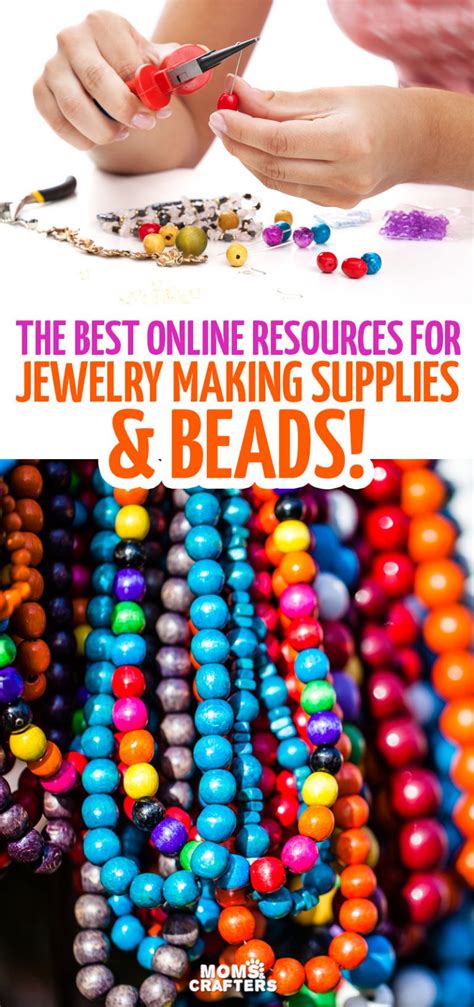Introduction

PayNow is a fast and convenient way to send and receive money in Singapore. It is a real-time payment system that allows you to transfer funds between bank accounts instantly. To use PayNow, you need to link your NRIC (National Registration Identity Card) to your bank account. This process is simple and can be done in a few minutes.
Benefits of Linking Your NRIC to PayNow
There are several benefits to linking your NRIC to PayNow, including:
- Convenience: You can send and receive money without having to enter your bank account number or IBAN (International Bank Account Number).
- Security: PayNow is a secure way to send and receive money. Your NRIC is used to verify your identity, so you can be sure that your money is going to the right person.
- Speed: PayNow is a real-time payment system. This means that your money will be transferred instantly to the recipient’s account.
How to Link Your NRIC to PayNow
To link your NRIC to PayNow, you will need to:
- Log in to your bank’s website or mobile app.
- Find the PayNow section and click on the “Link NRIC” button.
- Enter your NRIC number and click on the “Submit” button.
Your NRIC will now be linked to your bank account. You can now use PayNow to send and receive money.
Tips for Using PayNow
Here are a few tips for using PayNow:
- Make sure that you are sending money to the correct person. Check the recipient’s name and NRIC number before you send the money.
- If you are sending money to a new recipient, you will need to add them to your PayNow directory.
- You can use PayNow to send money to anyone in Singapore, regardless of their bank.
- PayNow is a free service. There are no fees for sending or receiving money.
Conclusion
Linking your NRIC to PayNow is a simple and convenient way to make payments. It is a secure and fast way to send and receive money, and it is free to use. If you are not already using PayNow, I encourage you to sign up today.