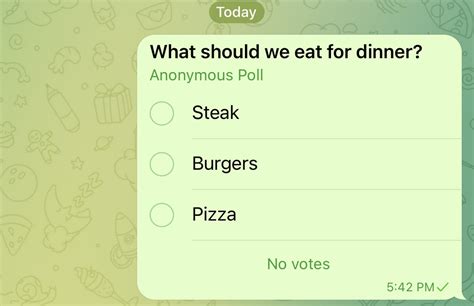Introduction

Telegram is a popular instant messaging app that offers a range of features, including the ability to create polls. Polls can be a great way to gather feedback from your friends, family, or colleagues. In this article, we’ll provide a step-by-step guide on how to create a poll on Telegram.
Step 1: Open Telegram
The first step is to open the Telegram app on your device. Once the app is open, tap on the chat or group where you want to create a poll.
Step 2: Tap on the Attach Icon
Next, tap on the attach icon located in the bottom left corner of the screen. This will open a menu of options.
Step 3: Select Poll
From the menu, select the “Poll” option. This will open the poll creation interface.
Step 4: Enter the Poll Question
In the “Poll Question” field, enter the question you want to ask. Be clear and concise in your question.
Step 5: Add Answer Options
Next, add answer options for your poll. You can add up to 10 answer options. To add an answer option, tap on the “Add Option” button.
Step 6: Set Poll Settings
Once you’ve added answer options, you can set poll settings. These settings include:
- Allow Multiple Answers: This setting allows users to select multiple answer options.
- Anonymous: This setting makes the poll anonymous, so users’ votes will not be associated with their names.
- Quiz Mode: This setting turns the poll into a quiz, where users can only select one answer option.
- Close Poll After: This setting allows you to specify a time limit for the poll.
Step 7: Send the Poll
Once you’re happy with the poll settings, tap on the “Send” button to send the poll to the chat or group.
Additional Tips
Here are a few additional tips for creating effective polls on Telegram:
- Use clear and concise questions. Your poll question should be easy to understand and answer.
- Add relevant answer options. The answer options you provide should be relevant to the poll question.
- Use images or videos. You can add images or videos to your poll questions to make them more engaging.
- Promote your poll. Share your poll with others on social media or other platforms to get more responses.
Conclusion
Creating a poll on Telegram is a simple and effective way to gather feedback from your friends, family, or colleagues. By following the steps outlined in this article, you can easily create and send polls on Telegram.