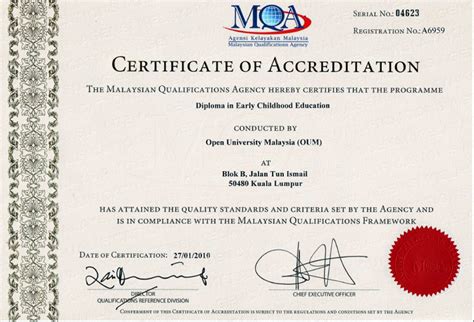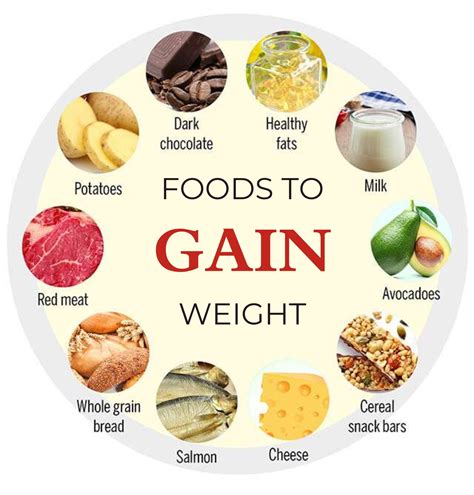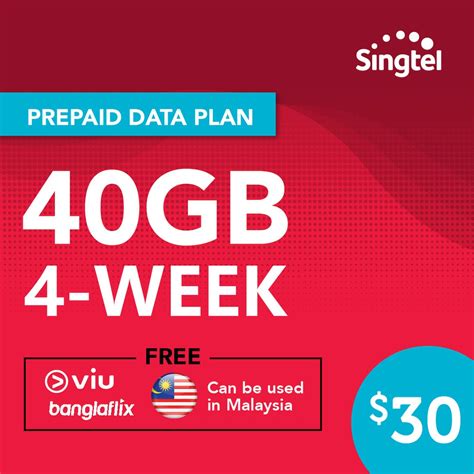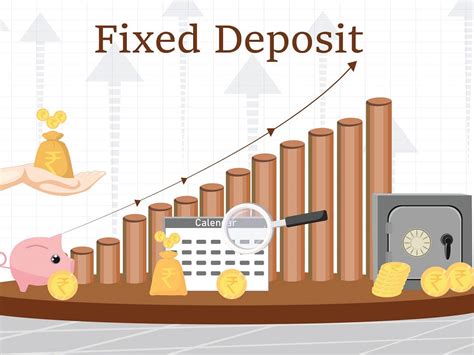In an era where digital deception thrives, discerning real from fake websites has become imperative. With countless websites saturating the internet, safeguarding your online presence and sensitive data is paramount. This comprehensive guide will empower you with 10 foolproof steps to uncover the true nature of any website, ensuring your digital adventures remain secure.

10 Essential Safeguards for Verifying Website Authenticity
-
Scrutinize the Domain Name:
– Examine the website’s domain name carefully. Look for any misspellings, strange characters, or deviations from the original website’s spelling.
– Beware of domains that use uncommon extensions, such as .xyz or .bid, as they are often associated with phishing or malicious sites. -
Inspect the Website Certificate:
– Click the padlock icon in the address bar. The certificate should match the website’s name and be issued by a reputable certificate authority.
– A valid certificate ensures secure data transmission and verifies the website’s authenticity. -
Check the Contact Information:
– Legitimate websites typically provide clear and verifiable contact information, such as a physical address, phone number, and email address.
– Avoid websites with incomplete or suspicious contact details, as they may be red flags for fraud. -
Review the Content Thoroughly:
– Pay attention to the website’s content. Look for grammatical errors, poorly written sentences, or unprofessional language.
– Fake websites often exhibit poorly crafted content that lacks credibility. -
Search for User Reviews:
– Investigate online reviews and testimonials from reputable sources. Look for genuine feedback from real users who have interacted with the website.
– Negative or suspicious reviews can indicate potential issues with the website’s authenticity. -
Analyze the Social Media Presence:
– Check if the website has active social media profiles on recognized platforms like Facebook or Twitter.
– Fake websites may have nonexistent or inactive social media accounts, reducing their credibility. -
Monitor for Browser Security Warnings:
– Be wary of any warnings displayed by your browser when accessing the website. These warnings may indicate a potential security threat or a malicious site.
– Trust your browser’s judgment and proceed with caution if any warnings are present. -
Use a Website Scanner:
– Employ a reliable website scanner tool to analyze the website’s content and identify any suspicious elements.
– These tools can detect hidden malware, malicious code, or other indicators of a fake website. -
Check for Duplicate Content:
– Compare the website’s content with other reputable sources. If the content is identical or heavily plagiarized, it could be a sign of a fake website designed to mislead users.
– Original and informative content is a hallmark of authentic websites. -
Stay Vigilant and Trust Your Instincts:
– Trust your instincts when browsing the internet. If something feels suspicious or too good to be true, it’s always best to exercise caution.
– Report any suspicious websites to the relevant authorities to protect yourself and others from online fraud.
Why Website Authenticity Matters
Navigating the digital landscape with confidence requires discerning real websites from fake ones. Here’s why:
- Protects Your Personal Information: Fake websites often entice users to provide sensitive information, such as credit card numbers or passwords. By verifying website authenticity, you safeguard your personal data from theft.
- Prevents Financial Loss: Phishing scams and fraudulent websites aim to trick users into making fraudulent transactions. Identifying fake websites can prevent financial losses and protect your hard-earned money.
- Ensures Digital Safety: Malicious websites can infect your computer with malware, compromising your data or disrupting its functionality. Checking website authenticity can prevent these cybersecurity threats.
Benefits of Verifying Website Authenticity
- Peace of Mind: Knowing that you’re interacting with a legitimate website brings peace of mind and reduces the stress associated with online activities.
- Safe Online Transactions: Verified websites provide a secure platform for online purchases and financial transactions, protecting you from fraudulent scams.
- Improved Website Credibility: Legitimate websites demonstrate transparency and trustworthiness, enhancing their reputation and attracting potential customers.
Tips and Tricks
- Use Bookmarking Services: Save the URLs of trusted websites to avoid accidentally visiting fake ones.
- Enable Pop-up Blockers: Prevent suspicious pop-ups from redirecting you to fake websites.
- Stay Informed: Keep up-to-date on the latest cybersecurity threats and website authentication techniques.
Tables for Reference
Table 1: Common Signs of Fake Websites
| Feature | Fake Website | Real Website |
|---|---|---|
| Domain Name | Misspellings, strange characters | Accurate, matches the original spelling |
| Contact Information | Incomplete, suspicious | Clear, verifiable |
| Content | Poorly written, grammatical errors | Professional, well-written |
| User Reviews | Negative, suspicious | Positive, genuine |
| Social Media Presence | Nonexistent, inactive | Active, engaging |
Table 2: Cybersecurity Statistics
| Statistic | Source |
|---|---|
| Phishing attacks increased by 23% in 2022. | Verizon Data Breach Investigations Report |
| 94% of malware is delivered via email. | Proofpoint |
| The average cost of a data breach in 2023 is $4.35 million. | IBM Security |
Table 3: Website Scanner Tools
| Tool | Feature |
|---|---|
| Webroot SecureAnywhere | Comprehensive website scanning |
| Norton Safe Web | Real-time website threat detection |
| SiteLock | Malware detection and blocking |
Table 4: Pros and Cons of Website Authenticity Verification
| Pros | Cons |
|---|---|
| Protects personal information | Time-consuming process |
| Prevents financial loss | Can be difficult to discern authentic websites |
| Ensures digital safety | Requires technical knowledge |