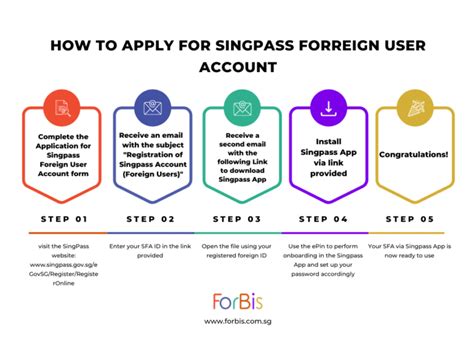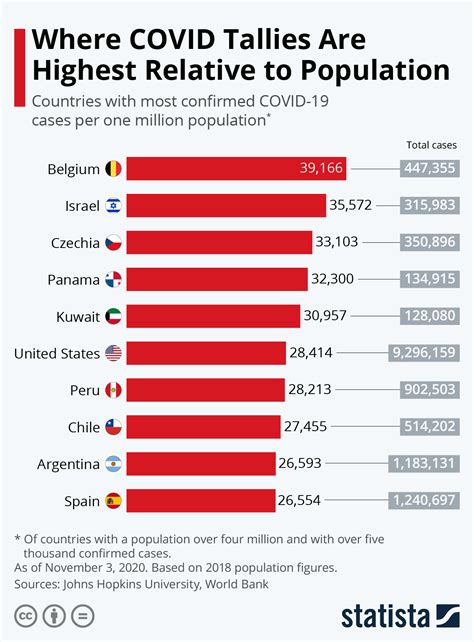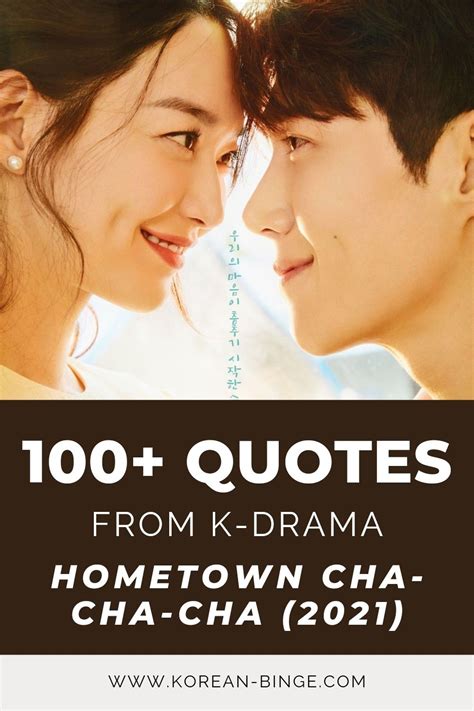Introduction

SingPass is a digital identity system that allows users to access a wide range of government and private sector services online with just one username and password. Over 2.5 million foreigners live in Singapore, and many of them use SingPass to manage their day-to-day activities. If you are a foreigner living in Singapore, you can easily apply for SingPass using the following 10 simple steps.
Steps to Apply for SingPass as a Foreigner
- Gather the Required Documents. You will need to provide proof of identity and residence in Singapore. Acceptable documents include your passport, NRIC or FIN, and a recent utility bill or bank statement.
- Visit the SingPass Website. You can apply for SingPass online at https://www.singpass.gov.sg/.
- Create an Account. Click on the “Create Account” button and follow the instructions on the screen. You will need to provide your personal details, including your name, date of birth, and contact information.
- Verify Your Identity. You can verify your identity online using SingPass Face Verification or by visiting a SingPass counter in person.
- Set Up Your SingPass Account. Once your identity has been verified, you will need to set up your SingPass account. This includes creating a username and password.
- Activate Your SingPass Account. You will need to activate your SingPass account by clicking on a link in an email that will be sent to you.
- Create a Two-Factor Authentication (2FA) Device. 2FA is an additional security measure that helps to protect your SingPass account. You can set up 2FA using a mobile phone or a token.
- Link Your SingPass Account to Other Services. Once your SingPass account is activated, you can link it to other government and private sector services. This will allow you to use SingPass to access these services online.
- Use SingPass to Access Online Services. You can now use SingPass to access a wide range of government and private sector services online. This includes accessing your CPF account, paying taxes, and applying for government grants.
- Manage Your SingPass Account. You can manage your SingPass account online at https://www.singpass.gov.sg/. This includes changing your password, updating your personal details, and resetting your 2FA device.
Benefits of Using SingPass
There are many benefits to using SingPass, including:
- Convenience: You can use SingPass to access a wide range of government and private sector services online with just one username and password.
- Security: SingPass is a secure system that uses multiple layers of security to protect your personal information.
- Time-saving: Using SingPass can save you a lot of time by allowing you to access government and private sector services online without having to visit a government office or call a hotline.
- Cost-effective: Using SingPass is free.
Conclusion
Applying for SingPass is a simple and straightforward process. By following the steps outlined in this guide, you can easily apply for SingPass and start enjoying the benefits of this convenient and secure digital identity system.
Frequently Asked Questions
- How long does it take to apply for SingPass? The application process usually takes around 15 minutes. However, it may take longer if you need to verify your identity in person.
- Is there a fee to apply for SingPass? No, applying for SingPass is free.
- Can I use SingPass to access government services outside of Singapore? Yes, you can use SingPass to access certain government services outside of Singapore. However, you may need to register for a separate account with the relevant government agency.
- What should I do if I lose my SingPass password? You can reset your SingPass password online at https://www.singpass.gov.sg/.
Useful Resources