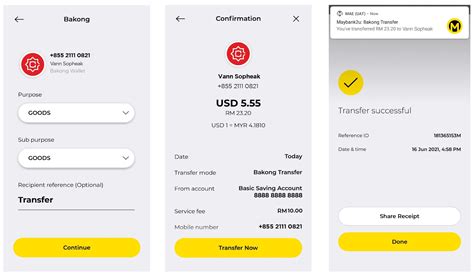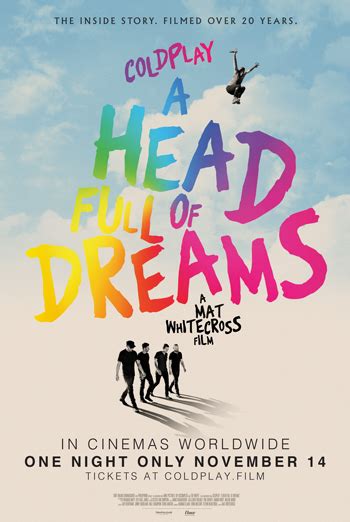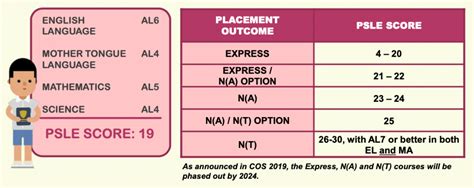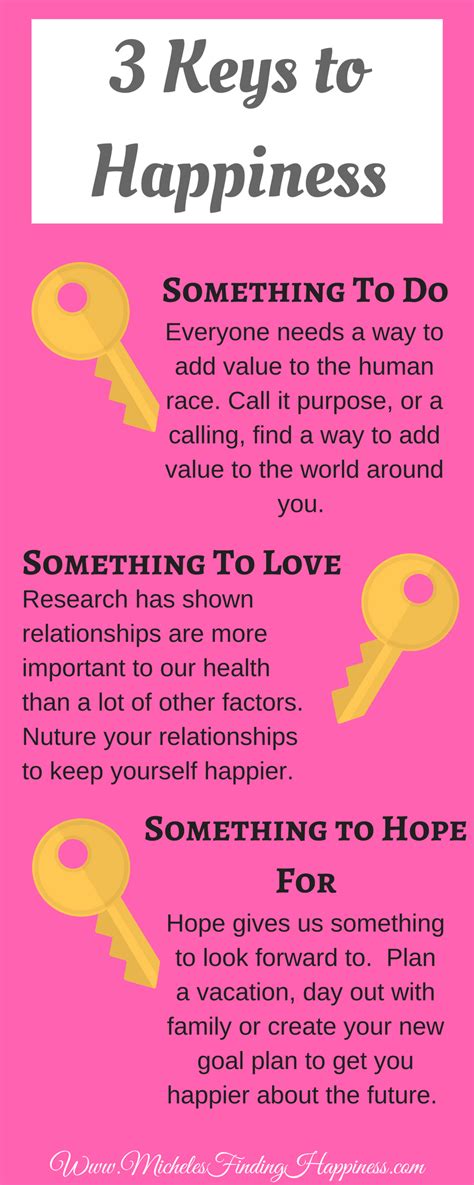Introduction
With the rapid advancements in digital technology, online trading has become a popular investment option for individuals seeking financial growth. Maybank, one of the leading financial institutions in Malaysia, offers a comprehensive online trading platform, Maybank Trading, that caters to the diverse needs of traders. To facilitate seamless trading, it is crucial to understand the process of transferring funds to your Maybank Trading account.
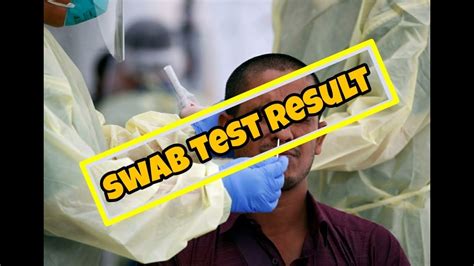
How to Transfer Money to Maybank Trading Account
There are two convenient ways to transfer funds to your Maybank Trading account:
Online Transfer
Step 1: Log in to Maybank2u
Access the Maybank2u website or mobile app and log in using your credentials.
Step 2: Navigate to Fund Transfer
From the main menu, select “Fund Transfer” and then choose “Local.”
Step 3: Input Recipient Details
Enter the following recipient details:
- Account number: Your Maybank Trading account number
- Amount: Specify the amount you wish to transfer
- Reference (optional): Enter a reference number for tracking purposes
Step 4: Confirmation
Review the transaction details carefully and click “Confirm” to complete the transfer.
Fund Transfer via ATM
Maybank customers can also transfer funds to their Trading accounts using any Maybank ATM.
Step 1: Insert Card and PIN
Insert your Maybank card into the ATM and enter your PIN.
Step 2: Select “Fund Transfer (Own Account)”
From the main ATM screen, select “Fund Transfer (Own Account).”
Step 3: Input Trading Account Number
Enter your Maybank Trading account number as the recipient account.
Step 4: Input Transfer Amount
Specify the amount you wish to transfer.
Step 5: Confirmation
Verify the transaction details and click “Enter” to finalize the transfer.
Important Considerations
- Transaction Fees: Online transfers are free of charge for Maybank2u users. Fund transfers via ATM may incur a nominal fee.
- Processing Time: Online transfers are typically processed instantly, while ATM transfers may take up to 1 business day.
- Minimum Transfer Limit: The minimum transfer amount for both online and ATM transactions is RM100.
- Round-Trip Transfers: Funds transferred from a third-party bank account to your Maybank Trading account must be transferred back to the same third-party account.
Transitioning from Retail to Institutional Trading: Case Details
For traders who wish to transition from retail to institutional trading, understanding the nuances of fund transfer is essential. Institutional trading involves higher volumes and complex trading strategies, requiring seamless and secure fund management.
Case Detail 1: Large Fund Transfers
Institutional traders often require the ability to transfer large sums of money to meet their trading needs. Maybank Trading’s online platform supports high-value transfers, enabling traders to execute transactions efficiently without any interruptions.
Case Detail 2: Multiple Trading Accounts
Institutional traders may maintain multiple trading accounts for different strategies or assets. Maybank Trading allows traders to manage multiple accounts under a single umbrella, facilitating consolidated fund management and reporting.
Case Detail 3: Security and Compliance
Institutional trading demands robust security measures to protect against unauthorized access and fraudulent activities. Maybank Trading employs multi-factor authentication and advanced encryption protocols to ensure the integrity and confidentiality of funds.
Tips and Tricks
- Use the Maybank2u mobile app for convenience: The app allows you to transfer funds on the go, making it ideal for traders who need to manage their accounts while away from a desktop computer.
- Set up recurring transfers: If you regularly contribute a fixed amount to your Trading account, consider setting up a recurring transfer to automate the process and save time.
- Use a third-party money transfer service: For transfers from international accounts or non-Maybank accounts, consider using a third-party money transfer service such as Wise or Western Union, which offer competitive exchange rates and fast transaction processing.
Common Mistakes to Avoid
- Incorrect Trading Account Number: Ensure that you enter the correct Maybank Trading account number when initiating a transfer. An incorrect number could lead to funds being sent to another account.
- Insufficient Funds: Before initiating a transfer, verify that you have sufficient funds in your source account to cover the transfer amount and any applicable fees.
- Unauthorized Transactions: Be aware of phishing scams or unauthorized emails requesting you to transfer funds. Never disclose your Maybank2u credentials or transfer funds to unfamiliar accounts.
FAQs
- What is the minimum transfer amount to a Maybank Trading account?
The minimum transfer amount is RM100 for both online and ATM transactions.
- How long does it take for funds to be credited to my Trading account?
Online transfers are typically processed instantly, while ATM transfers may take up to 1 business day.
- Can I transfer funds from a non-Maybank account?
Yes, you can transfer funds from a non-Maybank account using a third-party money transfer service such as Wise or Western Union.
- How do I set up a recurring transfer to my Trading account?
From the Maybank2u website or mobile app, navigate to “Recurring Payments” and follow the instructions to set up a recurring transfer.
- Are there any fees for transferring funds to a Maybank Trading account?
Online transfers are free of charge for Maybank2u users. Fund transfers via ATM may incur a nominal fee.
- What security measures are in place to protect my funds?
Maybank Trading employs multi-factor authentication and advanced encryption protocols to ensure the integrity and confidentiality of funds.
Conclusion
Understanding how to transfer money to a Maybank Trading account is crucial for every trader looking to embark on their investment journey. By following the steps outlined in this article, traders can ensure that their funds are transferred securely and efficiently, enabling them to maximize their trading potential.