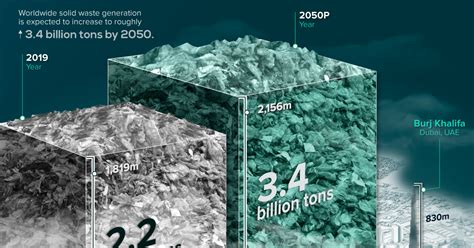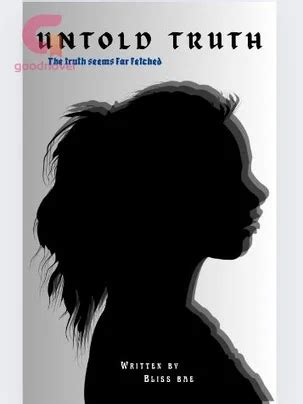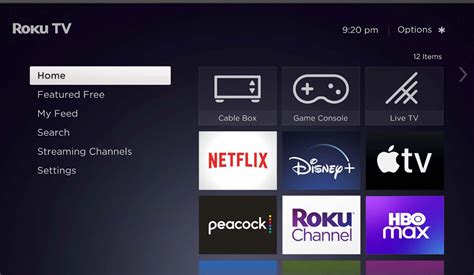Introduction
In the realm of wearable technology, the Samsung Galaxy Watch Active has emerged as a popular choice, offering a myriad of features to enhance users’ lives. One common question among users is whether the watch supports phone calls. This article delves into this topic, exploring the capabilities and limitations of the Galaxy Watch Active when it comes to making calls, comparing it with other smartwatches, and discussing potential future developments.
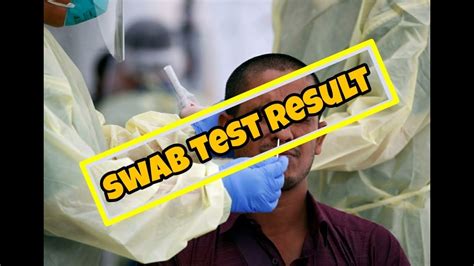
Can You Make Calls on Galaxy Watch Active?
The answer is yes, you can make calls on the Galaxy Watch Active. This feature is supported on both the Galaxy Watch Active and Galaxy Watch Active 2 models. However, there are certain limitations and requirements to consider:
- Bluetooth Connectivity: The watch must be connected to your smartphone via Bluetooth to make calls. This means you need to have your phone nearby and within range.
- Cellular Connectivity (LTE Models Only): Galaxy Watch Active models with LTE connectivity can make calls independently of your phone. This allows you to leave your phone at home while still making and receiving calls.
- Microphone and Speaker: The watch has a built-in microphone and speaker, enabling you to talk and hear during calls.
Galaxy Watch Active vs. Other Smartwatches
Compared to other smartwatches in the market, the Galaxy Watch Active’s call-making capabilities stack up as follows:
| Feature | Galaxy Watch Active | Apple Watch | Fitbit Sense |
|---|---|---|---|
| Bluetooth Calls | Yes | Yes | Yes |
| Cellular Calls (LTE) | Yes (Optional) | Yes | No |
| Built-in Microphone | Yes | Yes | Yes |
| Built-in Speaker | Yes | Yes | Yes |
Benefits of Making Calls on Galaxy Watch Active
The ability to make calls on the Galaxy Watch Active offers several benefits:
- Convenience: Hands-free calling allows you to take or make calls without reaching for your phone, especially when you’re multitasking or on the move.
- Safety: If your phone is not nearby or you’re in an emergency, being able to call from your watch ensures you can reach help quickly.
- Enhanced Functionality: Call-making adds another layer of functionality to the watch, making it more versatile and useful as an everyday companion.
How to Make Calls on Galaxy Watch Active
Making calls on the Galaxy Watch Active is straightforward:
- Open the “Phone” App: On the watch face, tap the “Phone” app icon.
- Dial or Select a Contact: You can use the touchscreen keypad to dial a number or browse your contacts list to select a recipient.
- Tap the “Call” Button: Once you have the recipient, tap the “Call” button to initiate the call.
Future Trends and Improvements
As technology continues to advance, we can expect further improvements in call-making capabilities on smartwatches, including:
- Improved Connectivity: Enhanced Bluetooth and cellular connectivity technologies will provide more stable and reliable calling experiences.
- Voice Assistant Integration: Voice assistants like Google Assistant and Siri may become more tightly integrated, allowing users to make calls hands-free using voice commands.
- Improved Sound Quality: Advancements in audio technology will lead to better sound quality during calls, reducing noise and improving clarity.
Conclusion
The Galaxy Watch Active offers the convenience of making calls directly from your wrist, both through Bluetooth and cellular connectivity (LTE models). This feature provides users with added freedom and flexibility, whether they need to stay connected while multitasking, ensure safety in emergencies, or simply enhance their watch’s functionality. As technology continues to evolve, we can anticipate further improvements in call-making capabilities on smartwatches, opening up new possibilities for seamless communication.