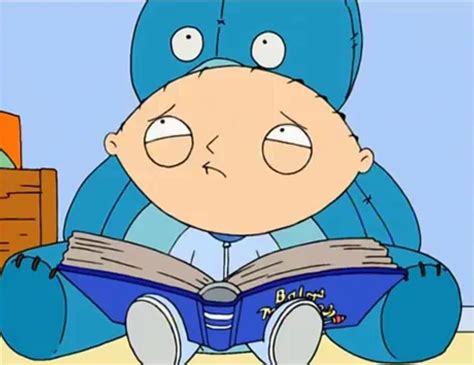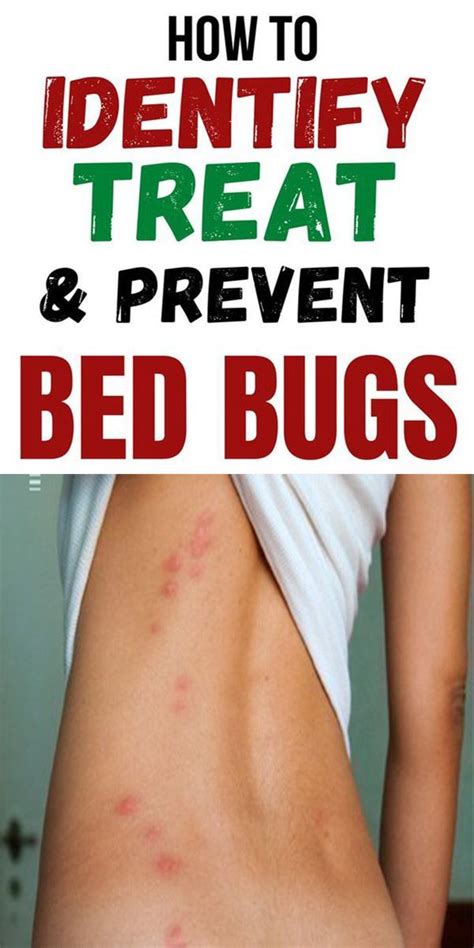Introduction
Dark spots on an iPad Air screen can be a frustrating problem. They can make it difficult to see what’s on the screen, and they can be a sign of a more serious problem with the device.
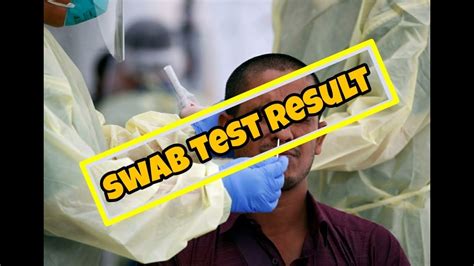
What Causes Dark Spots on iPad Air Screens?
There are several different things that can cause dark spots on iPad Air screens. Some of the most common causes include:
- Dead pixels: Dead pixels are pixels that have stopped working. They can appear as black or white dots on the screen.
- Dust and debris: Dust and debris can get trapped under the screen protector or inside the device. This can cause dark spots or lines to appear on the screen.
- Backlight problems: The backlight is the component that provides light to the screen. If the backlight is damaged, it can cause dark spots or areas of the screen to appear dim.
- Water damage: Water damage can cause a variety of problems with an iPad Air, including dark spots on the screen.
How to Fix Dark Spots on iPad Air Screens
The best way to fix dark spots on iPad Air screens is to identify the cause of the problem and then take steps to address it.
- If the dark spots are caused by dead pixels, there is no way to fix them. However, you can try to minimize their appearance by adjusting the screen brightness or using a dark mode setting.
- If the dark spots are caused by dust and debris, you can try to remove them by cleaning the screen with a soft, dry cloth. If the dust and debris are trapped under the screen protector, you may need to remove the screen protector and clean it.
- If the dark spots are caused by backlight problems, you will need to take the iPad Air to a repair shop. The repair shop will be able to diagnose the problem and repair the backlight.
- If the dark spots are caused by water damage, you will need to take the iPad Air to a repair shop. The repair shop will be able to assess the extent of the damage and determine if the device can be repaired.
How to Prevent Dark Spots on iPad Air Screens
There are several things you can do to prevent dark spots from appearing on your iPad Air screen.
- Keep your iPad Air clean. Dust and debris can get trapped under the screen protector or inside the device, so it’s important to keep your iPad Air clean. Use a soft, dry cloth to clean the screen and the device regularly.
- Use a screen protector. A screen protector can help to protect the screen from scratches and dust. It can also help to prevent water damage.
- Avoid dropping your iPad Air. Dropping your iPad Air can damage the screen and cause dark spots to appear. Be careful when handling your iPad Air and avoid dropping it.
- Don’t expose your iPad Air to extreme temperatures. Extreme temperatures can damage the screen and cause dark spots to appear. Avoid exposing your iPad Air to direct sunlight or extreme heat or cold.
Conclusion
Dark spots on iPad Air screens can be a frustrating problem, but they can be fixed. By following the tips above, you can help to prevent dark spots from appearing on your iPad Air screen and keep your device looking its best.
FAQs
1. How much does it cost to fix dark spots on an iPad Air screen?
The cost to fix dark spots on an iPad Air screen will vary depending on the severity of the problem and the repair shop you use. However, you can expect to pay between $100 and $300 for the repair.
2. Can I fix dark spots on an iPad Air screen myself?
It is possible to fix dark spots on an iPad Air screen yourself, but it is not recommended. If you are not experienced in repairing electronic devices, you could damage your iPad Air further. It is best to take your iPad Air to a repair shop for professional repairs.
3. How long will it take to fix dark spots on an iPad Air screen?
The time it takes to fix dark spots on an iPad Air screen will vary depending on the severity of the problem. However, you can expect the repair to take a few hours to a few days.
4. What are some other problems that can cause dark spots on an iPad Air screen?
In addition to the causes listed above, other problems that can cause dark spots on an iPad Air screen include:
- Software problems: Software problems can sometimes cause dark spots to appear on the screen. If you suspect that your iPad Air has a software problem, you can try restarting the device or updating the software.
- Hardware problems: Hardware problems can also cause dark spots to appear on the screen. If you suspect that your iPad Air has a hardware problem, you will need to take it to a repair shop for diagnosis and repair.