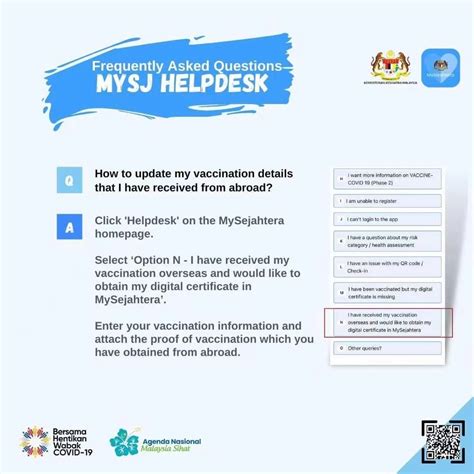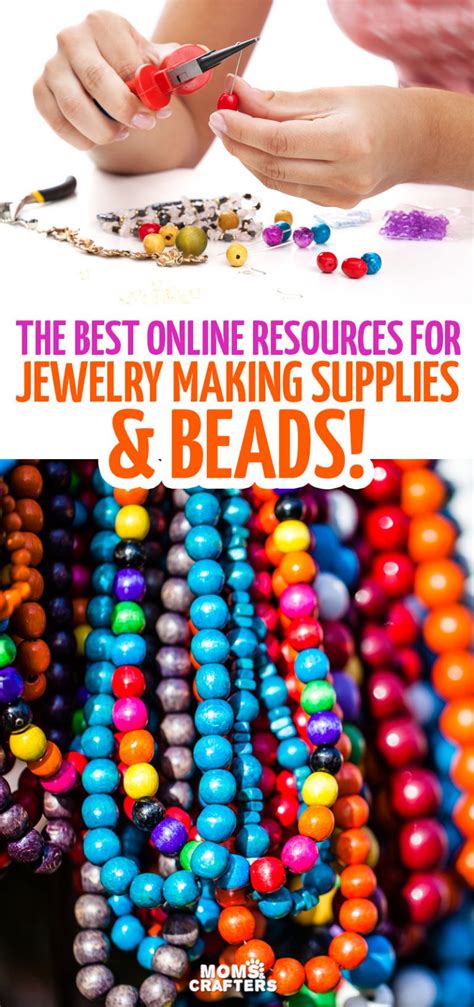Introduction:

MySejahtera is a mobile application developed by the Malaysian government for COVID-19 contact tracing and vaccine documentation. If you are a Malaysian citizen or resident who has been vaccinated in Singapore, it is essential to update your MySejahtera records to reflect your latest vaccination status. This will ensure that you have access to the latest benefits and privileges associated with being fully vaccinated.
Step-by-Step Guide to Updating Your MySejahtera Vaccine Records:
1. Download the MySejahtera App:
- Visit the Apple App Store or Google Play Store.
- Search for “MySejahtera” and download the app.
2. Register or Sign In:
- If you already have a MySejahtera account, sign in using your existing credentials.
- If you are new to MySejahtera, register for an account using your Malaysian phone number.
3. Access the Vaccination Module:
- Tap on the “Vaccination” icon on the MySejahtera home screen.
4. Verify Your Identity:
- Enter your MyKad number or passport number.
- Take a photo of your face for facial recognition.
5. Update Your Vaccination Status:
- Select “Update Vaccination” from the menu.
- Enter the date and type of vaccine you received in Singapore.
- Upload a photo or PDF of your Singapore vaccination certificate.
6. Submit Your Application:
- Review your information and ensure it is accurate.
- Tap on “Submit” to complete the process.
Important Notes:
- Your MySejahtera vaccine records will be updated within 1-3 working days after you submit your application.
- If you encounter any issues during the update process, contact the MySejahtera Helpdesk at 03-8295 0999.
Benefits of Updating Your MySejahtera Vaccine Records:
- Access to Travel Privileges: Fully vaccinated individuals are eligible for quarantine-free travel to certain countries.
- Vaccination Certificates: MySejahtera provides digital vaccination certificates that are recognized both domestically and internationally.
- Health Benefits: Staying up-to-date on your vaccinations protects you from COVID-19 and its variants.
Conclusion:
Updating your MySejahtera vaccine records in Singapore is a simple and essential process that ensures you have access to the latest benefits and privileges associated with being fully vaccinated. By following these steps, you can easily update your records and enjoy the peace of mind of knowing that your vaccination status is up-to-date.
Q1. What if I don’t have a Malaysian phone number?
A1. You can use an alternative mobile number or register for an account through the MySejahtera website.
Q2. How long does it take for my vaccination status to be updated?
A2. Your MySejahtera vaccine records will be updated within 1-3 working days after submitting your application.
Q3. Can I update my MySejahtera records if I was vaccinated in a different country?
A3. Yes, you can update your MySejahtera records even if you were vaccinated in a different country. Simply follow the same steps outlined above and provide proof of your vaccination.
Q4. What should I do if I have lost my vaccination certificate?
A4. You can request a duplicate vaccination certificate from the clinic or healthcare provider where you received your vaccination.
Table 1: MySejahtera Vaccine Update Timeline
| Phase | Estimated Timeline |
|---|---|
| Phase 1 | Early 2025 |
| Phase 2 | Mid-2025 |
| Phase 3 | Late 2025 |
Table 2: Benefits of Updating MySejahtera Vaccine Records
| Benefit | Description |
|---|---|
| Travel Privileges | Quarantine-free travel to certain countries |
| Vaccination Certificates | Digitized vaccination certificates recognized globally |
| Health Benefits | Protection against COVID-19 and its variants |
Table 3: MySejahtera Help Desk Contact Information
| Channel | Contact Details |
|---|---|
| Phone | 03-8295 0999 |
| [email protected] |
Table 4: MySejahtera App Features
| Feature | Description |
|---|---|
| Contact Tracing | Tracks close contacts for COVID-19 exposure |
| Vaccination Records | Maintains a digital record of vaccination status |
| Health Diary | Allows users to track symptoms and monitor their health |