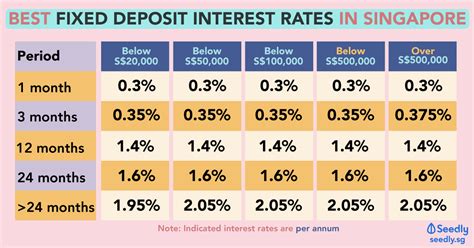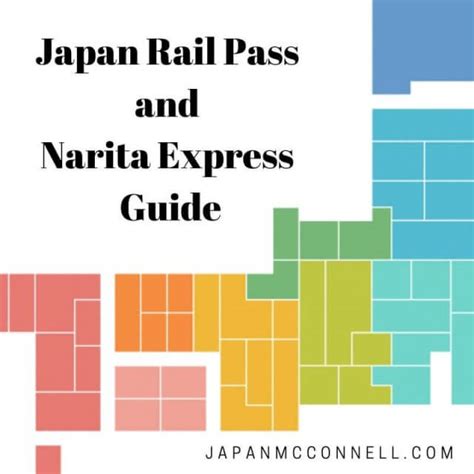Android TV boxes have emerged as popular devices that transform traditional TVs into smart entertainment hubs. However, like any technology, they come with their own advantages and disadvantages. This article delves into the pros and cons of Android TV boxes, empowering you to make an informed decision about whether they suit your entertainment needs.

Pros of Android TV Boxes
1. Accessibility to Vast Content Library
Android TV boxes connect to the Google Play Store, granting access to an extensive catalog of streaming apps like Netflix, Hulu, Amazon Prime Video, and Disney+. With this, you can enjoy countless movies, TV shows, documentaries, and live channels from around the world.
2. Customization and Personalization
Android TV boxes run on the Android operating system, known for its open nature. You can customize your home screen with preferred apps and widgets, install third-party launchers to change the user interface, and download any compatible app from the Play Store.
3. Gaming Capabilities
Certain Android TV boxes feature powerful processors and graphics capabilities, making them ideal for casual and even some demanding mobile games. Additionally, you can connect external game controllers for a more immersive gaming experience.
4. Affordability
Compared to dedicated streaming devices or smart TVs, Android TV boxes are relatively affordable. They range in price from budget-friendly options to higher-end models with advanced features.
5. Smart Home Integration
Many Android TV boxes support voice control through Google Assistant, allowing you to control your TV, search for content, or interact with smart home devices using only your voice.
Cons of Android TV Boxes
1. Potential for Bloatware
Some Android TV boxes come preloaded with unwanted apps and bloatware that consume storage space and may impact performance.
2. Software Updates
Depending on the manufacturer, Android TV boxes may or may not receive timely software updates. This can lead to security vulnerabilities or compatibility issues with new apps.
3. Limited Storage
Budget-friendly Android TV boxes often offer limited storage capacity. If you plan to install numerous apps or download large files, you may need to invest in a model with expandable storage options.
4. Potential for Overheating
Higher-end Android TV boxes with powerful processors may experience overheating if not properly ventilated. Ensure the device has adequate ventilation to avoid performance issues.
5. Intermittent Internet Connection
Android TV boxes rely on a stable internet connection to stream content. If your internet connection is unreliable, you may encounter buffering or connectivity problems.
Common Mistakes to Avoid When Using Android TV Boxes
- Overloading Storage: Avoid installing too many apps or downloading large files to prevent slow performance. Use external storage if necessary.
- Ignoring Updates: Regularly check for and install software updates to improve security and compatibility.
- Ignoring Ventilation: Ensure your Android TV box has adequate ventilation, especially if you use it for gaming or streaming high-quality content.
- Using Unverified Sources: Only download apps from trusted sources, such as the Google Play Store, to avoid malware or privacy issues.
- Neglecting Security: Use a strong password to protect your device from unauthorized access and consider installing antivirus software for added security.
Tips and Tricks for Getting the Most Out of Your Android TV Box
- Create Multiple User Profiles: Set up multiple user profiles to personalize content recommendations and app selections for different family members.
- Use the Remote App: Install the Android TV remote app on your smartphone to control your TV from anywhere in your home.
- Sideload Apps: If you cannot find an app in the Play Store, you can sideload it from reputable third-party sources. However, proceed with caution to avoid installing malicious apps.
- Optimize Storage: Clear cache and uninstall unused apps to free up storage space. Use a file manager app to manage files and delete unnecessary data.
- Establish Parental Controls: Use parental controls to restrict content access and set time limits for younger users.
Frequently Asked Questions (FAQs)
1. Do I need a subscription to use an Android TV box?
No, you do not need a subscription to use an Android TV box. However, you may require subscriptions to access specific streaming services like Netflix or Hulu.
2. Can I use an Android TV box to watch live TV?
Yes, you can watch live TV using an Android TV box by installing live TV apps such as Sling TV, YouTube TV, or Pluto TV.
3. Does an Android TV box require an external antenna?
Only if you plan to watch live TV over an antenna. If you rely solely on streaming services, you will not need an external antenna.
4. How do I update my Android TV box software?
Go to the Settings menu on your Android TV box and select “System” > “Software Update” to check for and install any available updates.
5. Can I connect a mouse and keyboard to my Android TV box?
Yes, you can connect a Bluetooth or USB mouse and keyboard to your Android TV box for easier navigation and input.
6. What is Sideloading?
Sideloading is the process of installing apps on your Android TV box from sources other than the Google Play Store. While it allows you to access a wider range of apps, proceed with caution to avoid malicious apps.
7. How do I know if my Android TV box is being used by unauthorized users?
Check the list of installed apps and user profiles to identify any unfamiliar or suspicious activities. Consider changing your password if you suspect unauthorized access.
8. Can I root my Android TV box?
Rooting involves unlocking advanced administrative privileges on your Android TV box. While it allows for greater customization and control, it can also void your warranty and introduce security risks. Proceed with caution if you consider rooting your device.
Future Trends and Innovation Outlook
The Android TV box market is expected to continue its growth trajectory in the coming years. Here are some notable trends and innovations to anticipate:
- Integration of Artificial Intelligence (AI): AI will enhance content recommendations, improve voice control, and personalize the overall user experience.
- Cloud Gaming Integration: Android TV boxes may incorporate cloud gaming services, allowing users to play high-end games without the need for powerful hardware.
- Advanced Streaming Capabilities: Support for higher-quality video formats like 8K and HDR will become more widespread.
- Smart Home Hub Functionality: Android TV boxes may evolve into central hubs for controlling and managing various smart home devices.
- Innovative Remote Controls: Remote controls may incorporate advanced features such as motion sensors, voice commands, and dedicated buttons for specific apps.
Conclusion
Android TV boxes offer a versatile and cost-effective way to enhance your entertainment experience. By weighing the pros and cons, you can make an informed decision about whether an Android TV box aligns with your needs and preferences. Remember to follow the tips and tricks, avoid common mistakes, and stay abreast of future trends to maximize your enjoyment and minimize any potential drawbacks.