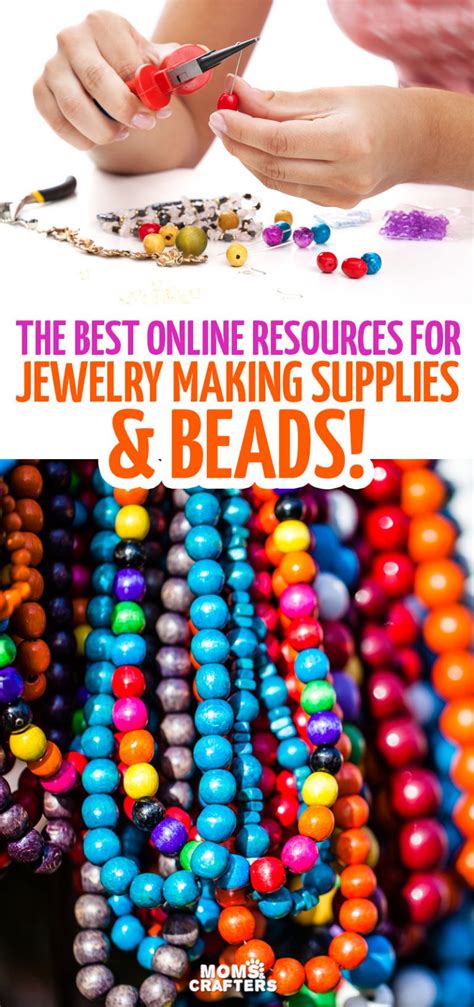Introduction
Sleep is a crucial aspect of overall health and well-being. The Apple Watch offers comprehensive sleep tracking capabilities to empower users with insights into their nocturnal patterns and improve their sleep quality. This article provides an in-depth guide to utilizing the Apple Watch’s sleep tracking features to optimize sleep and maximize its benefits.

How Apple Watch Tracks Sleep
The Apple Watch leverages various sensors, including an accelerometer and a heart rate monitor, to track sleep patterns. These sensors detect body movements and heart rate variability, which provide valuable indicators of sleep stages. The Watch also uses machine learning algorithms to analyze the collected data and generate personalized sleep insights.
Benefits of Sleep Tracking with Apple Watch
Tracking sleep on Apple Watch offers numerous benefits:
- Enhanced Sleep Quality: By identifying sleep disruptions and assessing sleep patterns, users can pinpoint areas for improvement and adopt healthier sleep habits.
- Improved Health Outcomes: Good sleep has been linked to reduced risk of chronic diseases such as heart disease, diabetes, and stroke. Sleep tracking provides early warning signs of potential health issues.
- Personalized Insights: The Apple Watch provides personalized sleep metrics, such as duration, quality, and sleep stages, which help users tailor sleep routines to their specific needs.
- Increased Productivity and Well-being: Adequate sleep improves cognitive function, mood, and energy levels, leading to enhanced productivity and overall well-being.
Getting Started with Sleep Tracking on Apple Watch
To activate sleep tracking on your Apple Watch, follow these steps:
- Open the Health app on your iPhone.
- Tap the Sleep tab.
- Toggle on Enable Sleep Tracking.
- Set a regular sleep schedule and bedtime.
Understanding Sleep Metrics
The Apple Watch tracks a range of sleep metrics, including:
- Time in Bed: Total time spent in bed, including periods of wakefulness.
- Sleep Duration: Total time spent sleeping.
- Sleep Stages: Breakdown of time spent in light, deep, and REM sleep.
- Restful Sleep: Portion of sleep time spent in restful, uninterrupted sleep.
- Heart Rate Variability (HRV): Variation in heart rate during sleep, indicating sleep quality.
Interpreting Sleep Data
The Apple Watch provides a visual representation of your sleep data in the Health app. The following tips can help you interpret the results:
- Identify Sleep Patterns: Track your sleep over multiple nights to establish your typical sleep duration, onset, and quality.
- Correlate with Other Metrics: Consider other health data, such as stress levels, exercise, and caffeine intake, to identify potential factors affecting sleep.
- Seek Professional Advice: If you experience persistent sleep difficulties, consult a healthcare professional to rule out underlying medical conditions.
Improving Sleep Hygiene with Apple Watch
The Apple Watch can also guide you in improving your sleep hygiene:
- Establish a Regular Sleep Schedule: Aim for a consistent sleep-wake cycle, even on weekends.
- Create a Relaxing Bedtime Routine: Engage in soothing activities before bed, such as taking a warm bath, reading, or listening to calming music.
- Optimize Your Sleep Environment: Ensure your bedroom is dark, quiet, and cool. Avoid electronic devices before bed.
Common Mistakes to Avoid
To ensure accurate sleep tracking, avoid these common mistakes:
- Wearing the Watch Too Tight: A snug fit is necessary, but avoid constricting the watch to prevent discomfort and affect sleep patterns.
- Charging the Watch Overnight: This can interrupt sleep tracking data collection. Charge your Watch during the day.
- Consuming Caffeine or Alcohol Before Bed: These substances can disrupt sleep and affect tracking accuracy.
Troubleshooting Sleep Tracking Issues
If you encounter issues with sleep tracking, try the following:
- Check Battery Level: Ensure the Watch has sufficient battery before bedtime.
- Update Watch Software: Keep your Apple Watch operating system up to date.
- Reset Sleep Tracking Data: Go to the Health app > Sleep > Delete Sleep Data to reset the tracking settings.
FAQs
-
Q: Can Apple Watch detect sleep disorders?
-
A: Apple Watch cannot diagnose sleep disorders, but it can provide insights that may indicate potential issues.
-
Q: Is sleep tracking on Apple Watch accurate?
-
A: Studies have shown that Apple Watch provides relatively accurate sleep tracking compared to clinical-grade devices.
-
Q: Does sleep tracking drain the Apple Watch battery?
-
A: Yes, sleep tracking does consume some battery life. However, with optimized settings and regular charging, it shouldn’t significantly impact the Watch’s overall battery longevity.
Conclusion
Tracking sleep on Apple Watch is a valuable tool for optimizing your sleep health. By leveraging the comprehensive sleep metrics and personalized insights provided by the Watch, you can gain a deeper understanding of your sleep patterns, identify areas for improvement, and adopt healthier sleep habits. Remember to interpret data carefully, seek professional advice if necessary, and troubleshoot any issues promptly. Embracing the Apple Watch’s sleep tracking capabilities can empower you to prioritize sleep and unlock its transformative benefits for your physical, mental, and emotional well-being.
Additional Tips
- Set Sleep Goals: Establish realistic sleep goals based on your individual needs.
- Use the Sleep Haptic: Enable the gentle haptic alert to remind you of your bedtime.
- Integrate with Other Apps: Utilize apps like AutoSleep and Pillow to enhance sleep tracking and analysis.
- Monitor Sleep Analysis Trends: Track sleep data over time to identify patterns and make adjustments as needed.
- Share Sleep Data: Share sleep data with your healthcare provider for a comprehensive assessment of your sleep health.
Tables
- Table 1: Sleep Stages and Their Impact
| Sleep Stage | Description | Benefits |
|---|---|---|
| Light | Characterized by light sleep and easy awakenings | Improved cognitive function |
| Deep | Deeper sleep with reduced consciousness | Muscle recovery and tissue repair |
| REM | Rapid eye movement and dream activity | Memory consolidation and emotional regulation |
- Table 2: Common Factors Affecting Sleep
| Factor | Impact |
|---|---|
| Stress | Can lead to insomnia and disrupted sleep |
| Caffeine | Acts as a stimulant that can interfere with sleep onset |
| Alcohol | May initially promote sleep but leads to fragmented sleep later in the night |
| Exercise | Improves sleep quality but should be avoided close to bedtime |
- Table 3: Recommended Sleep Hygiene Practices
| Practice | Benefits |
|---|---|
| Regular Sleep Schedule | Promotes a consistent circadian rhythm |
| Relaxing Bedtime Routine | Calms the mind and prepares the body for sleep |
| Optimized Sleep Environment | Creates a conducive environment for restful sleep |
- Table 4: Troubleshooting Sleep Tracking Issues
| Issue | Solution |
|---|---|
| Inaccurate Tracking | Check Watch fit, update software, or reset sleep data |
| Incomplete Data | Ensure sufficient battery, check connection with iPhone |
| No Data Collected | Verify Sleep Tracking is enabled, check for any physical obstructions |