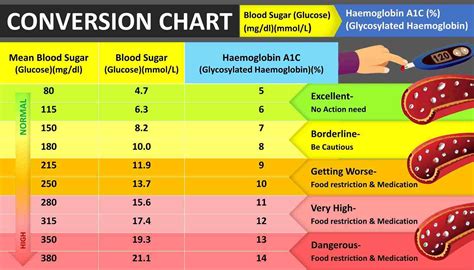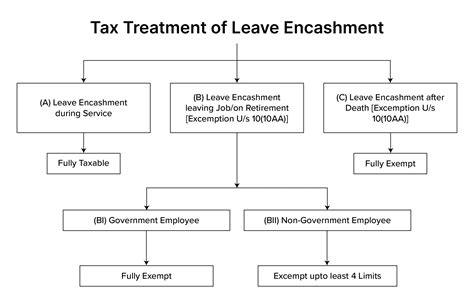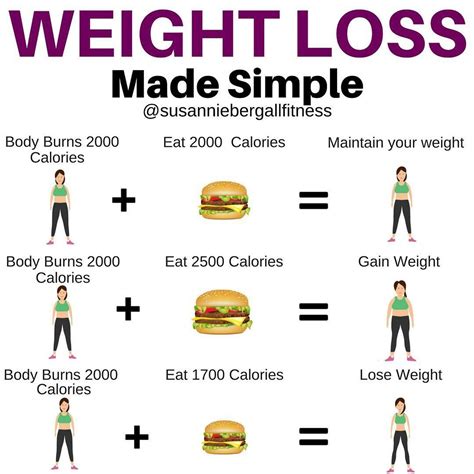Xiaomi air purifiers are an excellent investment for improving indoor air quality, removing harmful pollutants, and creating a healthier living environment. However, to maintain optimal performance and ensure the longevity of your device, regular cleaning is crucial. Here’s a comprehensive guide with 10 easy steps on how to clean your Xiaomi air purifier effectively.

Step 1: Safety First
Before cleaning, turn off the air purifier and unplug it from the power outlet. Allow it to cool down completely before handling any components.
Step 2: Remove the Front Panel
Locate the release button or latch on the front panel and press it to detach the panel from the main unit. Gently lift the panel and set it aside.
Step 3: Clean the HEPA Filter
The HEPA filter is the primary component in removing pollutants from the air. To clean it, use a soft brush or vacuum cleaner to remove loose dust and debris. Avoid washing or soaking the filter as it can damage its delicate fibers.
Step 4: Clean the Carbon Filter
The carbon filter helps absorb odors and harmful gases. Remove the carbon filter and tap it gently to shake off any loose particles. If necessary, use a soft cloth or sponge dampened with clean water to wipe away any accumulated dust.
Step 5: Clean the Laser Particle Sensor
Xiaomi air purifiers have a laser particle sensor that detects the air quality and adjusts the fan speed accordingly. Clean the sensor window with a soft cloth or cotton swab to remove any dust or debris that may interfere with its operation.
Step 6: Clean the Body
Use a soft cloth dampened with a mild detergent solution to wipe down the exterior surfaces of the air purifier. Avoid using abrasive cleaners or harsh chemicals that may damage the finish.
Step 7: Clean the Bottom Grille
The bottom grille may accumulate dust and debris over time. Use a soft brush or vacuum cleaner to remove any visible particles. Ensure the grille is clean to allow proper airflow.
Step 8: Clean the Ionizer (Optional)
Some Xiaomi air purifier models feature an ionizer that releases negative ions into the air. To clean the ionizer, use a soft brush or vacuum cleaner to remove any accumulated dust.
Step 9: Reassemble the Air Purifier
Once all components are cleaned, reassemble the air purifier. Align the front panel and gently push it into place until it clicks or latches. Reconnect the power cord and turn on the device.
Step 10: Check the Air Quality Indicator
Run the air purifier and check the air quality indicator. If the indicator shows a significant improvement in air quality, your cleaning process was successful.
Additional Tips and Tricks
- Clean the air purifier filters regularly. The frequency of cleaning depends on the usage and air quality in your area. As a general rule, aim to clean the filters every 2-3 months.
- Replace the HEPA filter every 6-12 months, depending on usage and air quality. A new filter will ensure optimal performance and air filtration efficiency.
- If you notice unusual odors or decreased performance, it may be time to clean the air purifier more frequently.
- Maintain a clean environment around the air purifier. Dusty or polluted air can lead to premature filter clogging and reduced performance.
- Monitor the air quality regularly using the air purifier’s display or a separate air quality monitor. This will help you track the performance of the air purifier and determine when cleaning is necessary.
Frequently Asked Questions
-
How often should I clean my Xiaomi air purifier?
Clean the air purifier filters every 2-3 months, and replace the HEPA filter every 6-12 months. -
What are the signs that indicate it’s time to clean the air purifier?
Unusual odors, decreased performance, or a visibly dusty air purifier. -
Can I wash the HEPA filter?
No, do not wash or soak the HEPA filter, as it may damage its delicate fibers. Use a soft brush or vacuum cleaner to remove dust and debris. -
Where can I find replacement filters for my Xiaomi air purifier?
Replacement filters can be purchased from authorized Xiaomi distributors or online retailers.
By following these simple steps and tips, you can keep your Xiaomi air purifier running at optimal performance, ensuring a healthier and cleaner living environment for you and your family.