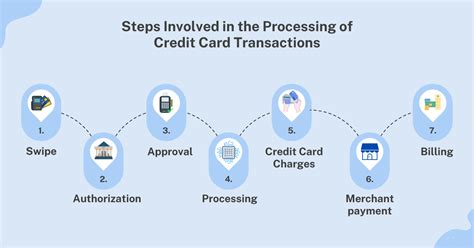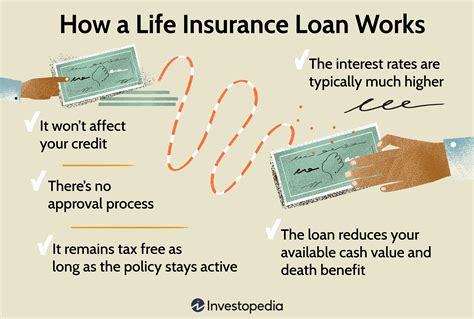Introduction
The Nintendo eShop is an online store where you can purchase and download digital games, add-ons, and other content for your Nintendo Switch or Nintendo 3DS console. It offers a wide variety of games, from popular titles to indie gems, as well as demos, videos, and other digital content.

Setting Up Your Nintendo Account
To access the Nintendo eShop, you will need to create a Nintendo Account. You can do this by visiting the Nintendo Account website and clicking on the “Create an Account” button. You will need to provide your email address, date of birth, and country of residence.
Once you have created your account, you can link it to your Nintendo Switch or Nintendo 3DS console. To do this, open the Nintendo eShop on your console and select the “Sign In” option. You will be prompted to enter your Nintendo Account email address and password.
Making a Purchase
To make a purchase on the Nintendo eShop, you will need to add funds to your Nintendo Account. You can do this by using a credit card, debit card, or Nintendo eShop Card.
Once you have added funds to your account, you can browse the Nintendo eShop and select the game or content you want to purchase. Click on the “Purchase” button and follow the on-screen instructions to complete your purchase.
Redeeming Codes
If you have received a Nintendo eShop code, you can redeem it on your Nintendo Switch or Nintendo 3DS console. To do this, open the Nintendo eShop and select the “Redeem Code” option. Enter the code and click on the “OK” button to redeem it.
Managing Your Account
You can manage your Nintendo Account by visiting the Nintendo Account website. Here you can view your purchase history, add funds to your account, and change your account settings.
Tips for Using the Nintendo eShop
- Use a credit card or debit card for the most convenient way to add funds to your account.
- If you have a Nintendo eShop Card, you can redeem it on your console or on the Nintendo Account website.
- The Nintendo eShop offers a variety of sales and discounts throughout the year.
- You can download demos of games before you buy them.
- You can purchase add-ons and DLC for your games.
- You can view your purchase history and manage your account on the Nintendo Account website.
Conclusion
The Nintendo eShop is a great way to purchase and download digital games and content for your Nintendo Switch or Nintendo 3DS console. It offers a wide variety of games, from popular titles to indie gems, as well as demos, videos, and other digital content.
By following the steps in this guide, you can easily set up your Nintendo Account, add funds to your account, and make purchases on the Nintendo eShop.
Frequently Asked Questions
How do I check my Nintendo eShop balance?
You can check your Nintendo eShop balance by visiting the Nintendo Account website and signing in to your account.
How do I cancel a purchase on the Nintendo eShop?
You can cancel a purchase on the Nintendo eShop by contacting Nintendo Customer Service.
How do I get a refund for a purchase on the Nintendo eShop?
You can get a refund for a purchase on the Nintendo eShop by contacting Nintendo Customer Service.
Additional Resources
Table 1: Benefits of Using the Nintendo eShop
| Benefit | Description |
|---|---|
| Convenience | You can purchase and download games and content from the comfort of your own home. |
| Variety | The Nintendo eShop offers a wide variety of games, from popular titles to indie gems. |
| Sales and discounts | The Nintendo eShop offers a variety of sales and discounts throughout the year. |
| Demos | You can download demos of games before you buy them. |
| Add-ons and DLC | You can purchase add-ons and DLC for your games. |
Table 2: Differences Between the Nintendo eShop and Physical Games
| Feature | Nintendo eShop | Physical Games |
|---|---|---|
| Convenience | Purchase and download games from the comfort of your own home. | Need to go to a store to purchase games. |
| Variety | Offers a wider variety of games, including indie gems. | Limited to games that have been released physically. |
| Sales and discounts | Offers sales and discounts throughout the year. | Sales and discounts are typically less frequent. |
| Demos | Can download demos of games before you buy them. | Not available. |
| Add-ons and DLC | Can purchase add-ons and DLC for your games. | Not available. |
Table 3: Tips for Making the Most of the Nintendo eShop
| Tip | Description |
|---|---|
| Use a credit card or debit card for the most convenient way to add funds to your account. | Credit cards and debit cards are the fastest and easiest way to add funds to your account. |
| If you have a Nintendo eShop Card, you can redeem it on your console or on the Nintendo Account website. | Nintendo eShop Cards are a great way to add funds to your account if you don’t want to use a credit card or debit card. |
| The Nintendo eShop offers a variety of sales and discounts throughout the year. | Keep an eye on the Nintendo eShop for sales and discounts on games and content. |
| You can download demos of games before you buy them. | Demos are a great way to try out a game before you buy it. |
| You can purchase add-ons and DLC for your games. | Add-ons and DLC can extend the life of your games and add new content. |
How to Use Nintendo eShop in Singapore: A Creative Twist
The Nintendo eShop is a great way to purchase and download digital games and content for your Nintendo Switch or Nintendo 3DS console. However, there are a few things you should keep in mind if you are using the Nintendo eShop in Singapore.
- The Nintendo eShop is region-locked. This means that you can only access games and content that are available in your region.
- Some games may not be available in Singapore. This is due to licensing restrictions.
- You may need to use a VPN to access the Nintendo eShop in Singapore. This is because the Nintendo eShop is not available in all countries.
If you are having trouble accessing the Nintendo eShop in Singapore, you can try using a VPN. A VPN will allow you to change your IP address and access the Nintendo eShop from a different country.
Here are the steps on how to use a VPN to access the Nintendo eShop in Singapore:
- Choose a VPN provider and sign up for an account.
- Download and install the VPN software on your computer or mobile device.
- Connect to a VPN server in a country where the Nintendo eShop is available.
- Open the Nintendo eShop and sign in to your account.
- You should now be able to access games and content that are available in your selected region.
Using a VPN to access the Nintendo eShop in Singapore is a relatively easy and straightforward process. However, it is important to note that using a VPN may slow down your internet connection.