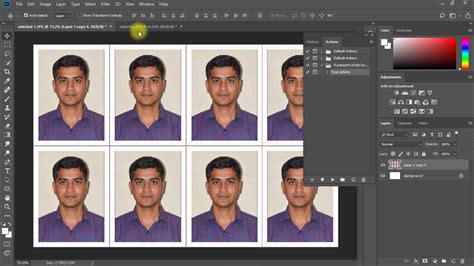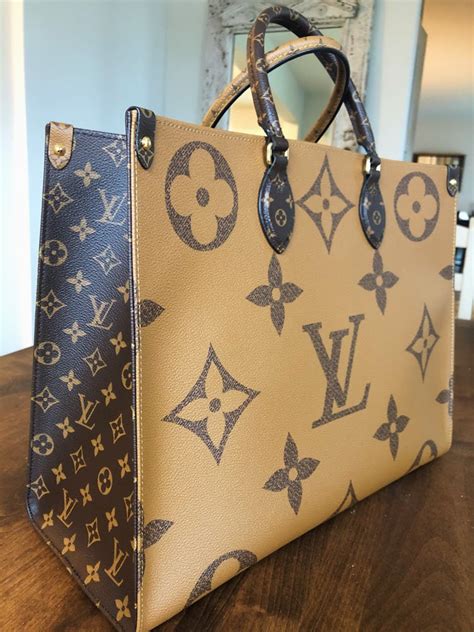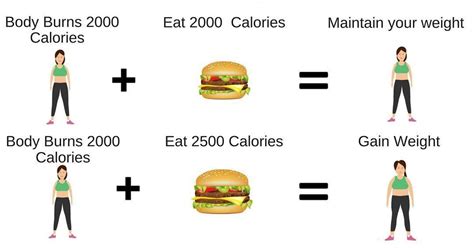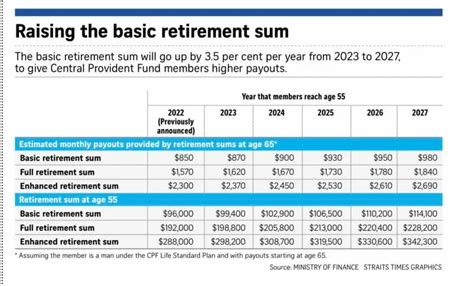Introduction
Getting a passport is essential for international travel, and submitting a passport-compliant photo as part of your application is a crucial step. While you can get professional passport photos taken at a photo studio, there are plenty of apps available that make it easy to create passport-compliant photos from the comfort of your own home.

5 Best Apps to Make Passport Size Photos
1. Passport Photo Maker (iOS and Android)
- Price: Free
- Features:
- Automatic cropping and resizing to passport specifications
- Background removal and replacement with a white or colored background
- Photo editing tools for adjustments like brightness, contrast, and saturation
- Share photos directly to your passport application
2. Passport Size Photo Editor (Android)
- Price: Free
- Features:
- Custom cropping and resizing options
- Background removal and replacement with various colors
- One-tap photo editing features like auto-enhance and red-eye removal
- Save and share photos in various formats
3. Passport Photo Studio (iOS)
- Price: $0.99
- Features:
- Advanced facial recognition for precise cropping
- Professional-grade photo editing tools
- Batch processing for multiple photos
- Option to add a digital signature
4. ID Photo Maker (iOS and Android)
- Price: Free
- Features:
- Over 100 country-specific passport templates
- Automatic face detection and cropping
- Photo editing tools for retouching and adjustments
- Share photos via email or social media
5. Smart Passport Photo (Android)
- Price: Free
- Features:
- AI-powered photo cropping and resizing
- Background replacement with solid colors or scenic backgrounds
- Photo validation feature to ensure compliance with passport regulations
- Option to add custom text or graphics
How to Use an App to Make Passport Size Photos
- Download the App: Install one of the recommended apps on your smartphone.
- Select Passport Template: Choose the passport template for your country.
- Take a Photo: Take a selfie or upload an existing photo.
- Crop and Resize: Use the app’s tools to crop and resize the photo to the passport template.
- Edit the Photo: Adjust brightness, contrast, and saturation as needed. Replace the background if necessary.
- Export and Save: Save the photo in the required format and resolution for passport applications.
Benefits of Using an App to Make Passport Size Photos
- Convenience: Create passport photos from home or on the go.
- Cost-Effective: Avoid the expenses of professional photo studios.
- Accuracy: Ensure compliance with strict passport photo specifications.
- Time-Saving: Fast and easy photo editing process.
- Multiple Options: Choose from a variety of apps with different features.
Common Mistakes to Avoid When Making Passport Size Photos
- Incorrect Background: Ensure the background is plain white or off-white.
- Improper Cropping: The photo should show your head and shoulders clearly, with no obstructions.
- Poor Lighting: Avoid shadows or harsh lighting on your face.
- Facial Expressions: Maintain a neutral expression, with your eyes open and mouth closed.
- Jewelry or Accessories: Remove any jewelry or accessories that may interfere with your photo.
Conclusion
Using an app to make passport size photos is a convenient, cost-effective, and accurate way to get professional-looking photos for your passport application. By following the steps outlined above and avoiding common mistakes, you can ensure that your photos meet all necessary requirements.