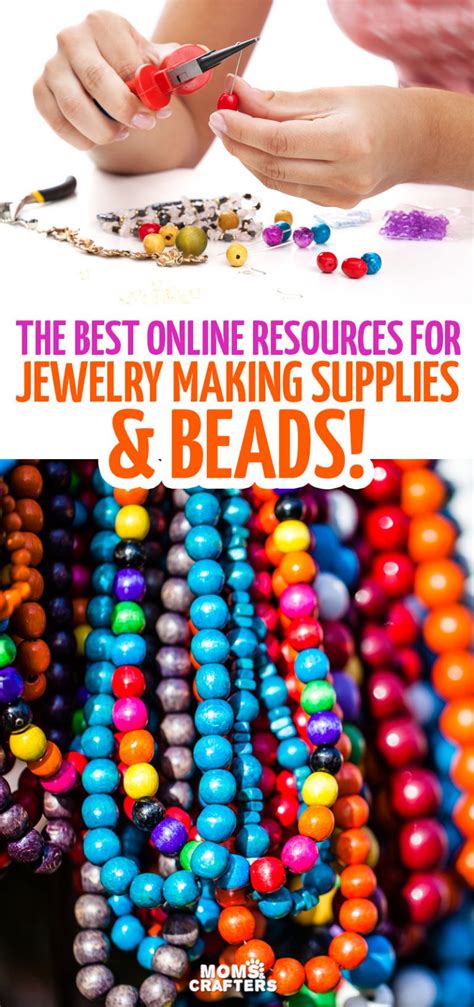Introduction
Apple Watches have revolutionized fitness tracking, offering a wide range of features to monitor your workouts and overall health. One of the key benefits of the Apple Watch is its ability to track a variety of workout types, providing you with detailed insights into your performance. This article will guide you through the simple steps to add workout types to your Apple Watch, ensuring you can accurately track your fitness progress.

Step 1: Update Your Apple Watch
Estimated Time: 5 minutes
Before adding workout types, it’s crucial to update your Apple Watch to the latest software version. This ensures compatibility with the latest workout features and bug fixes. To update your watch:
- Open the “Settings” app on your watch.
- Tap “General” and then “Software Update.”
- If an update is available, follow the on-screen instructions to install it.
Step 2: Add Workout Types from the Apple Watch App
Estimated Time: 10 minutes
Once your watch is updated, you can add workout types through the Apple Watch app on your iPhone:
- Open the “Apple Watch” app on your iPhone.
- Tap the “My Watch” tab and then choose “Workout.”
- Under “Workout Views,” scroll down and tap “Add Workout.”
- Select the workout types you want to add and tap “Add.”
Table 1: Common Workout Types Available
| Workout Type | Description |
|---|---|
| Walking | Track distance, pace, and calories burned while walking. |
| Running | Monitor pace, distance, and heart rate during runs. |
| Cycling | Measure distance, speed, and elevation gain while cycling. |
| Yoga | Track calories burned and time spent in different poses. |
| Swimming | Log distance, duration, and stroke style while swimming. |
Step 3: Customize Workout Types
Estimated Time: 5 minutes
For certain workout types, such as yoga and hiking, you can further customize your settings:
- Yoga: Select the specific yoga style you practice to improve workout accuracy.
- Hiking: Toggle on “Use Barometer” to track elevation gain during hikes.
Step 4: Add New Workout Types
Estimated Time: 5 minutes
Apple regularly releases new workout types with software updates. To stay up-to-date with the latest additions:
- Check the Apple Watch support website for announcements.
- Update your watch to the latest software version.
- Refer to Step 2 above to add new workout types as they become available.
Tips and Tricks
- Set Workout Goals: Utilize the Workout app to set goals for distance, time, or calories burned to stay motivated and track progress.
- Track All Activities: Even if you don’t formally start a workout, your Apple Watch will automatically detect and track certain activities, such as walking or running.
- Share Workout Data: Sync your workout data with the Health app on your iPhone to share it with healthcare professionals or fitness apps.
Health Benefits of Using Workout Types
Over 230 Billion Calories Burned
According to Apple, Apple Watch users have collectively burned over 230 billion calories since the device’s launch.
Increased Physical Activity
A study by the University of Southern California found that Apple Watch users increased their physical activity by an average of 20 minutes per day.
Improved Heart Health
The American Heart Association recommends regular physical activity to maintain a healthy heart. Apple Watch workout types help you achieve this goal by tracking heart rate and other metrics.
Boosted Motivation
The ability to track progress and set goals can be highly motivating. By using workout types, you’re more likely to stick to your fitness routine.
Conclusion
Adding workout types to your Apple Watch is a simple and effective way to enhance your fitness tracking capabilities. By customizing workout types and taking advantage of the latest features, you can accurately monitor your progress, stay motivated, and enjoy the full benefits of this powerful fitness device.