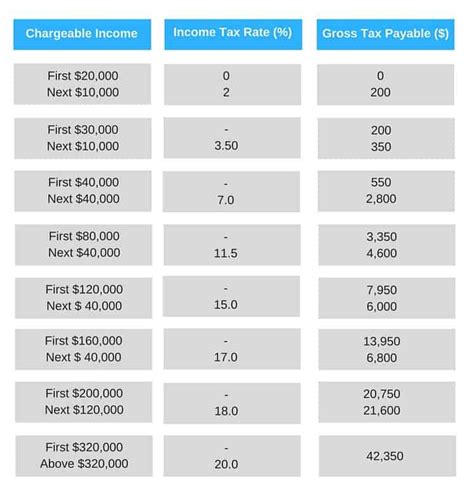Building a top-notch gaming PC requires a careful selection of components that work together seamlessly. Each part plays a crucial role in enhancing your gaming experience and ensuring smooth gameplay.

1. Processor (CPU)
- Key Role: Brain of the PC, handling instructions and calculations.
- Ideal Specs: High core count (6 or more) with strong single-core performance.
- Top Choices: Intel Core i7-12700K, AMD Ryzen 7 5800X
2. Motherboard
- Key Role: Connects all other components.
- Ideal Specs: Compatible with chosen CPU and other peripherals, offers sufficient expansion slots.
- Top Choices: MSI Z690-A PRO, Gigabyte B550 AORUS Elite
3. Memory (RAM)
- Key Role: Stores temporary data and instructions for fast processing.
- Ideal Specs: 16GB or more, high speed (3200MHz or above).
- Top Choices: Corsair Vengeance LPX 16GB (2x8GB), G.Skill Trident Z Neo 16GB (2x8GB)
4. Graphics Card (GPU)
- Key Role: Renders images and visuals, providing stunning graphics.
- Ideal Specs: High VRAM capacity (8GB or more), powerful architecture (NVidia RTX or AMD RX series).
- Top Choices: NVidia GeForce RTX 3080, AMD Radeon RX 6800 XT
5. Storage (SSD/HDD)
- Key Role: Stores operating system, applications, and games.
- Ideal Specs: Solid-state drive (SSD) for lightning-fast load times, supplemented by a hard disk drive (HDD) for additional storage.
- Top Choices: Samsung 980 PRO SSD, Seagate Barracuda 2TB HDD
6. Power Supply Unit (PSU)
- Key Role: Provides power to all components.
- Ideal Specs: Sufficient wattage (600W or more), high efficiency (80+ Gold certification).
- Top Choices: Corsair RM750x, Seasonic Focus GX-750
7. Case
- Key Role: Houses all components and ensures proper airflow.
- Ideal Specs: Adequate ventilation, sufficient space for components, stylish design.
- Top Choices: Fractal Design Meshify 2, Lian Li Lancool II Mesh
8. Peripherals
- Key Role: Interface between player and PC (monitor, keyboard, mouse).
- Ideal Specs: High refresh rate monitor (144Hz or above), mechanical keyboard, ergonomic mouse.
- Top Choices: Asus ROG Swift PG279Q, Logitech G502 HERO, Corsair K70 RGB MK.2
Additional Tips and Tricks
- Consider future upgrades by choosing components with expansion capabilities and upgradeability.
- Invest in a high-quality cooling system to prevent overheating during intense gaming sessions.
- Regularly clean and maintain your components to ensure optimal performance and longevity.
- Research and compare different options from reputable brands to make informed choices.
Pros and Cons of Each Component Type
| Component | Pros | Cons |
|---|---|---|
| Intel CPU | High performance, low power consumption | Pricey |
| AMD CPU | Value-oriented, high core count | Higher power consumption |
| NVidia GPU | Superior graphics performance | Expensive |
| AMD GPU | Excellent price-to-performance ratio | Lower graphics capabilities |
| SSD | Ultra-fast load times, improved performance | Higher cost per GB |
| HDD | Large storage capacity, affordable | Slower load times |
| ATX Case | Ample space, good cooling options | Bulky |
| mATX Case | Compact, more portable | Limited expansion capabilities |
Frequently Asked Questions (FAQs)
-
What is the best way to choose a gaming PC configuration?
– Determine your budget and specific gaming needs, then research and compare different options. -
How much RAM do I need for gaming?
– 16GB is the recommended minimum for modern games, but 32GB is becoming increasingly common. -
What is the difference between a CPU and a GPU?
– The CPU handles general computing tasks, while the GPU specializes in graphics processing. -
How important is the case in a gaming PC?
– The case provides cooling, ventilation, and expansion capabilities, so it’s an important consideration. -
Do I need a high-refresh-rate monitor for gaming?
– A high refresh rate monitor (144Hz or above) can significantly improve gaming responsiveness and smoothness. -
How often should I clean my gaming PC?
– Cleaning every 3-6 months is recommended to remove dust and ensure optimal performance.
Conclusion
Building a gaming PC in 2025 requires a thoughtful selection of components that meet your individual needs and deliver the best possible gaming experience. By carefully considering the parts outlined above, investing in high-quality peripherals, and following the tips and tricks provided, you can create a gaming PC that will provide years of exceptional performance and enjoyment.