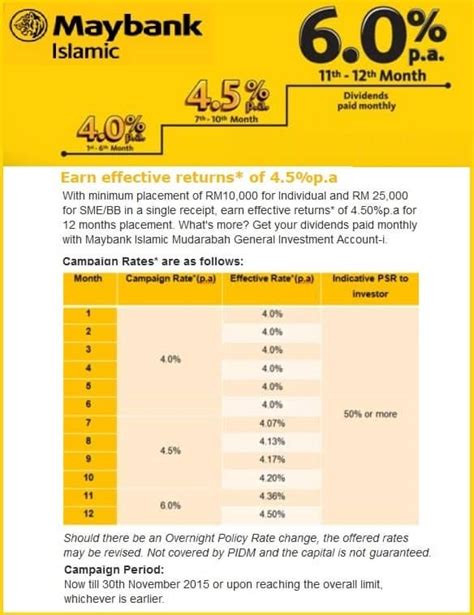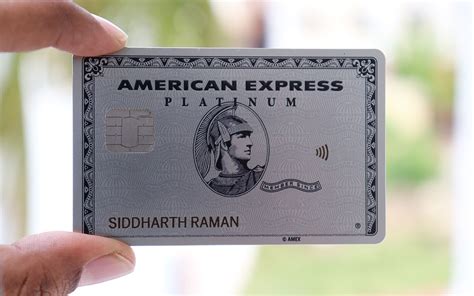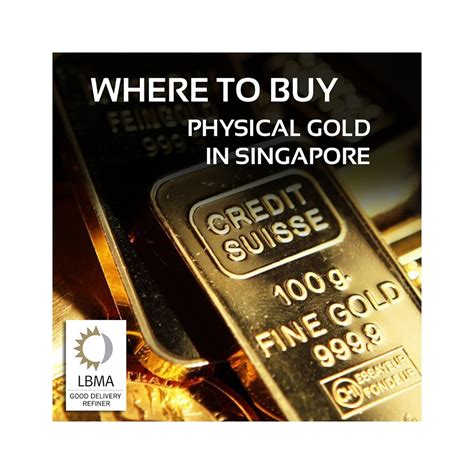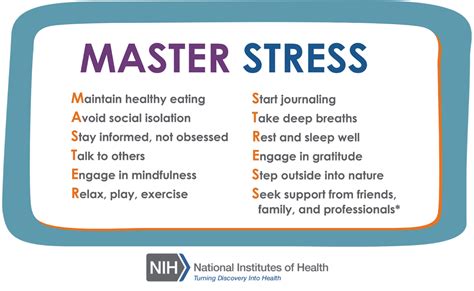Is That Website Legit? 7 Steps to Check

With the rise of online shopping and banking, it’s more important than ever to make sure you’re only visiting legitimate websites. Here are seven steps to help you spot the fakes:
- Check the URL: Legitimate websites typically have the following in their URL:
- HTTPS: This indicates that the website uses secure encryption to protect your data. Avoid websites that only use HTTP.
- Domain name: The domain name should be the same as the company or organization’s name.
- Subdomains: Subdomains should also be consistent with the company or organization’s name.
-
Look for a Security Seal: Legitimate websites often display security seals from trusted organizations like Norton, McAfee, or VeriSign. These seals indicate that the website has been scanned for security vulnerabilities and is considered safe.
-
Check the Contact Information: Legitimate websites should clearly display their contact information, including their physical address, phone number, and email address. If a website does not have any contact information, or if the information is incomplete, it could be a scam.
-
Read Online Reviews: Check online reviews to see what other users have to say about the website. Legitimate websites typically have positive reviews. If you find mostly negative reviews, it’s best to avoid the website.
-
Use a Browser Extension: There are several browser extensions available that can help you identify fake websites. These extensions can check the website’s security certificate, scan it for malware, and compare it to known phishing websites.
-
Trust Your Gut: If something about the website doesn’t feel right, it’s probably best to listen to your instincts and avoid it.
-
Report Suspicious Websites: If you encounter a website that you believe is fake, you can report it to the appropriate authorities.
Additional Tips:
- Hover over links: Hovering over links will show you the destination URL without actually clicking on it. This can help you avoid being redirected to malicious websites.
- Avoid clicking on suspicious emails: Phishing emails often contain links to fake websites. Avoid clicking on any links in emails from unknown senders.
- Keep your software up to date: Security updates often include fixes for vulnerabilities that could be exploited by scammers. Make sure your operating system, browser, and other software are always up to date.