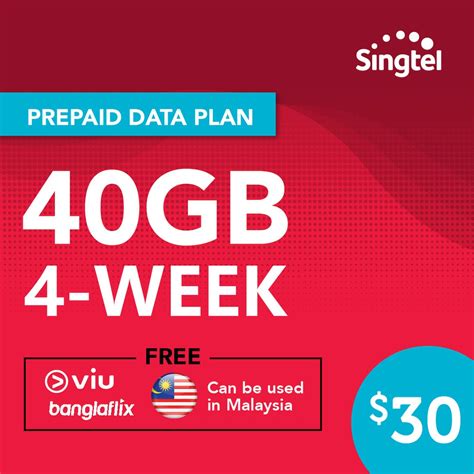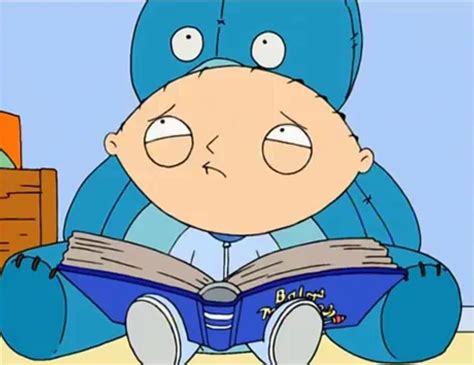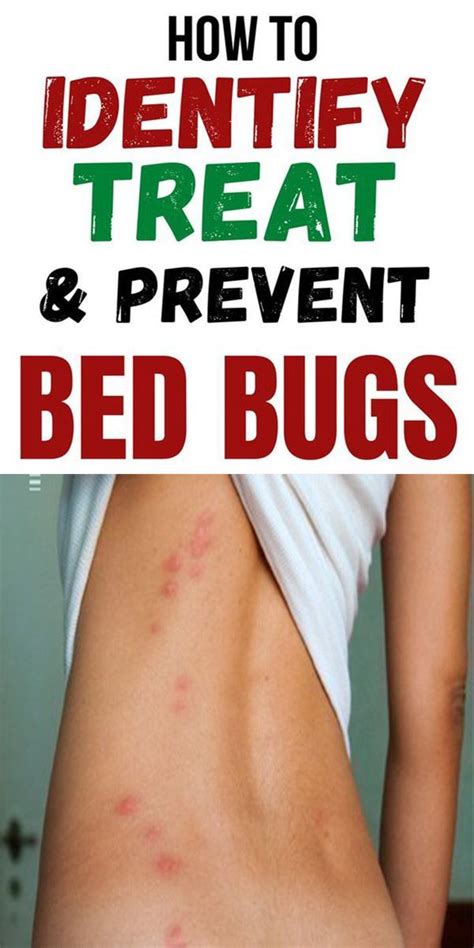In today’s digital age, staying connected is crucial. With Singtel’s prepaid mobile data plans, you can enjoy uninterrupted internet access. However, keeping track of your data balance can be essential to avoid any unexpected charges. This comprehensive guide will empower you with the knowledge to effortlessly check your Singtel prepaid mobile data balance in just a few clicks.

Why Check Your Singtel Prepaid Mobile Data Balance?
- Avoid Unexpected Charges: Knowing your data balance allows you to manage your usage and prevent any expensive overage fees.
- Maximize Your Data Usage: By monitoring your data balance, you can optimize your usage and make the most of your plan.
- Stay Informed: Checking your balance regularly keeps you informed about your data consumption and helps you plan accordingly.
Step-by-Step Guide to Check Your Singtel Prepaid Mobile Data Balance
There are multiple ways to check your Singtel prepaid mobile data balance:
Method 1: USSD Code
- Dial *100# from your Singtel prepaid mobile number.
- Select “Data Balance” from the menu.
- Your data balance will be displayed on the screen.
Method 2: My Singtel App
- Download and install the My Singtel app from the App Store or Google Play.
- Create an account or sign in using your Singtel credentials.
- Your data balance will be displayed on the home screen.
Method 3: Singtel Website
- Visit the Singtel website at https://www.singtel.com/.
- Click on “Login” in the top right corner.
- Enter your Singtel credentials and sign in.
- Navigate to the “My Account” section.
- Your data balance will be displayed under the “Mobile Data” tab.
Useful Tools for Managing Your Singtel Prepaid Mobile Data Usage
- Data Monitor: My Singtel app provides a real-time data monitor to track your usage and receive alerts when you’re approaching the limit.
- Auto-Renew Data Plans: Opt-in for auto-renew data plans to ensure you never run out of data.
- Data Gifting: Share your extra data with friends and family by gifting it through My Singtel app.
Frequently Asked Questions (FAQs)
1. How often should I check my data balance?
Check your data balance regularly, especially before downloading large files, streaming videos, or using data-intensive apps.
2. What happens if I exceed my data limit?
If you run out of data, you will be charged standard Pay-Per-Use rates, which can be expensive. Consider purchasing additional data add-ons or upgrading your plan.
3. Can I check my data balance while roaming overseas?
Yes, you can check your data balance while roaming overseas by dialing *100# or using the My Singtel app.
4. What if I have trouble checking my data balance?
Contact Singtel customer service at 1688 for assistance.
Conclusion
With the techniques outlined in this guide, checking your Singtel prepaid mobile data balance becomes a breeze. By staying informed about your data usage, you can manage your consumption, avoid unexpected charges, and stay connected without interruption. Embrace the convenience and control that comes with effortless data balance management and enjoy the benefits of Singtel’s reliable mobile data services.